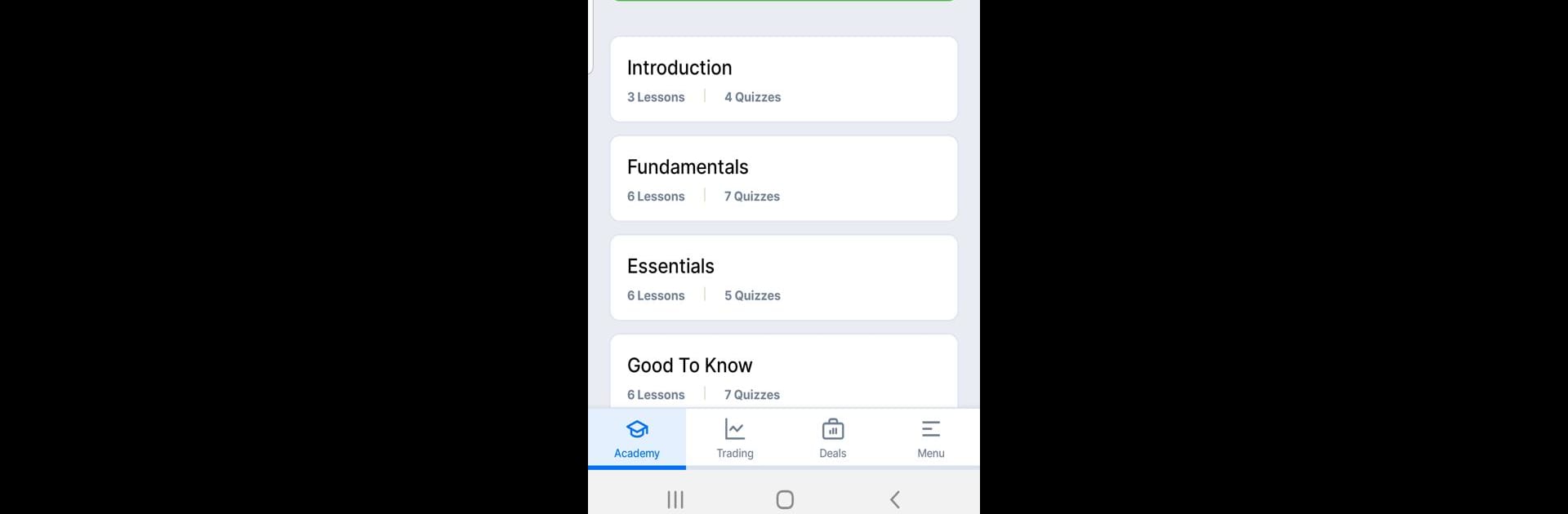

Forex Academy
在電腦上使用BlueStacks –受到5億以上的遊戲玩家所信任的Android遊戲平台。
Play Forex Academy on PC or Mac
Forex Academy brings the Educational genre to life, and throws up exciting challenges for gamers. Developed by Edusystems OU, this Android game is best experienced on BlueStacks, the World’s #1 app player for PC and Mac users.
About the Game
Want to figure out how trading really works, but not sure where to start? Forex Academy makes learning about the financial markets approachable and, honestly, kind of fun. You’ll explore the ins and outs of trading without any pressure, messing around with a trading simulator that lets you practice without risking real cash. Whether you’re totally new to trading or just looking for a friendly way to sharpen your knowledge, this educational app from Edusystems OU keeps things straight-up and easy to follow.
Game Features
-
Bite-Sized Trading Lessons
Lessons here are short, beginner-friendly, and designed to give you just the right info without overwhelming you. You’ll find yourself picking up key concepts one piece at a time. -
Curated Learning Path
The course serves up well-organized topics, so you’re not bouncing all over the place. Start with the basics and work your way up—no prior background needed. -
Interactive Quizzes
Test what you’ve learned with quick quizzes after each lesson. It’s a good way to check yourself and see if you’re catching the most important points. -
Trading Simulator
Experiment with trading in a risk-free environment, thanks to the built-in simulator. It’s pretty cool to try out strategies before ever spending a dime. -
Reward System
Collect achievements and rewards as you hit new milestones, making your progress feel like something to celebrate. -
Supportive Community
Connect with others learning to trade. Share questions, compare tips, or just see how everyone else is managing the ups and downs.
If you want an extra-smooth learning experience, Forex Academy runs great on BlueStacks, especially if you prefer working from your computer.
Start your journey now. Download the game on BlueStacks, invite your friends, and march on a new adventure.
在電腦上遊玩Forex Academy . 輕易上手.
-
在您的電腦上下載並安裝BlueStacks
-
完成Google登入後即可訪問Play商店,或等你需要訪問Play商店十再登入
-
在右上角的搜索欄中尋找 Forex Academy
-
點擊以從搜索結果中安裝 Forex Academy
-
完成Google登入(如果您跳過了步驟2),以安裝 Forex Academy
-
在首頁畫面中點擊 Forex Academy 圖標來啟動遊戲



