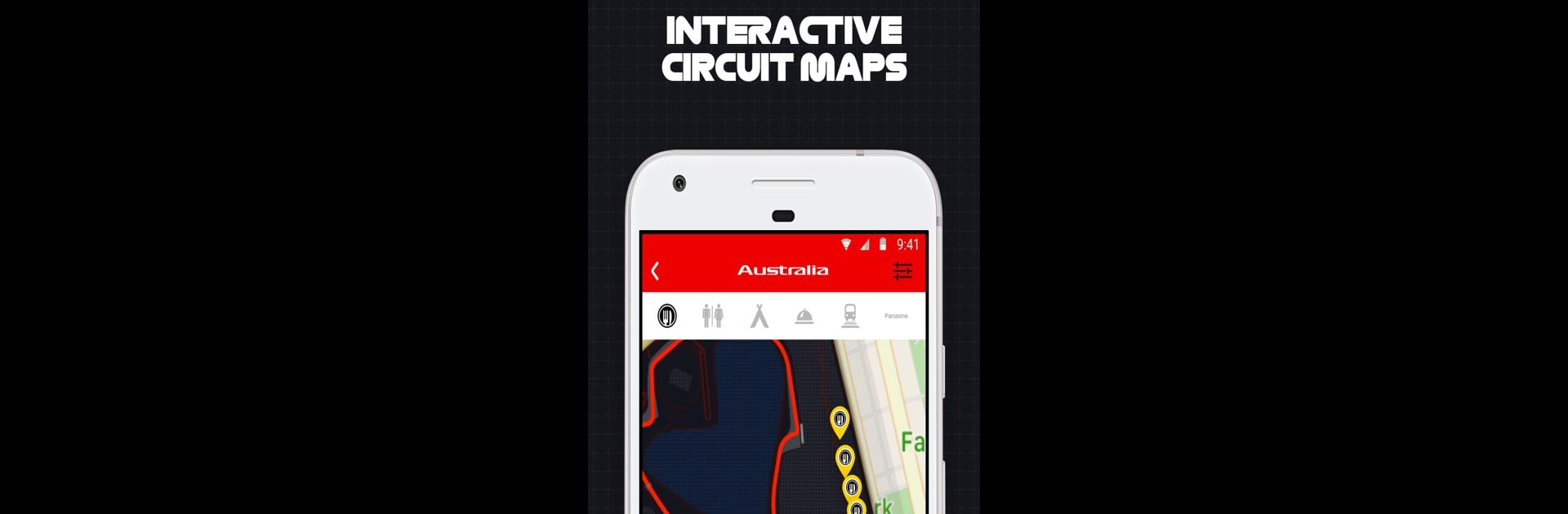
F1 Race Guide
Jogue no PC com BlueStacks - A Plataforma de Jogos Android, confiada por mais de 500 milhões de jogadores.
Página modificada em: Apr 28, 2025
Play F1 Grand Prix on PC or Mac
Step into the World of F1 Grand Prix, a thrilling Sports game from the house of Formula One Digital Media Limited. Play this Android game on BlueStacks App Player and experience immersive gaming on PC or Mac.
So, F1 Grand Prix on PC (using BlueStacks) is a lot like having a digital guidebook right alongside you, but way more tailored for race fans. It’s not a racing game—more of an all-in-one toolkit for anyone into Formula 1 weekends, especially if someone’s actually going to a live race or one of the F1 festivals. The app basically lays out everything about all 21 tracks from the 2019 season. There are these super detailed maps that show what’s where—grandstands, shops, food places, even train stations and parking spots. If someone’s trying to find the quickest way around the circuit, this helps a lot.
What really stands out is how it keeps track of the whole schedule, including support races and all the off-track fun like Fanzone stuff and shows. There’s also heads-up info if someone gets special tickets to the Paddock Club—like where to go, what food’s on offer, and which events are happening in there. Even just watching from the stands, it helps to see what’s happening when, so nobody misses out on any big moments. Plus, it nudges out notifications with updates and even lets people vote for their favorite driver of the day. Pretty much, if someone loves the details and doesn’t want to wander around lost at a F1 event—or just wants to keep up with the action from a distance—this makes it all a lot easier. Not really for folks looking to race, but for anyone curious about keeping up with the F1 scene, it does the job.
Make your gaming sessions memorable with precise controls that give you an edge in close combats and visuals that pop up, bringing every character to life.
Jogue F1 Race Guide no PC. É fácil começar.
-
Baixe e instale o BlueStacks no seu PC
-
Conclua o login do Google para acessar a Play Store ou faça isso mais tarde
-
Procure por F1 Race Guide na barra de pesquisa no canto superior direito
-
Clique para instalar F1 Race Guide a partir dos resultados da pesquisa
-
Conclua o login do Google (caso você pulou a etapa 2) para instalar o F1 Race Guide
-
Clique no ícone do F1 Race Guide na tela inicial para começar a jogar


