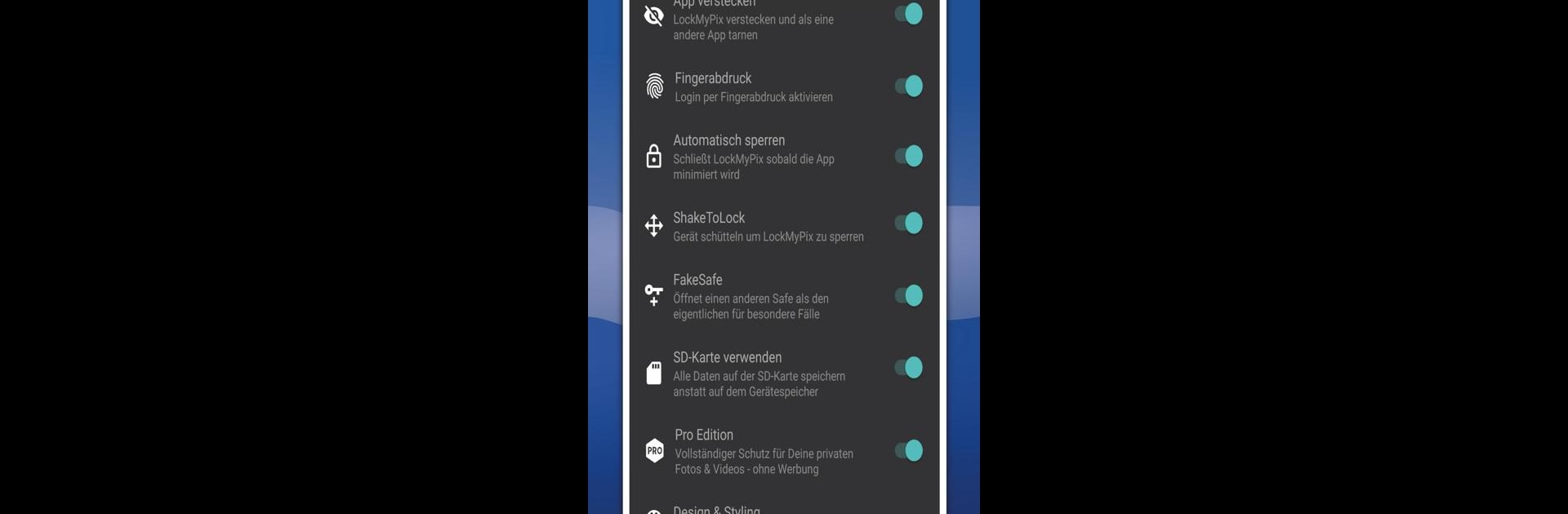
LockMyPix 비밀 폴더 사진 비디오 숨기기
5억명 이상의 게이머가 신뢰하는 안드로이드 게임 플랫폼 BlueStacks으로 PC에서 플레이하세요.
Run LockMyPix Safe Photo Vault on PC or Mac
Why limit yourself to your small screen on the phone? Run LockMyPix Safe Photo Vault, an app by fourchars, best experienced on your PC or Mac with BlueStacks, the world’s #1 Android emulator.
About the App
Looking for a spot to stash your private photos, videos, or sensitive documents away from prying eyes? LockMyPix Safe Photo Vault has your back. With this handy app, you get a stronghold for your memories and files, all neatly tucked away where only you can reach them. Whether you’re someone who’s privacy-conscious or just want some peace of mind, LockMyPix Safe Photo Vault puts you in the driver’s seat for what stays locked up and what’s out in the open.
App Features
-
Solid Privacy Shield: Uses genuine AES encryption—real-deal security like banks use. It doesn’t just hide files; it locks them up tight so nobody else can get in.
-
Flexible Logins: Want to use a PIN? Prefer a pattern, password, fingerprint, or even face unlock (on supported devices)? You decide how you get into your vault.
-
Everything’s Covered: Hide any kind of photo, video, or even important documents. It all goes into your private vault, and you can organize everything into albums and sub-albums just how you like.
-
Fake Vault Option: Worried someone might pressure you into opening your vault? You can set up a decoy vault with a different code to keep your real stash safe and sound.
-
Intruder Snapshots: If someone tries and fails to sneak into your vault, the app can catch them in the act with an automatic selfie.
-
Disguise Mode: Hide the app’s true purpose by making it look like a calculator, radio, or something else entirely—only you know how to unlock it.
-
SD Card Support: Run low on space? Save your private files to an SD card instead of your phone’s main storage.
-
Custom Touches: Set album covers, play with themes, and personalize your secret space. Plus, no ads get in your way once you’re inside.
-
Organization Tools: Sort your files however you want, rename photos, regroup albums—whatever suits your workflow.
-
BlueStacks Compatibility: Want to keep your photos and vault on a bigger screen? This Photography app by fourchars runs smoothly on BlueStacks for that desktop experience.
BlueStacks brings your apps to life on a bigger screen—seamless and straightforward.
PC에서 LockMyPix 비밀 폴더 사진 비디오 숨기기 플레이해보세요.
-
BlueStacks 다운로드하고 설치
-
Google Play 스토어에 로그인 하기(나중에 진행가능)
-
오른쪽 상단 코너에 LockMyPix 비밀 폴더 사진 비디오 숨기기 검색
-
검색 결과 중 LockMyPix 비밀 폴더 사진 비디오 숨기기 선택하여 설치
-
구글 로그인 진행(만약 2단계를 지나갔을 경우) 후 LockMyPix 비밀 폴더 사진 비디오 숨기기 설치
-
메인 홈화면에서 LockMyPix 비밀 폴더 사진 비디오 숨기기 선택하여 실행

