
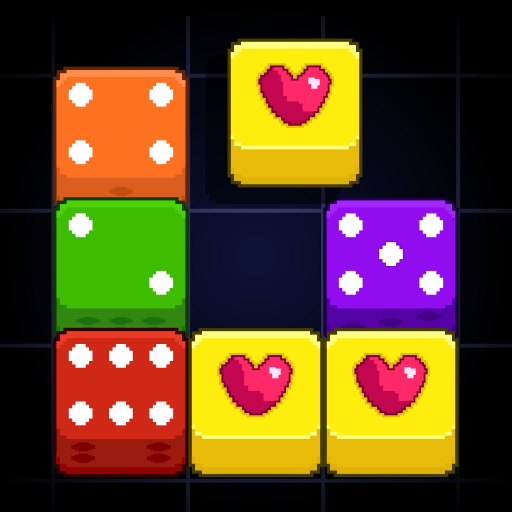
Dados Mesclar de puzzle
Jogue no PC com BlueStacks - A Plataforma de Jogos Android, confiada por mais de 500 milhões de jogadores.
Página modificada em: 19 de novembro de 2020
Play Dice Merge Color Puzzle on PC
Challenge now Dice Merge Color Puzzle, a simple, easy-to-play puzzle game for all ages, challenging your brain and exploding all blocks of the same color to Solve this fascinating puzzle!
🎲 🎲 🎲 🎲 🎲 🎲 🎲 🎲 🎲 🎲 🎲
Feature of the game Dice Merge Color Puzzle:
✔ The challenge levels are fascinating, interesting and extremely unique
✔ Relax and exercise your brain, can play anytime anywhere
✔ The best and addictive logic puzzle suitable for all ages
✔ With minimal graphics and unique level design, amazing effects
✔ Free game, unlimited time you can play it for hours of fun
How to play Dice Merge Color Puzzle:
✔ Drag, drop and drop all dice blocks of the same color on the screen.
✔ Combine blocks of dice of the same color to merge
✔ Merging Three Dice cubes will detonate 6 blocks around it
✔ When you reach certain points the gift will appear, making it easy to move
🎲 🎲 🎲 🎲 🎲 🎲 🎲 🎲 🎲 🎲 🎲
What are you waiting for? Get ready to challenge your brain with the game Dice Merge Color Puzzle now. Hopefully, you will like it. It's free to download and does not require an internet connection.
Jogue Dados Mesclar de puzzle no PC. É fácil começar.
-
Baixe e instale o BlueStacks no seu PC
-
Conclua o login do Google para acessar a Play Store ou faça isso mais tarde
-
Procure por Dados Mesclar de puzzle na barra de pesquisa no canto superior direito
-
Clique para instalar Dados Mesclar de puzzle a partir dos resultados da pesquisa
-
Conclua o login do Google (caso você pulou a etapa 2) para instalar o Dados Mesclar de puzzle
-
Clique no ícone do Dados Mesclar de puzzle na tela inicial para começar a jogar



