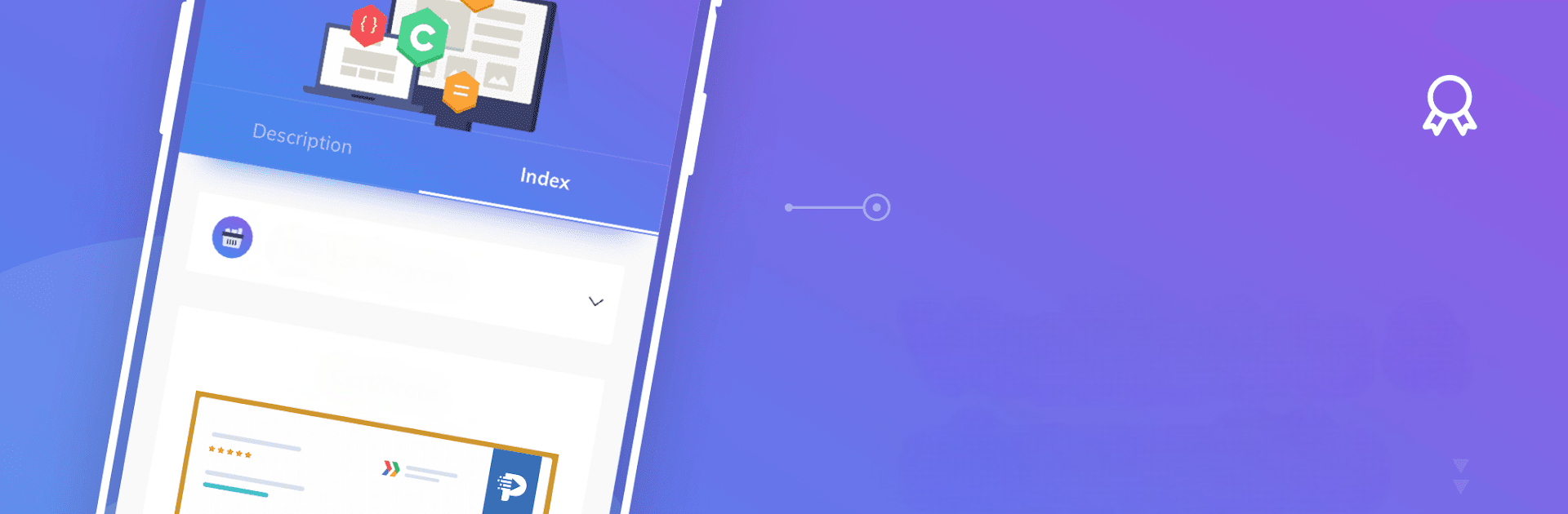

编程中心:学会编码
在電腦上使用BlueStacks –受到5億以上的遊戲玩家所信任的Android遊戲平台。
Run Programming Hub: Learn to Code on PC or Mac
Upgrade your experience. Try Programming Hub: Learn to Code, the fantastic Education app from Coding and Programming, from the comfort of your laptop, PC, or Mac, only on BlueStacks.
About the App
Ever wondered how to start coding, but didn’t know where to begin? Programming Hub: Learn to Code makes it surprisingly simple—whether you’re totally new or just brushing up on a new language. Powered by Coding and Programming, this app is kind of like a one-stop playground for coding, packed with interactive lessons and hands-on practice in a bunch of different programming languages. You’ll find a friendly setup, quick loading times, and all your coding essentials bundled in one spot—no ads to pester you, either.
App Features
-
Wide Range of Languages
Get into Python, JavaScript, C, C++, C#, Swift, HTML, CSS, Java, R, and more. Maybe you want to dabble in Linux Shell or SQL? That’s in here too. Nothing’s left out, so pick a language and start exploring. -
Bite-Sized, Interactive Lessons
Learning doesn’t have to be a slog. Each course is broken up into short, interactive sections designed to help you see real progress fast—even if you just have a few minutes to spare. -
Huge Code Library
Scroll through over 5,000 sample programs. It’s like having actual examples at your fingertips, ready for you to experiment and tweak as you learn. -
Super-Fast Compiler
Try out your code straight in the app. The built-in compiler runs quickly and supports more than 20 languages, so no need to install anything extra. -
Concept Illustrations
Visual learners, rejoice—clear images and diagrams break down tricky ideas, helping you make sense of everything from basic loops to advanced concepts. -
Always Fresh Content
The app gets regular updates, so you’ll see new examples and refreshed lessons pop up all the time. -
Ad-Free Experience
Focus on code, not distractions. No pop-ups or banners getting in your way while you practice. -
Offline Access & Premium Extras
With a Pro membership, unlock unlimited compilations, premium content, and even offline mode for learning wherever you want.
Curious to see what it’s like on a bigger screen? You can even run Programming Hub: Learn to Code with BlueStacks for a whole new perspective.
Switch to BlueStacks and make the most of your apps on your PC or Mac.
在電腦上遊玩编程中心:学会编码 . 輕易上手.
-
在您的電腦上下載並安裝BlueStacks
-
完成Google登入後即可訪問Play商店,或等你需要訪問Play商店十再登入
-
在右上角的搜索欄中尋找 编程中心:学会编码
-
點擊以從搜索結果中安裝 编程中心:学会编码
-
完成Google登入(如果您跳過了步驟2),以安裝 编程中心:学会编码
-
在首頁畫面中點擊 编程中心:学会编码 圖標來啟動遊戲




