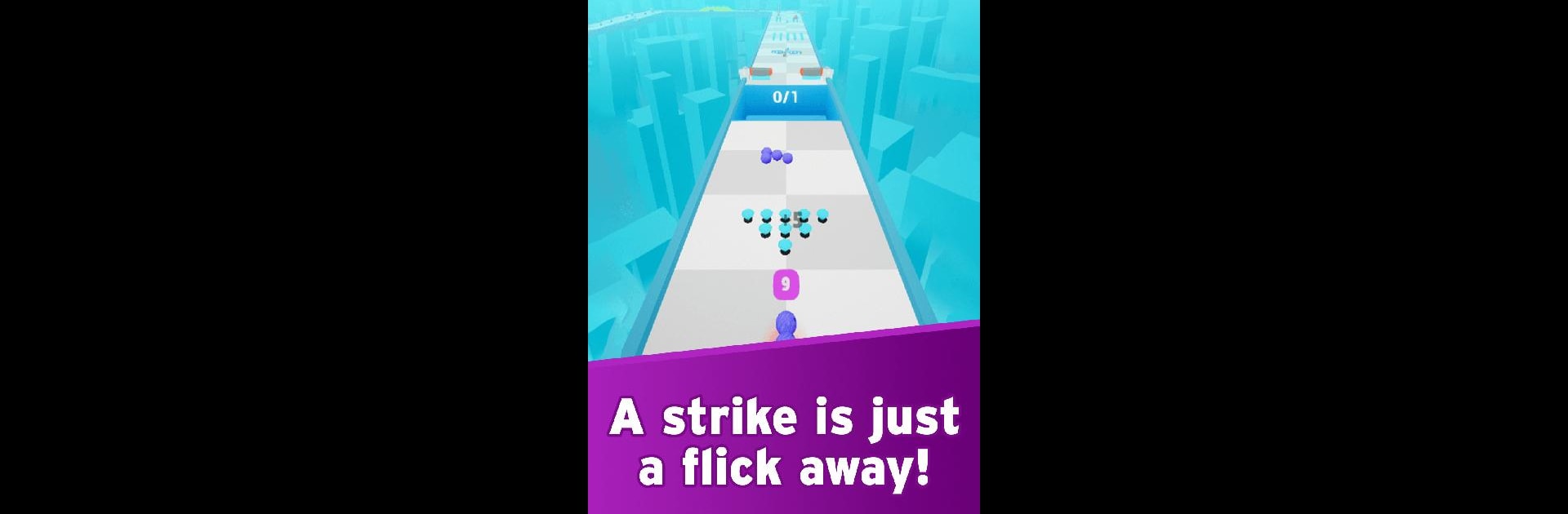

Strike Rush
5억명 이상의 게이머가 신뢰하는 안드로이드 게임 플랫폼 BlueStacks으로 PC에서 플레이하세요.
Play Strike Rush on PC or Mac
Explore a whole new adventure with Strike Rush, a Casual game created by Frimus. Experience great gameplay with BlueStacks, the most popular gaming platform to play Android games on your PC or Mac.
About the Game
Strike Rush is a super chill Casual game from Frimus that keeps things moving—literally. You take charge of a lively little ball that never seems to slow down, weaving through colorful, shifting landscapes full of surprises. It’s easy to jump in but hard to put down, whether you’re just in it for a quick session or want to see how far your reflexes can really take you.
Game Features
-
Non-Stop Rolling Action
Your ball’s always on the move, so you’ve got to react fast, steer clear of obstacles, and adapt as each level throws you new challenges. If you like the feeling of a good flow, this’ll scratch that itch. -
Collectible Gems
As you zip along, you’ll spot shiny gems scattered all over. Snag them if you can—they’re your ticket to unlocking cool stuff and scoring big. -
Ball and Trail Customization
Not feeling the plain look? Use the gems you collect to unlock all sorts of wacky ball skins and vibrant trails. Mix and match to put your own stamp on every run. -
Eye-Catching Visuals & Sound
Expect a splash of bright colors and smooth animations, backed up by an upbeat soundtrack that keeps the energy high from start to finish. -
Easy Controls
Just swipe or drag to steer your ball—no complicated setups, just hop in and play. If you fire up Strike Rush on BlueStacks, things get even smoother with mouse and keyboard controls. -
Endless Challenge
With shifting environments and tricky traps, every session feels fresh. No two runs ever play out quite the same way, so you’ll always have a new high score to chase.
Slay your opponents with your epic moves. Play it your way on BlueStacks and dominate the battlefield.
PC에서 Strike Rush 플레이해보세요.
-
BlueStacks 다운로드하고 설치
-
Google Play 스토어에 로그인 하기(나중에 진행가능)
-
오른쪽 상단 코너에 Strike Rush 검색
-
검색 결과 중 Strike Rush 선택하여 설치
-
구글 로그인 진행(만약 2단계를 지나갔을 경우) 후 Strike Rush 설치
-
메인 홈화면에서 Strike Rush 선택하여 실행



