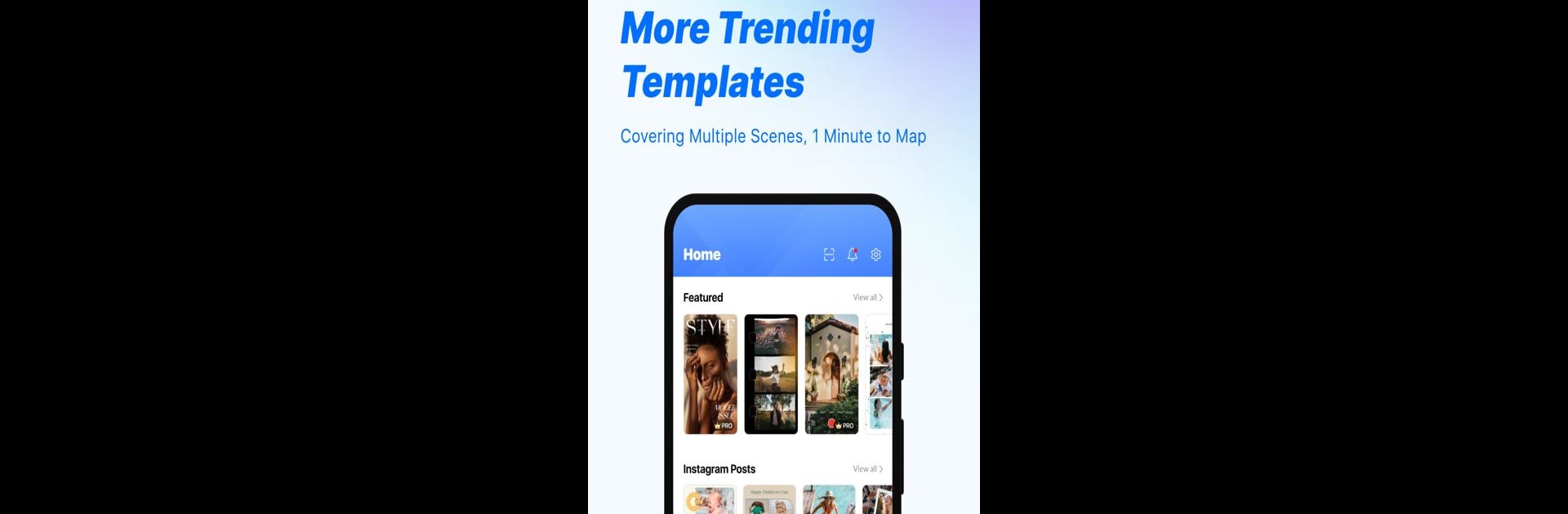
Flow Studio: AI Photo & Design
在電腦上使用BlueStacks –受到5億以上的遊戲玩家所信任的Android遊戲平台。
Run Flow Studio on PC or Mac
Why limit yourself to your small screen on the phone? Run Flow Studio: AI Photo & Design, an app by Ubiquiti Labs, LLC, best experienced on your PC or Mac with BlueStacks, the world’s #1 Android emulator.
Flow Studio: AI Photo & Design is one of those apps that makes editing photos and putting together graphics super simple, but still gives you tons of options if you like to play around with design. The interface is pretty intuitive, so finding your way around doesn’t really require a lot of tech know-how. Editing photos—like cropping, flipping, and throwing on filters—feels quick and smooth, especially when using a mouse and a bigger screen with BlueStacks instead of tapping away on a phone. Templates are a big deal in this app. There are loads to pick from, and they update them regularly, so there’s always something new to try for Instagram posts, stories, or even YouTube thumbnails.
One of the best things is how much you can do without hunting around for extra stuff. The app’s got a built-in library of stickers, fonts, and other design pieces, so you don’t have to leave the app to find what you need. Whether someone’s putting together a birthday highlight for socials or trying to get their brand colors just right, it feels like there’s a shortcut for almost everything—brand kits and text tools make it pretty easy to keep things looking consistent, too. Designs look crisp when exported, and they share easily to anywhere you’d want. It has a good balance between being quick for something simple and offering enough tools if someone wants to spend more time making something a bit more unique or branded.
Switch to BlueStacks and make the most of your apps on your PC or Mac.
在電腦上遊玩Flow Studio: AI Photo & Design . 輕易上手.
-
在您的電腦上下載並安裝BlueStacks
-
完成Google登入後即可訪問Play商店,或等你需要訪問Play商店十再登入
-
在右上角的搜索欄中尋找 Flow Studio: AI Photo & Design
-
點擊以從搜索結果中安裝 Flow Studio: AI Photo & Design
-
完成Google登入(如果您跳過了步驟2),以安裝 Flow Studio: AI Photo & Design
-
在首頁畫面中點擊 Flow Studio: AI Photo & Design 圖標來啟動遊戲



