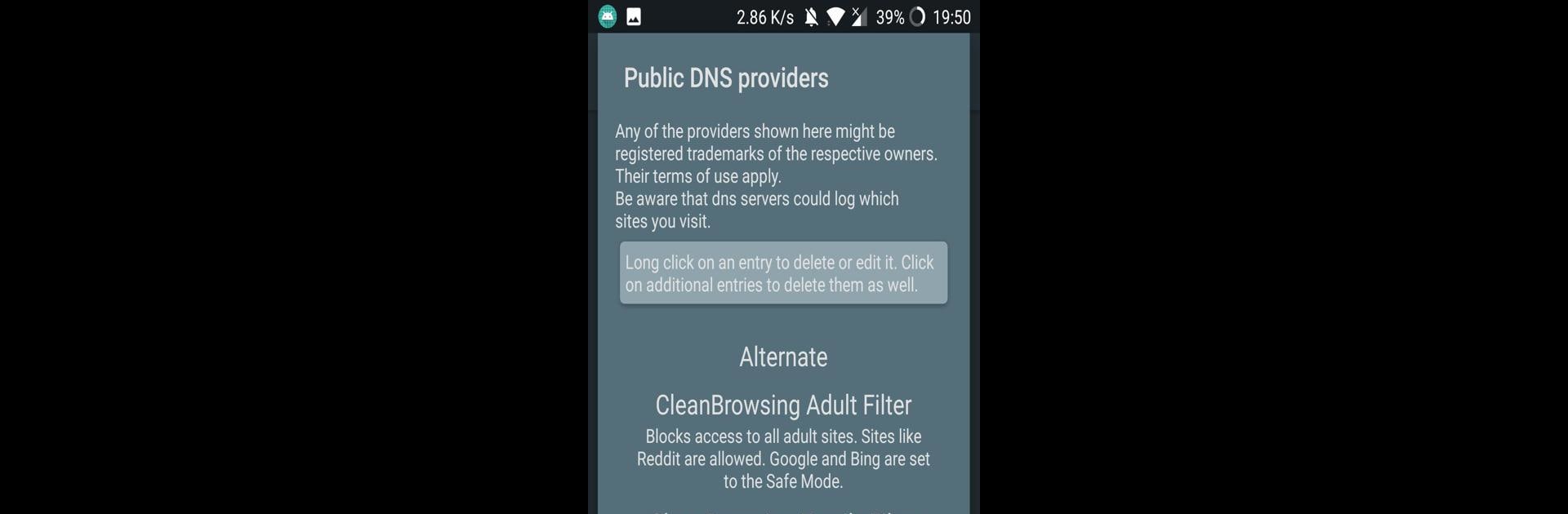
DNS Changer - IPv4/IPv6
Jogue no PC com BlueStacks - A Plataforma de Jogos Android, confiada por mais de 500 milhões de jogadores.
Página modificada em: Dec 23, 2020
Run DNSChanger for IPv4/IPv6 on PC or Mac
What’s better than using DNSChanger for IPv4/IPv6 by Frostnerd.com? Well, try it on a big screen, on your PC or Mac, with BlueStacks to see the difference.
About the App
DNSChanger for IPv4/IPv6, crafted by Frostnerd.com, is a versatile DNS changing app tailored for all network types, including Wi-Fi, mobile data, and Ethernet. Wish you could effortlessly switch your DNS settings without rooting your device? Expect just that, with added privacy and security. Seamlessly configure IPv6 and IPv4 DNS servers and enjoy a smoother internet experience.
App Features
Wide Network Support:
– Works with Wi-Fi, 2G, 3G, and 4G connections.
– Supports both IPv4 and IPv6, even on devices that usually don’t.
Customization & Control:
– Configure primary and secondary DNS servers.
– Choose from pre-compiled servers or add your own.
– Exclude specific apps from using DNS settings.
User-Friendly:
– Simple interface with material design and multiple themes.
– Start on boot or when connecting to Wi-Fi/mobile data.
Enhanced User Options:
– No root required.
– Tasker support and QuickSettings toggle.
Security & Privacy:
– Use the Device Administrator permission to prevent unwanted uninstallation.
– PIN protection for app and notifications.
Seamless Experience:
– Enjoy ad-free usage with no tracking.
– Open source with frequent updates.
Eager to take your app experience to the next level? Start right away by downloading BlueStacks on your PC or Mac.
Jogue DNS Changer - IPv4/IPv6 no PC. É fácil começar.
-
Baixe e instale o BlueStacks no seu PC
-
Conclua o login do Google para acessar a Play Store ou faça isso mais tarde
-
Procure por DNS Changer - IPv4/IPv6 na barra de pesquisa no canto superior direito
-
Clique para instalar DNS Changer - IPv4/IPv6 a partir dos resultados da pesquisa
-
Conclua o login do Google (caso você pulou a etapa 2) para instalar o DNS Changer - IPv4/IPv6
-
Clique no ícone do DNS Changer - IPv4/IPv6 na tela inicial para começar a jogar

