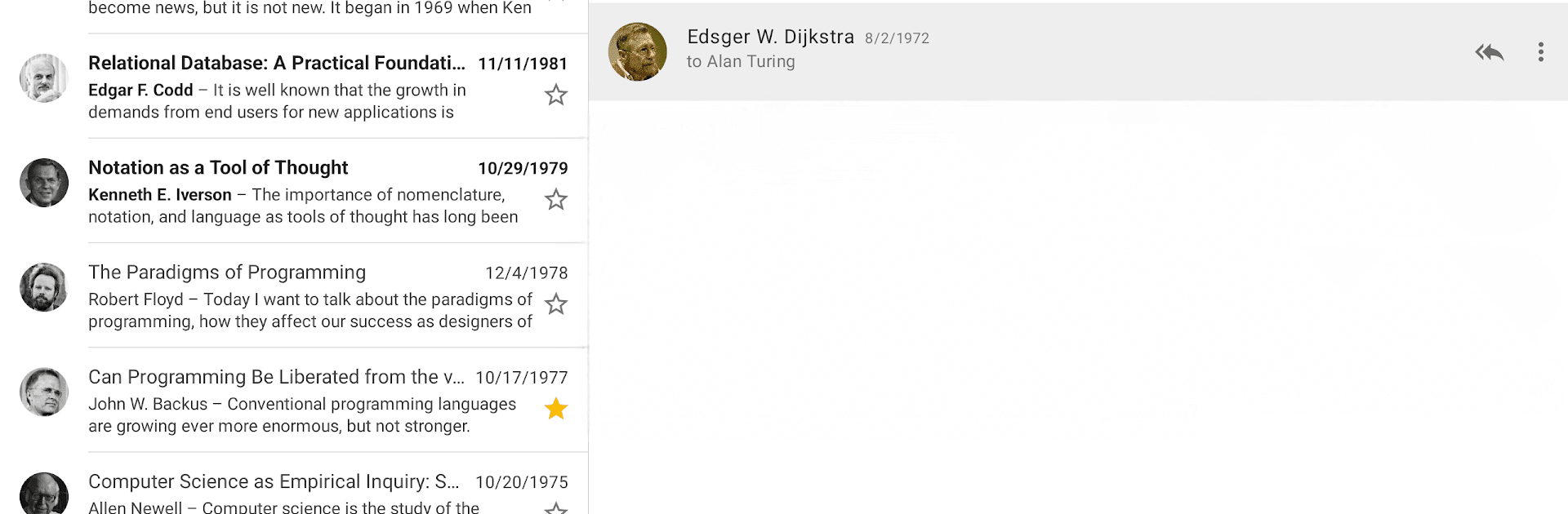
K-9 Mail
5억명 이상의 게이머가 신뢰하는 안드로이드 게임 플랫폼 BlueStacks으로 PC에서 플레이하세요.
Run K-9 Mail on PC or Mac
Get freedom from your phone’s obvious limitations. Use K-9 Mail, made by Mozilla Thunderbird, a Communication app on your PC or Mac with BlueStacks, and level up your experience.
K-9 Mail is that no-nonsense email app people install when they want control without extra fluff. It handles multiple accounts from different providers and pulls everything into one unified inbox, so checking mail does not feel like a chore. The interface is clean and quick, taps do what they should, and nothing feels hidden behind weird menus. It is open source and privacy focused, so it only talks to the actual email provider and does not sneak in trackers. Sync can run quietly in the background or use push, and search works both on the phone and on the server, which is great when a message is not stored locally but you still need it now.
Encryption is built in through OpenPGP using PGP/MIME, and it plays nicely with the OpenKeychain app for sending and reading protected mail. Filters, folders, and notifications behave predictably, and the app just shrugs at big mailboxes. On PC with BlueStacks it feels comfortable, almost like a lightweight desktop client. Typing long replies with a keyboard, skimming threads in a resizable window, and picking attachments through the file picker all feel straightforward. It is part of the Thunderbird family these days, still community made, which shows in the focus on reliability rather than shiny tricks. Not flashy, just fast, private, and dependable, which is exactly what an email app should be.
Big screen. Bigger performance. Use BlueStacks on your PC or Mac to run your favorite apps.
PC에서 K-9 Mail 플레이해보세요.
-
BlueStacks 다운로드하고 설치
-
Google Play 스토어에 로그인 하기(나중에 진행가능)
-
오른쪽 상단 코너에 K-9 Mail 검색
-
검색 결과 중 K-9 Mail 선택하여 설치
-
구글 로그인 진행(만약 2단계를 지나갔을 경우) 후 K-9 Mail 설치
-
메인 홈화면에서 K-9 Mail 선택하여 실행



