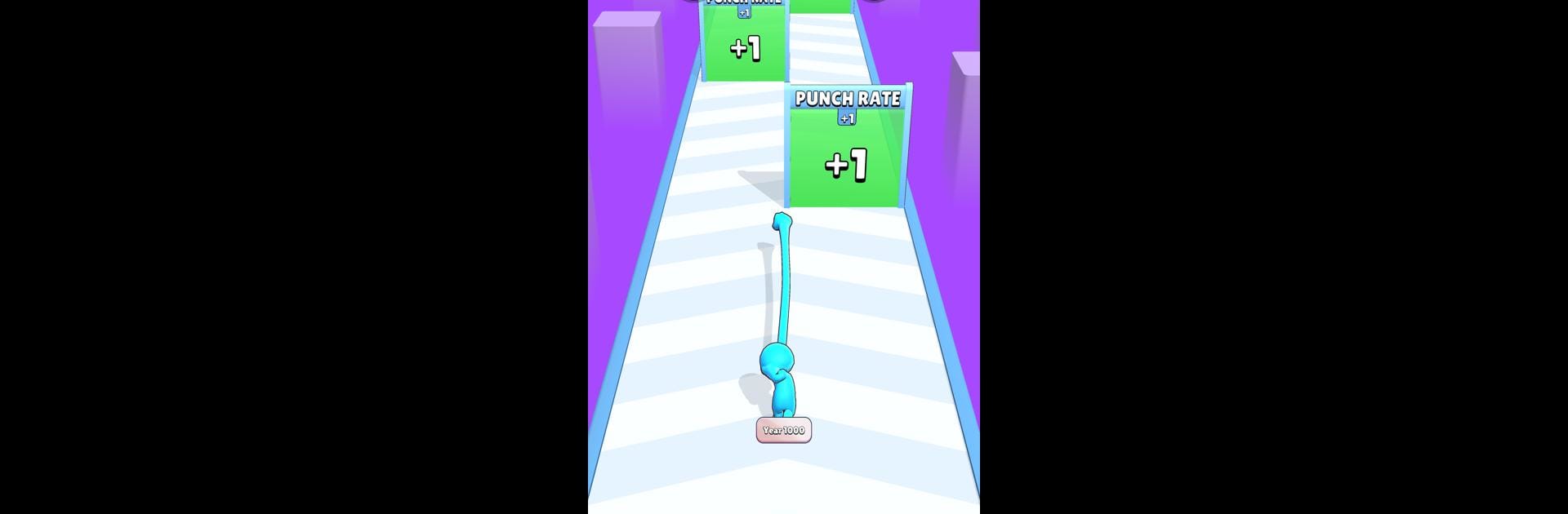
Punch Machine
Jogue no PC com BlueStacks - A Plataforma de Jogos Android, confiada por mais de 500 milhões de jogadores.
Página modificada em: May 3, 2024
Play Punch Machine on PC or Mac
From the innovators and creators at Rollic Games, Punch Machine is another fun addition to the World of Action games. Go beyond your mobile screen and play it bigger and better on your PC or Mac. An immersive experience awaits you.
About the Game
In Punch Machine, you’re dropped right into the action with just one goal: break through as many doors as you can using pure punching power. It’s quick to pick up, and honestly, kind of hilarious to keep smashing those obstacles while watching your punches get stronger the further you go. This is an action-packed experience from Rollic Games that keeps things moving, so you’re never stuck waiting around—just keep throwing punches, rack up those points, and see how far you can go.
Game Features
-
Smashable Doors Everywhere
You’ll punch through endless doors, each one a step closer to a new high score. Some doors go down easy, while others put up a bit more of a fight—so you’ll have to stay on your toes. -
Upgrade Your Punch Power
Gather those much-needed upgrades along the way to boost your punch and improve your score. The farther you get, the more intense those upgrades feel. -
Chasing that Top Score
Every round is a shot at your best finish. There’s always a higher score to chase and punch through, which keeps things fresh and competitive. -
Quick and Satisfying Rounds
Each game moves fast, so you can jump in for a few rounds whenever you’ve got a couple of minutes free. It never gets old watching your punches get stronger. -
Smooth Action Experience
The controls are easy to handle, whether you’re tapping away on your phone or checking it out on BlueStacks for a bigger, smoother view. -
Simple Yet Addictive
The concept couldn’t be easier to follow, but trust me, it’s oddly satisfying to break down door after door and see just how much your punch can do.
Slay your opponents with your epic moves. Play it your way on BlueStacks and dominate the battlefield.
Jogue Punch Machine no PC. É fácil começar.
-
Baixe e instale o BlueStacks no seu PC
-
Conclua o login do Google para acessar a Play Store ou faça isso mais tarde
-
Procure por Punch Machine na barra de pesquisa no canto superior direito
-
Clique para instalar Punch Machine a partir dos resultados da pesquisa
-
Conclua o login do Google (caso você pulou a etapa 2) para instalar o Punch Machine
-
Clique no ícone do Punch Machine na tela inicial para começar a jogar
