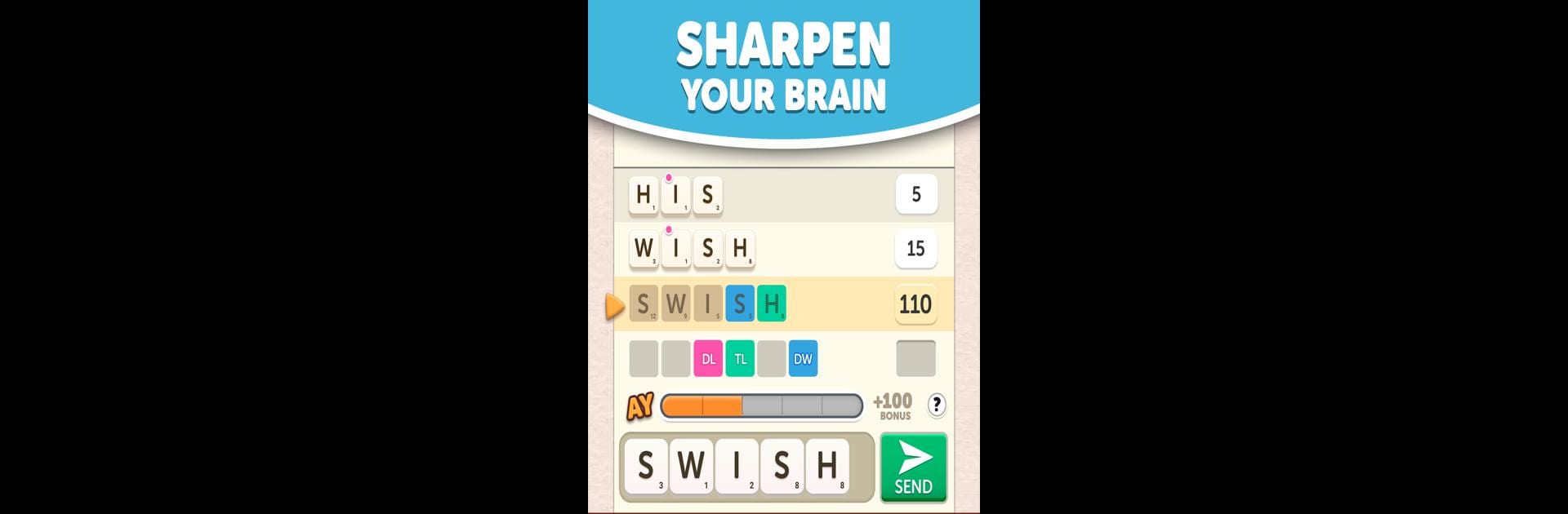

Anagram Yatzy - Word Game
Jogue no PC com BlueStacks - A Plataforma de Jogos Android, confiada por mais de 500 milhões de jogadores.
Página modificada em: 15 de out. de 2024
Play Anagram Yatzy - Word Game on PC or Mac
Anagram Yatzy – Word Game brings the Word genre to life, and throws up exciting challenges for gamers. Developed by FunCraft Games, this Android game is best experienced on BlueStacks, the World’s #1 app player for PC and Mac users.
About the Game
Anagram Yatzy – Word Game by FunCraft Games is a lively fusion of word puzzles and Yatzy-style gameplay. Engage those brain cells and outsmart opponents by connecting letters to form words with the highest scores. Expect to compete with friends or players globally, pushing your vocabulary skills to new heights with every round.
Game Features
- High Score Events: Aim for the top as you climb the leaderboards, racing against time and talent to rack up the best scores.
- Duels Journey: Test your skills in head-to-head matches, facing off against competitors in escalating challenges.
- Tiles Collection: Collect and customize your experience with unique Tile Styles.
- Leagues Competition: Weekly leagues challenge your mastery of wordcraft, providing a fresh test of your strategic thinking.
Strategy meets vocabulary as you start with 7 letters—swap them or savor your no-time-limit freedom. Play on BlueStacks to elevate your gameplay seamlessly.
Get ready for a buttery smooth, high-performance gaming action only on BlueStacks.
Jogue Anagram Yatzy - Word Game no PC. É fácil começar.
-
Baixe e instale o BlueStacks no seu PC
-
Conclua o login do Google para acessar a Play Store ou faça isso mais tarde
-
Procure por Anagram Yatzy - Word Game na barra de pesquisa no canto superior direito
-
Clique para instalar Anagram Yatzy - Word Game a partir dos resultados da pesquisa
-
Conclua o login do Google (caso você pulou a etapa 2) para instalar o Anagram Yatzy - Word Game
-
Clique no ícone do Anagram Yatzy - Word Game na tela inicial para começar a jogar



