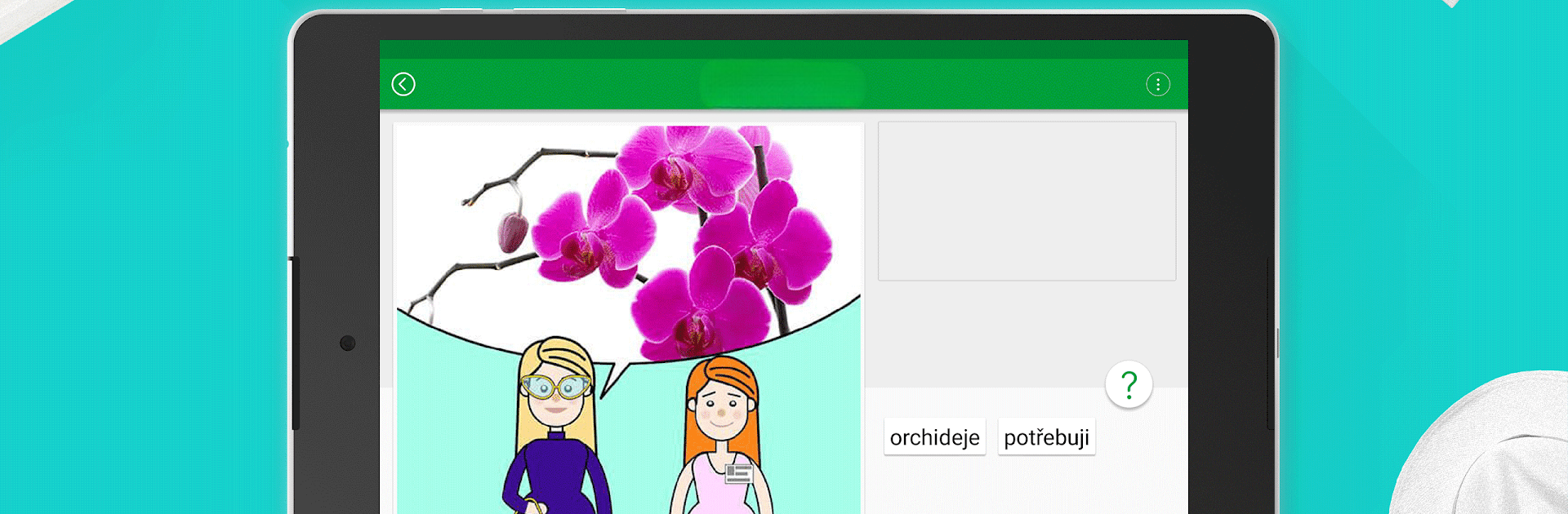

تعلم التشيكية - 5000 عبارة
العب على الكمبيوتر الشخصي مع BlueStacks - نظام أندرويد للألعاب ، موثوق به من قبل أكثر من 500 مليون لاعب.
تم تعديل الصفحة في: 24 ديسمبر 2019
Run Speak Czech - 5000 Phrases & Sentences on PC or Mac
Let BlueStacks turn your PC, Mac, or laptop into the perfect home for Speak Czech – 5000 Phrases & Sentences, a fun Education app from FunEasyLearn.
So this Speak Czech app is basically a huge phrasebook, but it feels a lot more interactive than just scrolling through a bunch of words. There are tons of phrases—seriously, thousands—that cover everyday stuff like saying hi, asking directions, ordering at a restaurant, or chatting with people. The neat part is, it handles both the written side and the speaking part, so you can actually hear how a local would say things, and practice out loud yourself. The audio is super helpful, especially for weird sounds that aren’t obvious if you only look at the spelling.
There are a bunch of quick games built in too, where you match what you hear or see, spell things out, or try to beat your own score. It doesn’t ever feel like a test; it’s more just quick rounds where you get to practice and move up through more advanced stuff when you’re ready. It splits things into different topics—so if someone’s traveling or just wants work phrases, it’s all there in one place. No need to get stuck online either, since you don’t need the internet to use most of it. Using it on a PC with BlueStacks gives a bit more room to see all the options, which helps when sorting through the different categories. Plus, everything’s pretty neat and organized, so finding stuff or bookmarking handy phrases is simple. It even works for people who already speak another language—there are tons of mother tongue options—so anyone can jump in and get going without confusion. Definitely feels handy for anyone heading to the Czech Republic, or just curious to pick up another language for fun.
BlueStacks brings your apps to life on a bigger screen—seamless and straightforward.
العب تعلم التشيكية - 5000 عبارة على جهاز الكمبيوتر. من السهل البدء.
-
قم بتنزيل BlueStacks وتثبيته على جهاز الكمبيوتر الخاص بك
-
أكمل تسجيل الدخول إلى Google للوصول إلى متجر Play ، أو قم بذلك لاحقًا
-
ابحث عن تعلم التشيكية - 5000 عبارة في شريط البحث أعلى الزاوية اليمنى
-
انقر لتثبيت تعلم التشيكية - 5000 عبارة من نتائج البحث
-
أكمل تسجيل الدخول إلى Google (إذا تخطيت الخطوة 2) لتثبيت تعلم التشيكية - 5000 عبارة
-
انقر على أيقونة تعلم التشيكية - 5000 عبارة على الشاشة الرئيسية لبدء اللعب
