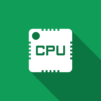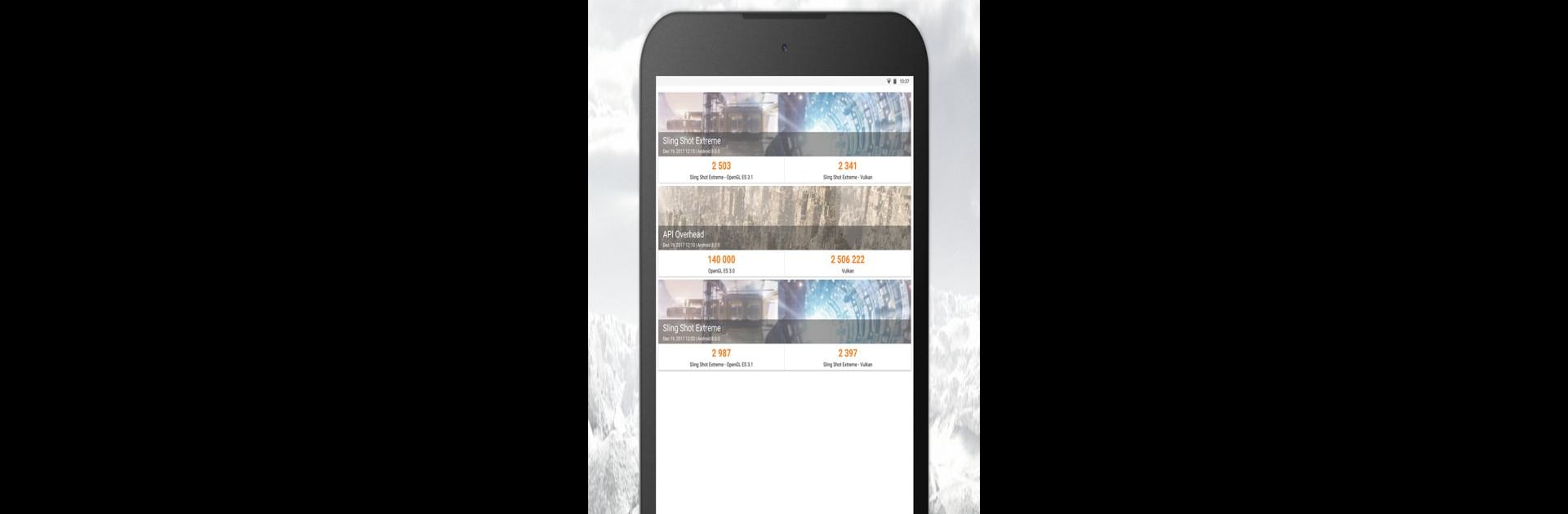
3DMark — The Gamer's Benchmark
5억명 이상의 게이머가 신뢰하는 안드로이드 게임 플랫폼 BlueStacks으로 PC에서 플레이하세요.
Run 3DMark — The Gamer's Benchmark on PC or Mac
Upgrade your experience. Try 3DMark — The Gamer’s Benchmark, the fantastic Tools app from UL LLC, from the comfort of your laptop, PC, or Mac, only on BlueStacks.
About the App
Curious about how your phone or tablet really stacks up when it comes to gaming or everyday performance? 3DMark — The Gamer’s Benchmark from UL LLC has you covered. This handy tool helps you push your device to its limits and see how it measures up against the latest and greatest. Whether you’re a mobile gamer or just love digging into hardware stats, you’ll get clear, easy-to-understand results—and a whole lot more insight than just a simple score.
App Features
-
Tailored Performance Testing
The app picks out the best benchmarks for your specific device, so you’re not wasting time or storage on irrelevant tests. Only download what you need. -
Next-Level Graphics Benchmarks
With tests like Solar Bay, 3DMark gives you a look at how your device handles cutting-edge tech like real-time ray tracing (requires a newer Android device, by the way). See your hardware put through its paces with ever-harder tasks. -
Compare and Rank Devices
Not only can you check your scores, but you can also see how your phone compares to others from the same brand—or even the competition. Filter, sort, and explore rankings to spot the real standouts. -
Stress & Instant Tests
Pick between lightning-fast benchmarks that check quick performance, or do a deeper dive with stress tests that show how your device handles heavy loads over time. -
Track Performance Over Time
Easily see how software updates or changes affect your device. Spot if your phone gets slower (or faster) after an OS upgrade. -
Support for Multiple Devices and Brands
It’s not just about Android—3DMark lets you check out results for a wide range of phones and tablets, including comparisons with the latest iPhones and iPads. -
Customizable Results and Insights
Want more than just numbers? Unique charts and detailed breakdowns help you get a clearer picture of what’s really happening under the hood. -
No Ads, No Distractions
Enjoy the full experience without any ads or in-app purchases getting in your way.
Feel free to try it on your PC using BlueStacks if you like the big screen and extra flexibility—sometimes a mouse and keyboard just make things easier when you’re browsing all those stats.
BlueStacks gives you the much-needed freedom to experience your favorite apps on a bigger screen. Get it now.
PC에서 3DMark — The Gamer's Benchmark 플레이해보세요.
-
BlueStacks 다운로드하고 설치
-
Google Play 스토어에 로그인 하기(나중에 진행가능)
-
오른쪽 상단 코너에 3DMark — The Gamer's Benchmark 검색
-
검색 결과 중 3DMark — The Gamer's Benchmark 선택하여 설치
-
구글 로그인 진행(만약 2단계를 지나갔을 경우) 후 3DMark — The Gamer's Benchmark 설치
-
메인 홈화면에서 3DMark — The Gamer's Benchmark 선택하여 실행