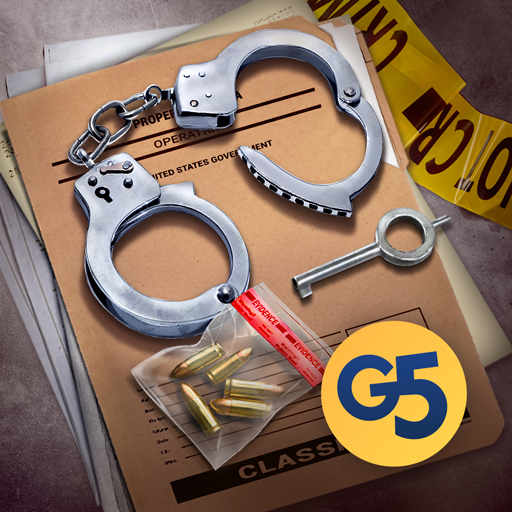Sherlock: Objetos Ocultos
Jogue no PC com BlueStacks - A Plataforma de Jogos Android, confiada por mais de 500 milhões de jogadores.
Página modificada em: 27 de dez. de 2023
Play Sherlock・Hidden Object Mystery on PC
Something wicked is going on in the worlds of well-known books – their plots are changing, with the main characters being defeated while the villains prevail. The magic of literature is at work here, and this magic is real! Now, The Hound of the Baskervilles, Alice in Wonderland, The Wonderful Wizard of Oz, and many other classic novels are not at all like you remember them.
Help Sherlock Holmes and Dr. Watson restore the original plots of the books and deliver justice by solving tricky match-3 puzzles or unraveling hidden object scenes, and complete thrilling quests while searching for the reasons and patterns behind the events. These world-renowned stories helped to shape the history of mankind, so they carry enormous power – and whoever can control that power, will be able to rule the universe. Make sure it falls in the right hands!
Set off on an exciting detective adventure, solve ingenious puzzles and investigate crimes without delay before the real world turns upside down too!
While this game is absolutely free to play, you have the ability to unlock optional bonuses via in-app purchases from within the game. You may disable in-app purchases in your device settings.
To find clues and get closer to figuring out challenging cases, pay close attention and choose your favorite gameplay mode for any scene:
● FIND hidden objects and use them, or
● MATCH gems in a row
Plus:
● COMPLETE absorbing quests
● EXPLORE colorful locations from well-known books
● MEET familiar characters
● SOLVE perplexing puzzles
● FOLLOW the gripping storyline
● ENJOY regular free updates with new books and fascinating cases!
______________________________
Game available in: English, French, Italian, German, Spanish, Russian, Korean, Japanese, Chinese, Traditional Chinese, Dutch.
______________________________
Compatibility notes: This game performs best on high-end smartphones and tablets.
______________________________
G5 Games - World of Adventures™!
Collect them all! Search for "g5" in Google Play!
______________________________
Sign up now for a weekly round-up of the best from G5 Games! www.g5e.com/e-mail
______________________________
Visit us: www.g5e.com
Watch us: www.youtube.com/g5enter
Find us: www.facebook.com/SherlockHiddenCases
Follow us: www.twitter.com/g5games
Join us: www.instagram.com/g5games
Game FAQs: https://support.g5e.com/hc/en-us/categories/9088602448530
Terms of Service: https://www.g5e.com/termsofservice
G5 End User License Supplemental Terms: https://www.g5e.com/G5_End_User_License_Supplemental_Terms
Jogue Sherlock: Objetos Ocultos no PC. É fácil começar.
-
Baixe e instale o BlueStacks no seu PC
-
Conclua o login do Google para acessar a Play Store ou faça isso mais tarde
-
Procure por Sherlock: Objetos Ocultos na barra de pesquisa no canto superior direito
-
Clique para instalar Sherlock: Objetos Ocultos a partir dos resultados da pesquisa
-
Conclua o login do Google (caso você pulou a etapa 2) para instalar o Sherlock: Objetos Ocultos
-
Clique no ícone do Sherlock: Objetos Ocultos na tela inicial para começar a jogar