
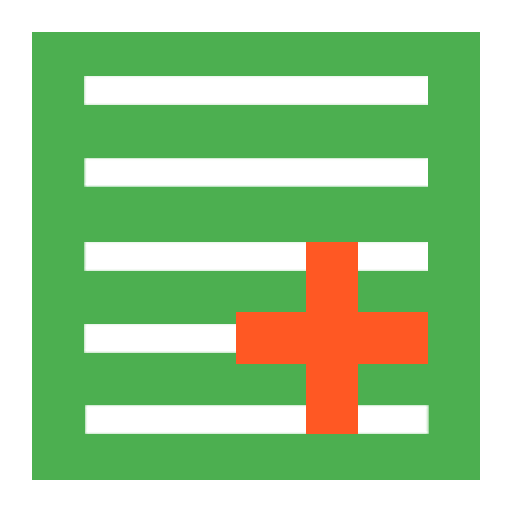
Simplest Shopping List Pro
العب على الكمبيوتر الشخصي مع BlueStacks - نظام أندرويد للألعاب ، موثوق به من قبل أكثر من 500 مليون لاعب.
تم تعديل الصفحة في: 17 مايو 2019
Play Simplest Shopping List Pro on PC
Features:
- Dark Theme
- Reorder shopping items by dragging up and down
- No Advertisement
- Learns new items as you use it to improve autocomplete suggestions for the next time you need to add given product to the list
- Custom Item Manager for customizing list of your own items
- Requires no permissions
- Add item, remove item, edit item, or mark item as already in shopping cart
- Send your shopping list to a relative or a friend using text message, email, Facebook or other app of your choice
- Auto suggested items (type in 1 letter and smart suggestions will show up)
- Sort items alphabetically
- Remove all items in the shopping list
- Remove only items that are already in your shopping cart
- Simple, intuitive interface
Available Languages:
- English
- Italian
- Polish
If your language is not on the list, don't worry, with the pro version you can create your own items in any language you want! Simply use Custom Items Manager from the menu or just use the app, it will remember any non-predefined items for the next time you use it!
Ratings:
- if you have any issues with my application please email me instead of rating 1 star. I respond to all emails quickly and I will do my best to resolve the issue in timely manner
العب Simplest Shopping List Pro على جهاز الكمبيوتر. من السهل البدء.
-
قم بتنزيل BlueStacks وتثبيته على جهاز الكمبيوتر الخاص بك
-
أكمل تسجيل الدخول إلى Google للوصول إلى متجر Play ، أو قم بذلك لاحقًا
-
ابحث عن Simplest Shopping List Pro في شريط البحث أعلى الزاوية اليمنى
-
انقر لتثبيت Simplest Shopping List Pro من نتائج البحث
-
أكمل تسجيل الدخول إلى Google (إذا تخطيت الخطوة 2) لتثبيت Simplest Shopping List Pro
-
انقر على أيقونة Simplest Shopping List Pro على الشاشة الرئيسية لبدء اللعب



