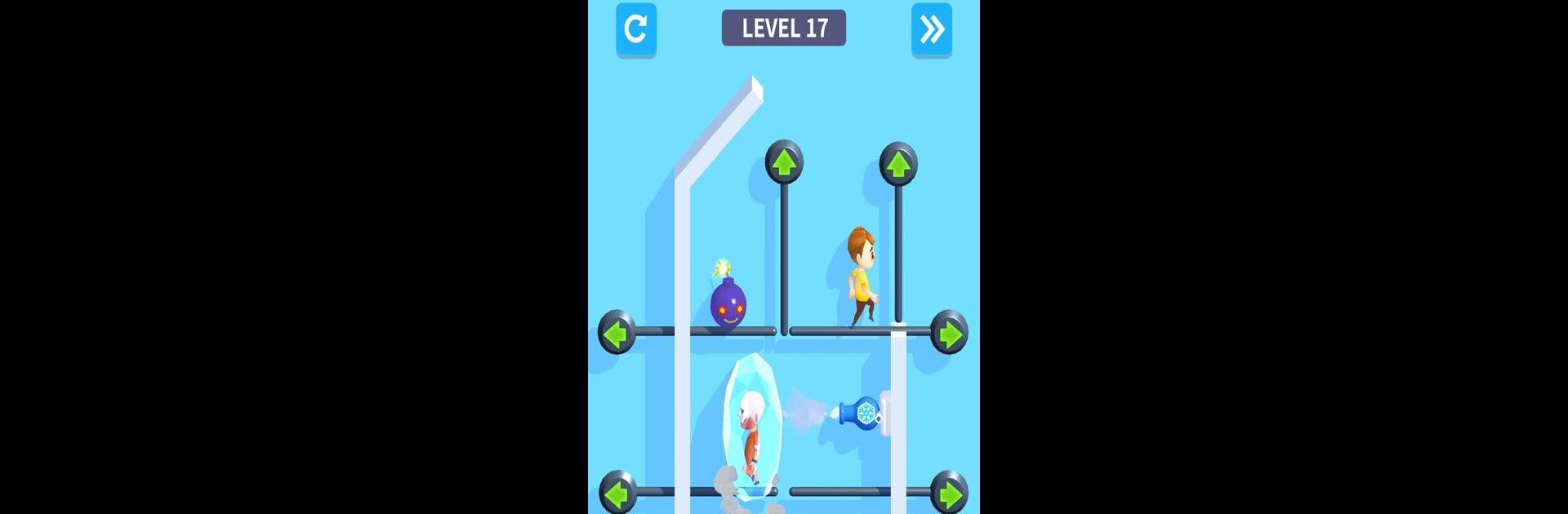

Pin Pull
Jogue no PC com BlueStacks - A Plataforma de Jogos Android, confiada por mais de 500 milhões de jogadores.
Página modificada em: Feb 15, 2025
Play Pin Pull on PC or Mac
Explore a whole new adventure with Pin Pull, a Puzzle game created by Gamejam. Experience great gameplay with BlueStacks, the most popular gaming platform to play Android games on your PC or Mac.
Pin Pull is one of those puzzle games where you’re always just a few steps away from a disaster or a win, and it all depends on which pins you pull and when. The idea’s simple — rescue yourself or someone from one crazy situation after another by figuring out which pin to move, and in what order. Some pins block bombs, others hold back wild robot animals, so there’s a real sense of danger if a wrong move sends a robo-bear or exploding gadget your way. Each level mixes things up, sometimes asking you to save a girl from a thief, other times just to outsmart all the weird traps set up by this unhinged scientist.
Playing it on PC with BlueStacks feels smooth and actually helps when looking at tricky puzzles, especially since you get a bigger view of all those mechanized tigers, laser ducks, and all the other hazards waiting to go off. The puzzles start off easy, but they do get tougher, making you slow down and actually plan things out. It’s not just mindless, either — there’s a nice sense of reward when all the traps are avoided, the explosions go off safely (away from the characters), and nobody gets attacked by a malfunctioning robot animal. It’s quirky, kind of funny with its over-the-top machines and silly villain, but the main draw is figuring out how to keep everyone safe by thinking things through before moving those pins.
Make your gaming sessions memorable with precise controls that give you an edge in close combats and visuals that pop up, bringing every character to life.
Jogue Pin Pull no PC. É fácil começar.
-
Baixe e instale o BlueStacks no seu PC
-
Conclua o login do Google para acessar a Play Store ou faça isso mais tarde
-
Procure por Pin Pull na barra de pesquisa no canto superior direito
-
Clique para instalar Pin Pull a partir dos resultados da pesquisa
-
Conclua o login do Google (caso você pulou a etapa 2) para instalar o Pin Pull
-
Clique no ícone do Pin Pull na tela inicial para começar a jogar




