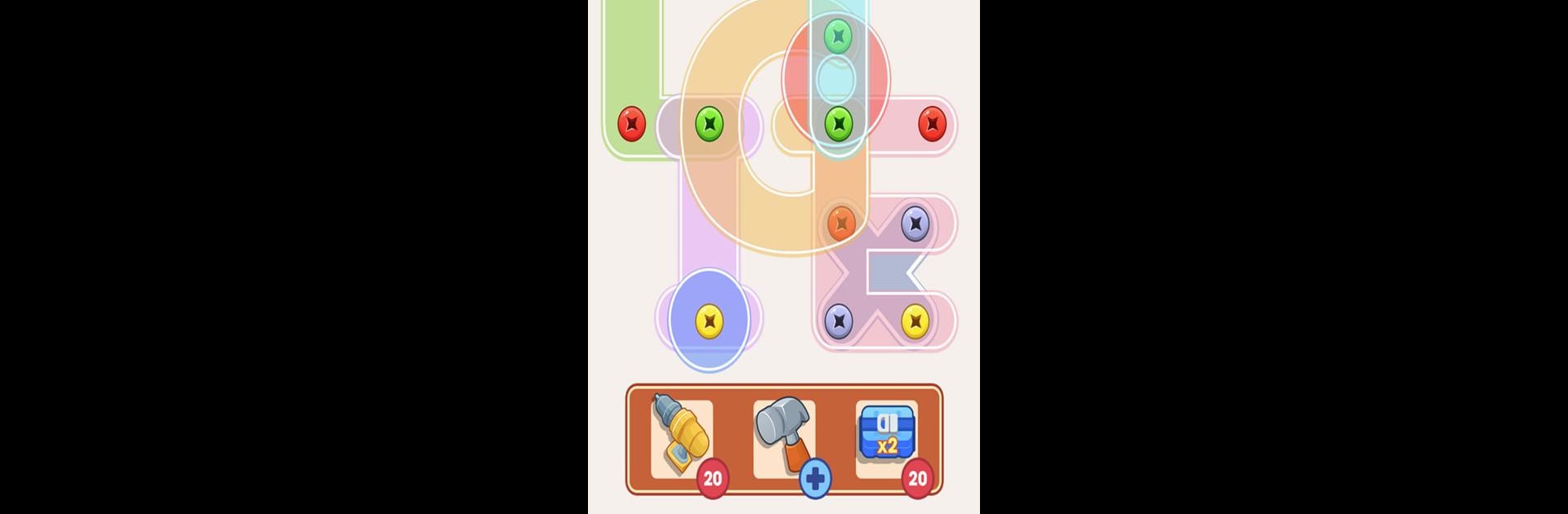

Screw Pin: Jam Puzzle
Jogue no PC com BlueStacks - A Plataforma de Jogos Android, confiada por mais de 500 milhões de jogadores.
Página modificada em: 26 de jan. de 2025
Play Screw Pin: Jam Puzzle on PC or Mac
Bring your A-game to Screw Pin: Jam Puzzle, the Puzzle game sensation from Zetylios Legend. Give your gameplay the much-needed boost with precise game controls, high FPS graphics, and top-tier features on your PC or Mac with BlueStacks.
About the Game
Screw Pin: Jam Puzzle, by Zetylios Legend, offers a challenging puzzle experience that mixes logic, strategy, and creativity. Expect to solve intricate puzzles by removing screws and pins in the correct order, with each level presenting new tests for your mind and skills.
Game Features
-
Engaging Gameplay: Tackle the task of matching screws with their corresponding colors and shapes as you navigate through each complex level.
-
Diverse Levels: Face hundreds of unique levels filled with challenges, from simple, straightforward puzzles to mind-bending intricacies.
-
Strategic Depth: Find multiple solutions by using your brainpower—plan your moves wisely to solve each puzzle.
-
Intuitive Controls: The user-friendly interface and smooth animations ensure that players of all ages can enjoy seamless gameplay.
-
Scoring System: As you progress, earn points and rewards, adding a competitive twist as you try to beat your friends’ high scores.
-
Boosters and Power-ups: Overcome tricky puzzles with various boosters, enhancing the fun and excitement along the way.
-
Regular Updates: Discover new challenges with frequent level additions, keeping the game fresh and engaging.
-
Aesthetic Pleasure: Enjoy a visually pleasing design and satisfying sounds, offering an ASMR-like tranquility.
Discover Screw Pin: Jam Puzzle on BlueStacks for a unique puzzle experience.
Make your gaming sessions memorable with precise controls that give you an edge in close combats and visuals that pop up, bringing every character to life.
Jogue Screw Pin: Jam Puzzle no PC. É fácil começar.
-
Baixe e instale o BlueStacks no seu PC
-
Conclua o login do Google para acessar a Play Store ou faça isso mais tarde
-
Procure por Screw Pin: Jam Puzzle na barra de pesquisa no canto superior direito
-
Clique para instalar Screw Pin: Jam Puzzle a partir dos resultados da pesquisa
-
Conclua o login do Google (caso você pulou a etapa 2) para instalar o Screw Pin: Jam Puzzle
-
Clique no ícone do Screw Pin: Jam Puzzle na tela inicial para começar a jogar


