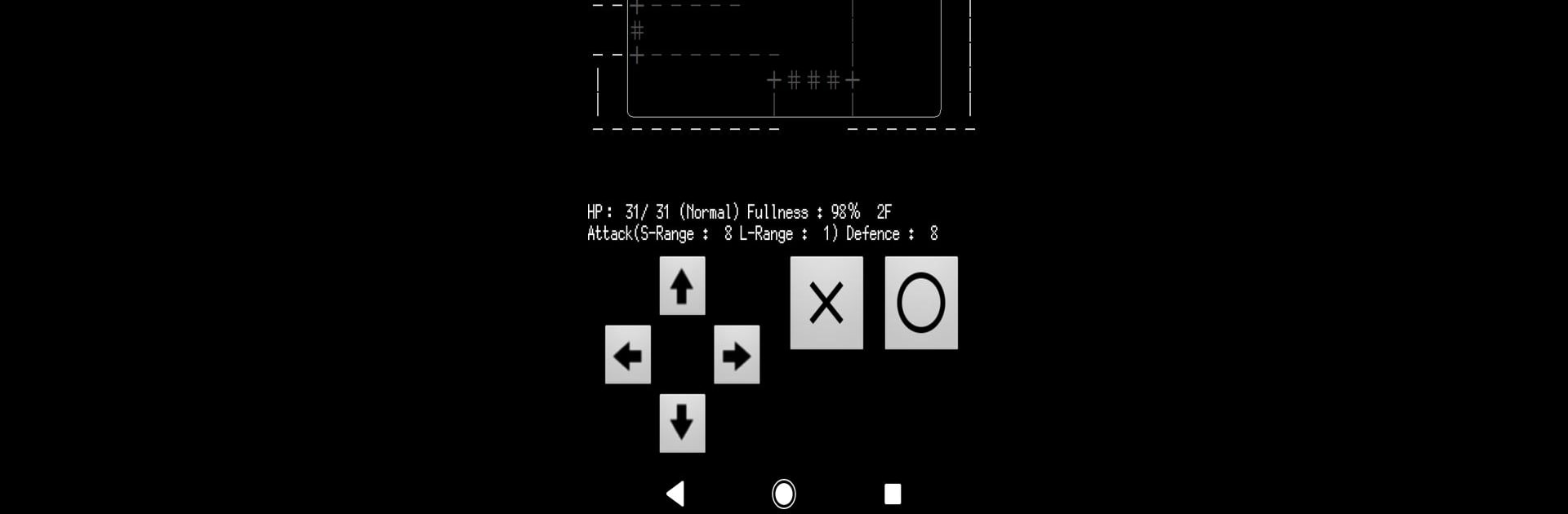
Pocket Rogue (Simple Roguelike
在電腦上使用BlueStacks –受到5億以上的遊戲玩家所信任的Android遊戲平台。
Play PocketRogue(Simple-RogueLike) on PC or Mac
PocketRogue(Simple-RogueLike) brings the Role Playing genre to life, and throws up exciting challenges for gamers. Developed by sadak0826, this Android game is best experienced on BlueStacks, the World’s #1 app player for PC and Mac users.
About the Game
Ever wanted a roguelike that’s all about the action, minus the fuss? PocketRogue(Simple-RogueLike)by sadak0826 makes dungeon exploring refreshingly simple—one hand and a bit of curiosity are all you need. Whether you’ve got a few minutes on the bus or you’re sneaking in a quick session before dinner, this Role Playing gem gets right to the point: find loot, battle monsters, and see just how far you can make it. Playing feels natural, especially if you fire it up on BlueStacks for a comfy gaming session on PC.
Game Features
-
One-Hand Controls
You’ll only need a thumb to direct your journey—buttons are smart and straightforward, keeping things snappy as you sneak through each level. -
Intuitive Layout
A few taps to move, check your inventory, or face down baddies. Switch between swords and bows on the fly, or manage gear and potions with just a button. -
ASCII-Style Dungeons
Everything’s drawn with those classic ASCII symbols, so you’ll spot monsters (A-Z), gear, traps, and hidden hints right on the map. It’s old-school but surprisingly charming. -
Quirky Monster Types
Keep an eye out: beasts, spirits, devils, and reptiles come at you in all shades—white, brown, gray, and green—adding a layer of strategy to every encounter. -
Quick Equip & Use Items
Grab swords, bows, food, spellbooks, rings, and more. Equipping or using stuff is never a hassle. Just pop open the menu and you’re set. -
Randomized Runs
Every dive into the dungeon feels different, keeping you guessing with unique layouts and surprises each time. -
Frequent Score Resets
Rankings don’t stick around forever, putting everyone on an even playing field whenever the slate wipes clean.
Get ready for a buttery smooth, high-performance gaming action only on BlueStacks.
在電腦上遊玩Pocket Rogue (Simple Roguelike . 輕易上手.
-
在您的電腦上下載並安裝BlueStacks
-
完成Google登入後即可訪問Play商店,或等你需要訪問Play商店十再登入
-
在右上角的搜索欄中尋找 Pocket Rogue (Simple Roguelike
-
點擊以從搜索結果中安裝 Pocket Rogue (Simple Roguelike
-
完成Google登入(如果您跳過了步驟2),以安裝 Pocket Rogue (Simple Roguelike
-
在首頁畫面中點擊 Pocket Rogue (Simple Roguelike 圖標來啟動遊戲
