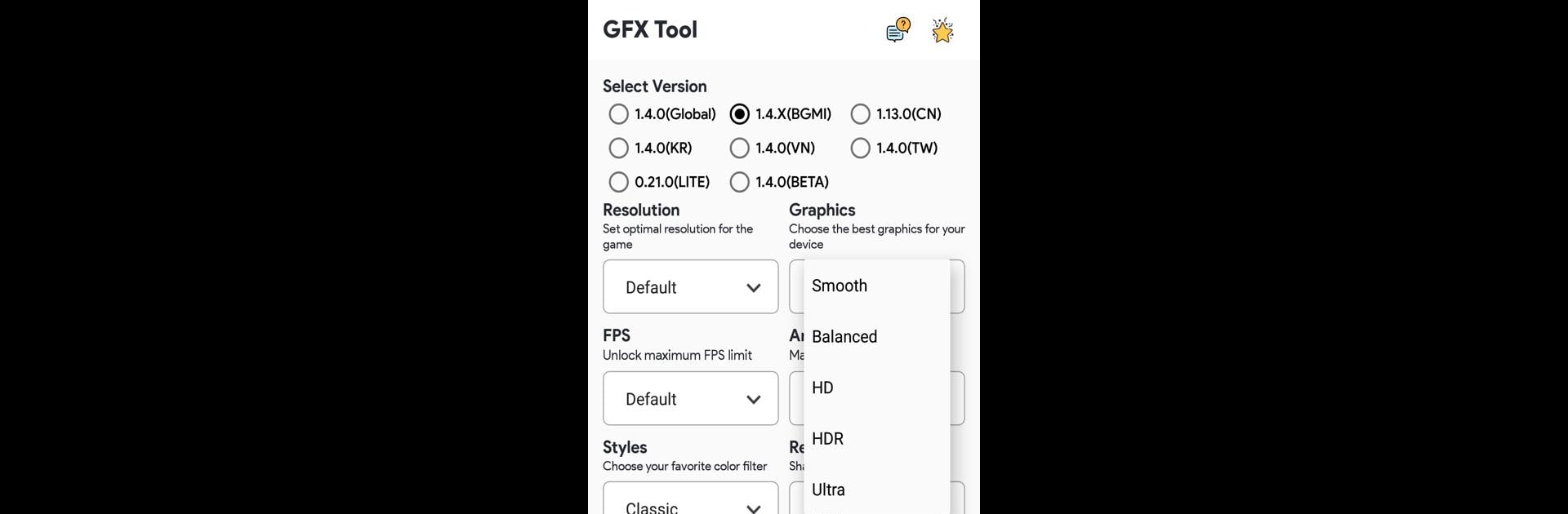

GFX tools for PUBG & BGMI (No ads)
5억명 이상의 게이머가 신뢰하는 안드로이드 게임 플랫폼 BlueStacks으로 PC에서 플레이하세요.
Run GFX tools for PUBG & BGMI (No ads) on PC or Mac
What’s better than using GFX tools for PUBG & BGMI (No ads) by Alps IT Solution? Well, try it on a big screen, on your PC or Mac, with BlueStacks to see the difference.
About the App
Ever wish you could tweak your PUBG or BGMI visuals just the way you want? GFX tools for PUBG & BGMI (No ads) from Alps IT Solution lets you do just that. Whether you’re chasing smoother gameplay or eye-popping graphics, this Tools app puts you in the driver’s seat—no more one-size-fits-all settings. It’s straightforward and flexible, giving you more control so your gaming looks and feels right.
App Features
-
Adjustable Resolution:
Pick the screen resolution that fits your device’s power and your style. Want to squeeze out extra performance or go for detailed graphics? The choice is yours. -
HDR Graphics on Any Device:
Turn on those rich HDR visuals even if you’re stuck on a low-end phone. Experience more color and clarity without needing a fancy rig. -
Extreme FPS Unlock:
Love fast and fluid action? Unlock higher frame rates to keep the gameplay buttery smooth, so you catch every detail. -
Graphics Style Customization:
Not a fan of default looks? Change up the game’s style settings for a whole new vibe that fits your mood. -
Shadow Controls:
Enable, tweak, or turn off shadows entirely to either boost performance or showcase dramatic lighting—totally up to you. -
Anti-aliasing Options:
Smooth out rough edges with adjustable anti-aliasing settings, including the option to push it further with X2 or X4 enhancements. -
GPU Optimization:
Need things to run a little smoother? Tinker with GPU tweaks for even better performance. -
One-Tap Save & Recall:
Remember your setup for next time! The app keeps track of your last used settings and game version, so you’re always set when you come back.
And if you’re more into gaming on your laptop, this app works well when you use BlueStacks—just another way to get that custom experience, even off your phone.
BlueStacks brings your apps to life on a bigger screen—seamless and straightforward.
PC에서 GFX tools for PUBG & BGMI (No ads) 플레이해보세요.
-
BlueStacks 다운로드하고 설치
-
Google Play 스토어에 로그인 하기(나중에 진행가능)
-
오른쪽 상단 코너에 GFX tools for PUBG & BGMI (No ads) 검색
-
검색 결과 중 GFX tools for PUBG & BGMI (No ads) 선택하여 설치
-
구글 로그인 진행(만약 2단계를 지나갔을 경우) 후 GFX tools for PUBG & BGMI (No ads) 설치
-
메인 홈화면에서 GFX tools for PUBG & BGMI (No ads) 선택하여 실행


