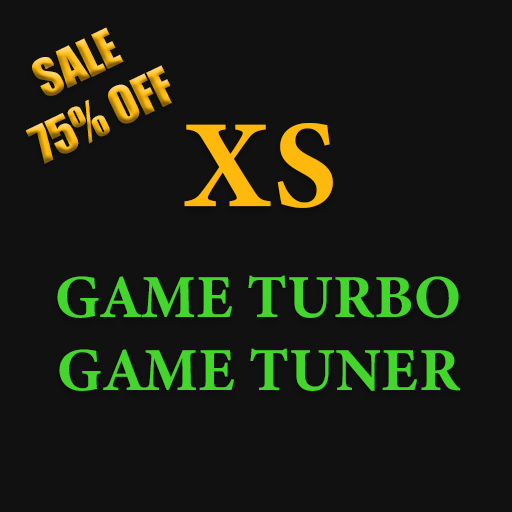Game Boost Master|Free Memory Clear-Speed up-
Jogue no PC com BlueStacks - A Plataforma de Jogos Android, confiada por mais de 500 milhões de jogadores.
Página modificada em: 10 de outubro de 2019
Play Free Memory Clear|Game Boost Master --Speed Up- on PC
Game Boost Master closes unnecessary application tasks, and cleans your phone memory so you can enjoy playing games with faster processing speeds.
====================================================
[Game Boost Master is recommended to people who:]
✔Love games!
✔Feel frustrated at slow performance when gaming.
✔Are worried about battery consumption
✔Want to try using a simple memory freeing application
If one of these applies to you, give Game Boost Master try!
====================================================
Function and Features
◆Game Boost
Game Boost Master improves your smartphone processing speed by automatically ending tasks and clearing memory when booting up a game or Play Booster app.
◆Regular Boost
Automatically and regularly performs boosts while playing games.
◆Automatic Game App Recognition
Automatically recognizes previously installed game apps and adds them too Play Booster.
◆Simple Design
With simple design and operation, Game Boost Master is easy for anyone to use.
◆Works With Other Apps
Not only game apps, Game Boost Master can be used with other genre of applications as well.
Inquiries and Requests:
info+gameboostmaster+en@support.a-tm.co.jp
If you have any requests or find any bugs, please refrain from writing them in reviews as we will be unable to address them. Instead, please send them to us in an e-mail at the above address, and we will try our best to meet your expectations!
Jogue Game Boost Master|Free Memory Clear-Speed up- no PC. É fácil começar.
-
Baixe e instale o BlueStacks no seu PC
-
Conclua o login do Google para acessar a Play Store ou faça isso mais tarde
-
Procure por Game Boost Master|Free Memory Clear-Speed up- na barra de pesquisa no canto superior direito
-
Clique para instalar Game Boost Master|Free Memory Clear-Speed up- a partir dos resultados da pesquisa
-
Conclua o login do Google (caso você pulou a etapa 2) para instalar o Game Boost Master|Free Memory Clear-Speed up-
-
Clique no ícone do Game Boost Master|Free Memory Clear-Speed up- na tela inicial para começar a jogar