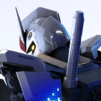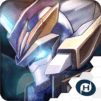Infinity Mechs
Juega en PC con BlueStacks: la plataforma de juegos Android, en la que confían más de 500 millones de jugadores.
Página modificada el: 12 de octubre de 2020
Play Infinity Mechs on PC or Mac
Infinity Mechs is the tactical card idle game for Android and iOS by SkullStar that lets players duke it out online with powerful, gigantic mechs. Assemble an army of powerful, mechanized machines featuring an arsenal of insane weaponry. Deploy your mechs in battle and watch as metal meets metal with stunning visual flair.
Lead your army of gigantic robots to glory and honor on the battlefield. An entire galaxy of mechs is at your disposal, ready and willing to smash, blast, and destroy at your command. It’s your job to find the right mix of robots for a given situation, test out different formations, and optimize your lineup for victory.
Send orders to your soldiers from the comfort of your chair. Your mechanized warriors are hard at work collecting resources and obliterating your enemies. Watch the intense combat take place before your eyes as you sit back, relaxed.
Send your fighters to dangerous dungeons where rare loot and precious resources await to be gathered by any adventurer daring enough to take on its colossal guardians.
Take on the galaxy’s greatest commanders and go for the top rank in the PvP Ladder. It’s you versus them as your robots duke it out in the epic virtual arena.
Juega Infinity Mechs en la PC. Es fácil comenzar.
-
Descargue e instale BlueStacks en su PC
-
Complete el inicio de sesión de Google para acceder a Play Store, o hágalo más tarde
-
Busque Infinity Mechs en la barra de búsqueda en la esquina superior derecha
-
Haga clic para instalar Infinity Mechs desde los resultados de búsqueda
-
Complete el inicio de sesión de Google (si omitió el paso 2) para instalar Infinity Mechs
-
Haz clic en el ícono Infinity Mechs en la pantalla de inicio para comenzar a jugar