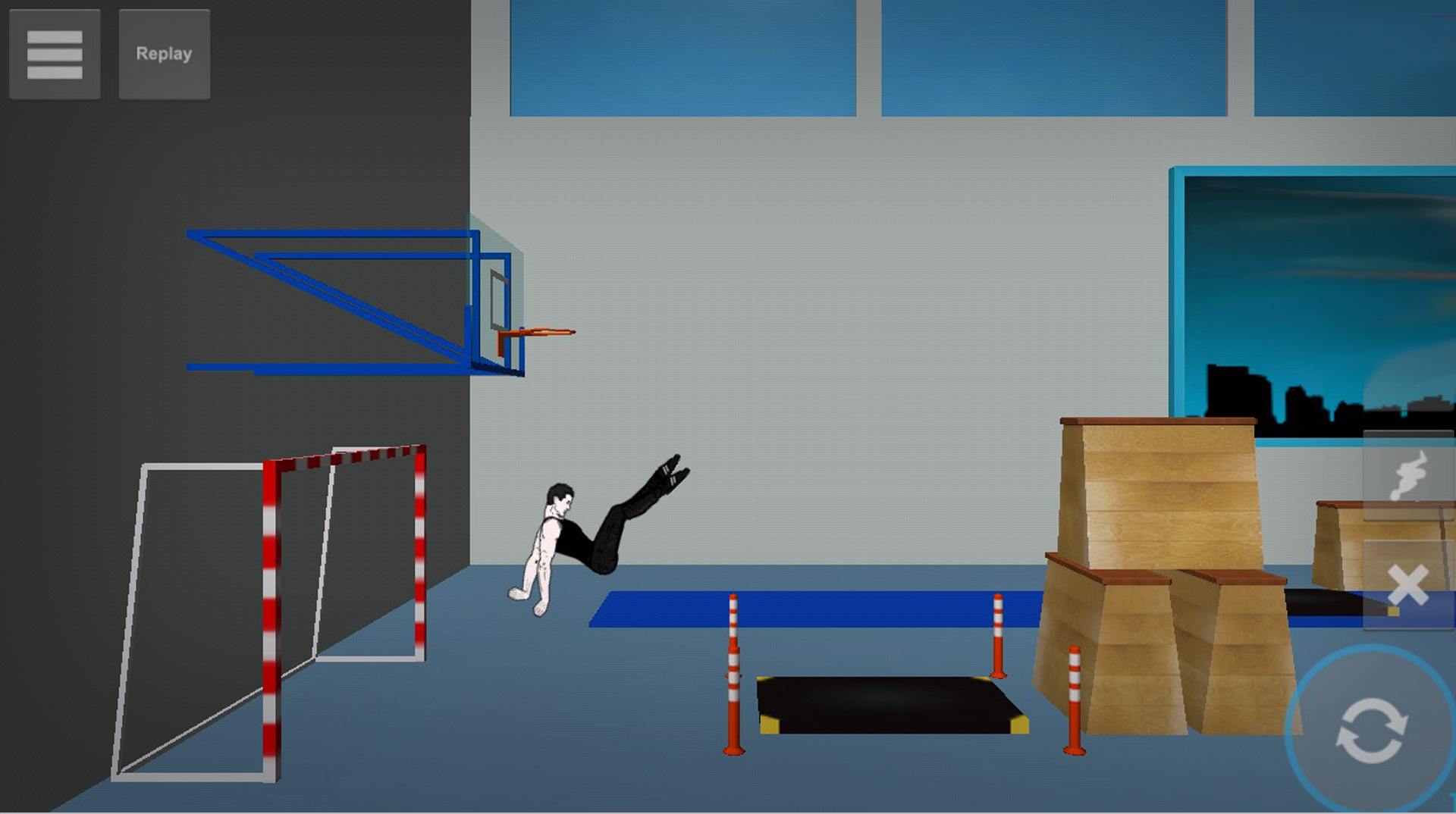

Backflip Madness
在電腦上使用BlueStacks –受到5億以上的遊戲玩家所信任的Android遊戲平台。
Play Backflip Madness on PC or Mac
How are your Parkour skills these days? If they are on top, good for you. But if not, then you better start practicing right away! Play Backflip Madness on PC and Mac with BlueStacks and take the bet out of your extreme sports talent, by making tons of incredible tricks and stunts in 3 different difficulty levels and multiple locations for your backflips and acrobatics. Choose from your play style to your outfit and marvel yourself by the realistic moves you can manage achieving. Play and replay the best out of your gameplay and make sure to keep improving, as your opponents will be doing so, and, of course, you don’t want to get left behind, right? Download Backflip Madness on PC with BlueStacks and take your gaming to the extreme side of sport!
在電腦上遊玩Backflip Madness . 輕易上手.
-
在您的電腦上下載並安裝BlueStacks
-
完成Google登入後即可訪問Play商店,或等你需要訪問Play商店十再登入
-
在右上角的搜索欄中尋找 Backflip Madness
-
點擊以從搜索結果中安裝 Backflip Madness
-
完成Google登入(如果您跳過了步驟2),以安裝 Backflip Madness
-
在首頁畫面中點擊 Backflip Madness 圖標來啟動遊戲

