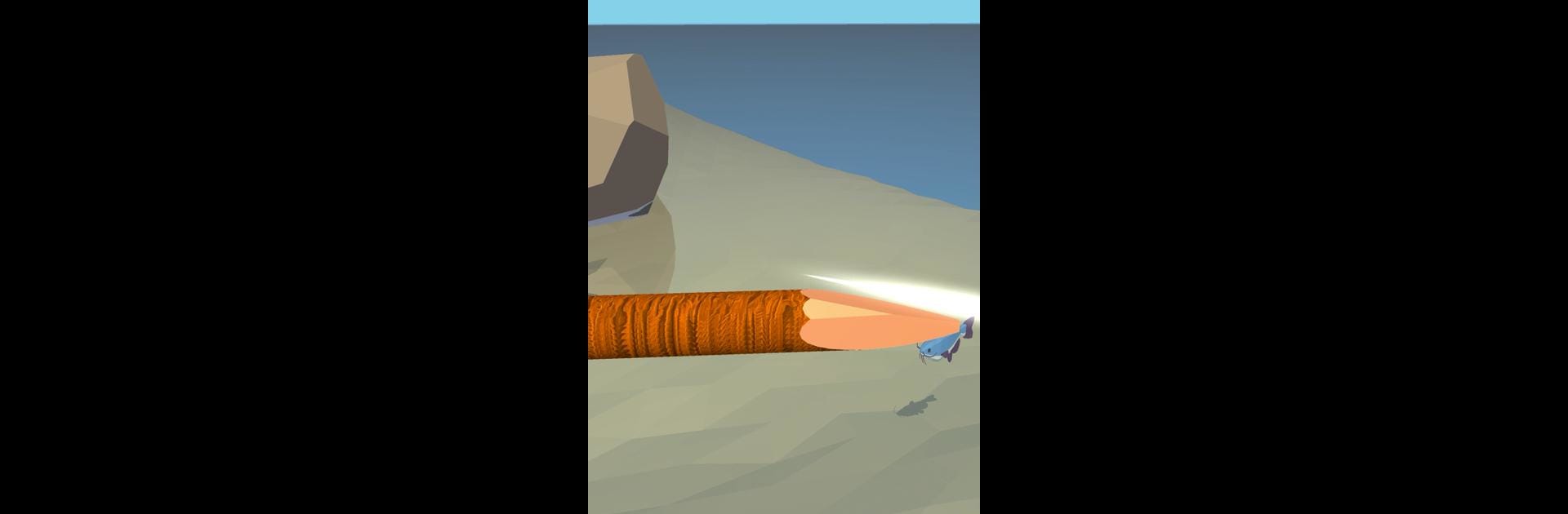

Survival Master 3D
Jogue no PC com BlueStacks - A Plataforma de Jogos Android, confiada por mais de 500 milhões de jogadores.
Página modificada em: Dec 20, 2023
Play Survival Master 3D on PC or Mac
From the innovators and creators at Lion Studios, Survival Master 3D is another fun addition to the World of Action games. Go beyond your mobile screen and play it bigger and better on your PC or Mac. An immersive experience awaits you.
About the Game
Stranded with nothing but your wits and whatever you can scavenge? That’s the challenge Survival Master 3D throws at you. This isn’t just another action game—it’s a full-on island adventure from Lion Studios where you’re constantly thinking on your feet. Each day, you’ll face unexpected dangers, look for food, fend off threats, and figure out just how inventive you can get to stay alive.
Game Features
-
Craft Fire from Scratch
Cold nights hit hard when you’re alone, so get those sticks and stones together! Making fire isn’t easy, but it’s your lifeline against the chill and those dark hours. -
Hunt and Gather for Food
Hunger’s not going anywhere unless you do something about it. Whether you’re spearing fish, grilling your latest catch, planting seeds, or nabbing eggs from unsuspecting creatures, there’s always some way to fill your belly. -
Build a Shelter
A little bit of wood, some leaves, a few stones—what can you make with your hands? Hopefully, something sturdy enough to keep the wind and wildlife out. Your home base could be the difference between safety and disaster. -
Defend Against Pirates
It’s not just hungry beasts you need to worry about. Pirates sometimes wash up or land, looking for trouble. Stay sharp—sometimes you have to fight back if you want to survive another day. -
Explore and Adapt
No two days are the same. You’ll need to keep exploring, inventing, and adapting if you want any shot at rescue… or escaping on your homemade raft.
By the way, if you boot up Survival Master 3D on BlueStacks, you’ll notice it’s a breeze to play with the controls—just another way to keep you a little more ahead while you tackle Mother Nature.
Get ready for a buttery smooth, high-performance gaming action only on BlueStacks.
Jogue Survival Master 3D no PC. É fácil começar.
-
Baixe e instale o BlueStacks no seu PC
-
Conclua o login do Google para acessar a Play Store ou faça isso mais tarde
-
Procure por Survival Master 3D na barra de pesquisa no canto superior direito
-
Clique para instalar Survival Master 3D a partir dos resultados da pesquisa
-
Conclua o login do Google (caso você pulou a etapa 2) para instalar o Survival Master 3D
-
Clique no ícone do Survival Master 3D na tela inicial para começar a jogar




