
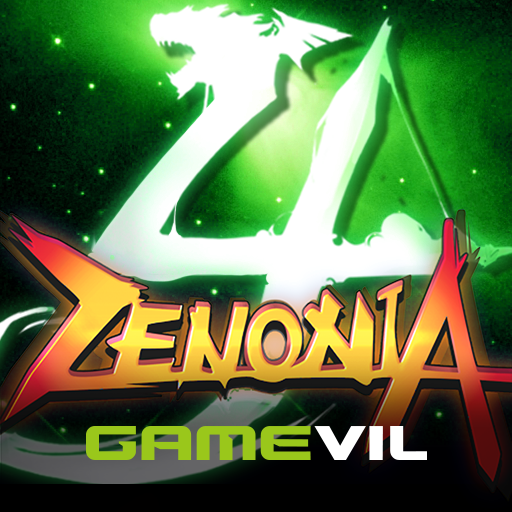
ZENONIA® 4
Jogue no PC com BlueStacks - A Plataforma de Jogos Android, confiada por mais de 500 milhões de jogadores.
Página modificada em: 1 de dez. de 2022
Play ZENONIA 4 on PC
ZENONIA 4 is an RPG game developed by Com2uS Holdings Corporation. BlueStacks app player is the best platform to play this Android game on your PC or Mac for an immersive gaming experience.
ZENONIA 4: Return of the Legend takes the popular action RPG franchise to new heights. This extreme action RPG invites players to immerse themselves in a world threatened by ancient evil, where legendary heroes must once again rise to save the day. Join forces with iconic characters such as Regret, Chael, Ecne, and Lu as you embark on an epic adventure like no other in the ZENONIA series.
One of the standout features of ZENONIA 4 is its stunning HD graphics. The game brings the overworld to life with vivid visuals and top-notch animations optimized for high-quality displays. Immerse yourself in the richly detailed environments and enjoy the spectacular visual effects that accompany every combat move.
Delve deeper into the secrets of ZENONIA by collecting effect-boosting titles. Level up your character through various difficulty modes, from Normal to Hard and Hell, and master the Fairy sync system to vanquish hordes of normal and legendary monsters.
Challenge other players in expanded PvP modes, including asynchronous online 2-on-2 arena battles, Abyss zone loot drops, and the ability to hire other players’ data as mercenaries. Engage in thrilling 1-on-1 battles in the Execution Room and prove your skills in PvP combat.
Discover new revelations and unlock the hidden depths of ZENONIA®’s beloved characters. Collect titles that enhance your abilities and unravel the mysteries that lie within the game’s captivating storyline.
Get ready for an action-packed adventure filled with immersive gameplay, stunning visuals, and a vast world to explore. Download ZENONIA 4 now and experience the definitive action RPG that will keep you engaged for hours on end.
Jogue ZENONIA® 4 no PC. É fácil começar.
-
Baixe e instale o BlueStacks no seu PC
-
Conclua o login do Google para acessar a Play Store ou faça isso mais tarde
-
Procure por ZENONIA® 4 na barra de pesquisa no canto superior direito
-
Clique para instalar ZENONIA® 4 a partir dos resultados da pesquisa
-
Conclua o login do Google (caso você pulou a etapa 2) para instalar o ZENONIA® 4
-
Clique no ícone do ZENONIA® 4 na tela inicial para começar a jogar




