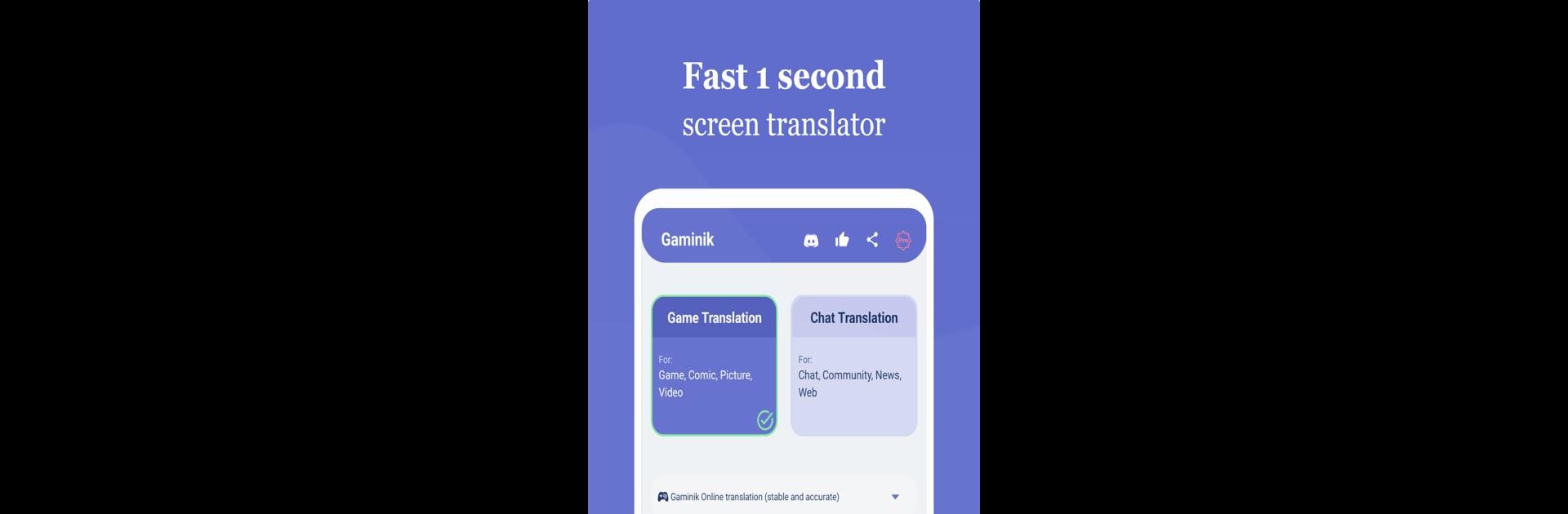
Gaminik: 遊戲翻譯、螢幕翻譯、實時翻譯、聊天翻譯
在電腦上使用BlueStacks –受到5億以上的遊戲玩家所信任的Android遊戲平台。
Run Gaminik: Auto Screen Translate on PC or Mac
Let BlueStacks turn your PC, Mac, or laptop into the perfect home for Gaminik: Auto Screen Translate, a fun Tools app from LangBag.
About the App
Gaminik: Auto Screen Translate by LangBag is your go-to tool for real-time, on-screen translations. Whether you’re diving into games, chatting, or browsing comics, this app offers seamless translation magic without any annoying ads. With support for 76 source languages transitioning into 105 target languages, it feels like these apps natively speak your language.
App Features
Natural Integration
– Translations blend seamlessly into your game screen, making it feel like the game naturally supports your language.
Lightning-Fast Translations
– See translations pop up in as fast as one second, without disrupting your flow.
User-Friendly Design
– Just double-tap the floating window for a full screen translation or a single tap for input box text.
Versatility at its Best
– Offers everything from automatic and partial screen translations to photo and chat translations.
Privacy and Efficiency
– Screenshots aren’t uploaded, ensuring limited data use.
BlueStacks users can enjoy these features effortlessly.
Ready to experience Gaminik: Auto Screen Translate on a bigger screen, in all its glory? Download BlueStacks now.
在電腦上遊玩Gaminik: 遊戲翻譯、螢幕翻譯、實時翻譯、聊天翻譯 . 輕易上手.
-
在您的電腦上下載並安裝BlueStacks
-
完成Google登入後即可訪問Play商店,或等你需要訪問Play商店十再登入
-
在右上角的搜索欄中尋找 Gaminik: 遊戲翻譯、螢幕翻譯、實時翻譯、聊天翻譯
-
點擊以從搜索結果中安裝 Gaminik: 遊戲翻譯、螢幕翻譯、實時翻譯、聊天翻譯
-
完成Google登入(如果您跳過了步驟2),以安裝 Gaminik: 遊戲翻譯、螢幕翻譯、實時翻譯、聊天翻譯
-
在首頁畫面中點擊 Gaminik: 遊戲翻譯、螢幕翻譯、實時翻譯、聊天翻譯 圖標來啟動遊戲




