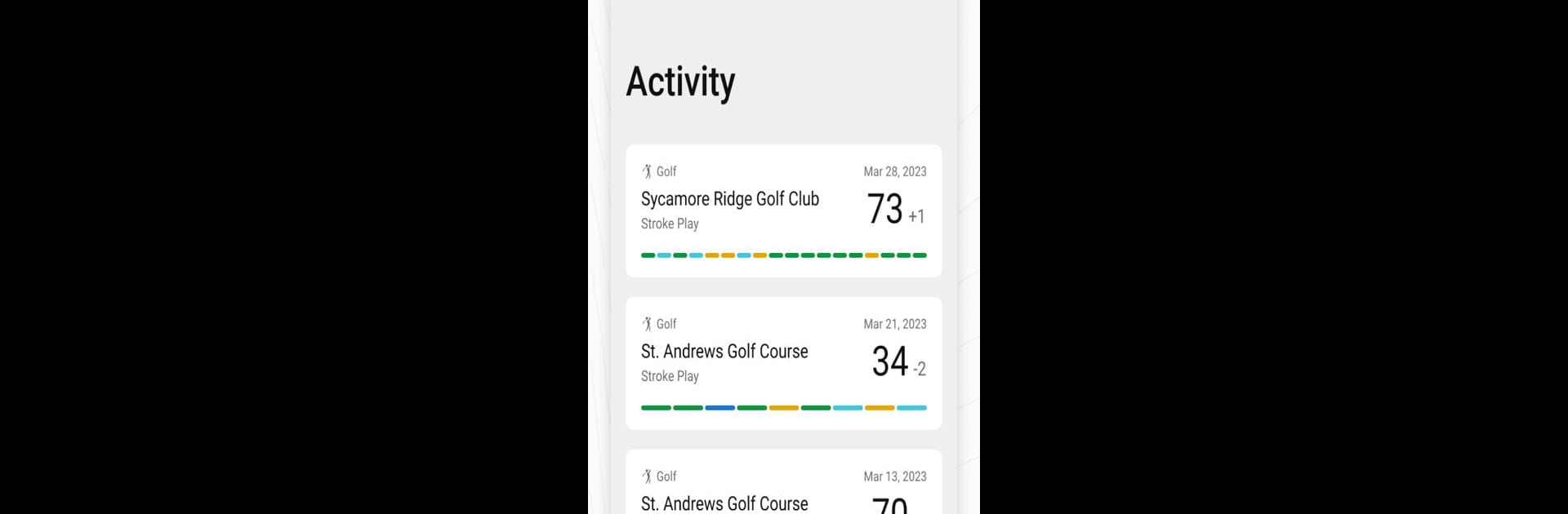

Garmin Golf
5억명 이상의 게이머가 신뢰하는 안드로이드 게임 플랫폼 BlueStacks으로 PC에서 플레이하세요.
Run Garmin Golf on PC or Mac
Explore a whole new adventure with Garmin Golf, a Sports game created by Garmin. Experience great gameplay with BlueStacks, the most popular gaming platform to play Android games on your PC or Mac.
About the Game
Garmin Golf turns your phone into the ultimate caddy, ready to help you track your game, challenge your friends, and dive into over 43,000 courses without ever leaving your chair. Whether you’re gearing up for local bragging rights or just trying to shave a few strokes off your score, this Sports game is all about making golf more connected, social, and a little more fun. If you’ve got a Garmin device, you’ll find even more ways to get into the details of each round.
Game Features
-
Global Courses at Your Fingertips
Check out more than 43,000 golf courses from around the world. Log your rounds, see detailed maps, and get a look at each hole—right from your phone or while running Garmin Golf on a bigger screen with BlueStacks. -
Connect and Compete
Friends who golf together, stay together—or maybe just talk a little trash on the leaderboard. Join weekly rankings, set up your own tournaments, and invite friends to play along for some friendly rivalry. -
In-Depth Performance Tracking
Pair with your compatible Garmin device to automatically track your shots and store detailed course stats. After each round, dive into performance numbers to see what’s working… and what’s not. -
Exclusive Membership Perks
Unlock premium features with a Garmin Golf Membership, like Home Tee Hero for realistic virtual rounds from your living room, Green Contours to help with tricky putts, and cloud storage for all your swing videos if you’re into studying your technique. -
Personalized Scorecards & Shot Maps
Every round gets its own scorecard, complete with shot maps when paired with select Garmin gear. It’s like having a digital memory of every game, so you can brag—or cringe—later. -
Seamless Device Integration
When you hook up your Garmin tech, extra stats and notifications—including text messages and calls—pop right up. It just keeps everything feeling quick and connected, so you can focus on your swing. -
Works Great on PC with BlueStacks
Prefer a bigger view? Try Garmin Golf on your PC using BlueStacks for an even easier way to track stats and check those leaderboards.
Make your gaming sessions memorable with precise controls that give you an edge in close combats and visuals that pop up, bringing every character to life.
PC에서 Garmin Golf 플레이해보세요.
-
BlueStacks 다운로드하고 설치
-
Google Play 스토어에 로그인 하기(나중에 진행가능)
-
오른쪽 상단 코너에 Garmin Golf 검색
-
검색 결과 중 Garmin Golf 선택하여 설치
-
구글 로그인 진행(만약 2단계를 지나갔을 경우) 후 Garmin Golf 설치
-
메인 홈화면에서 Garmin Golf 선택하여 실행



