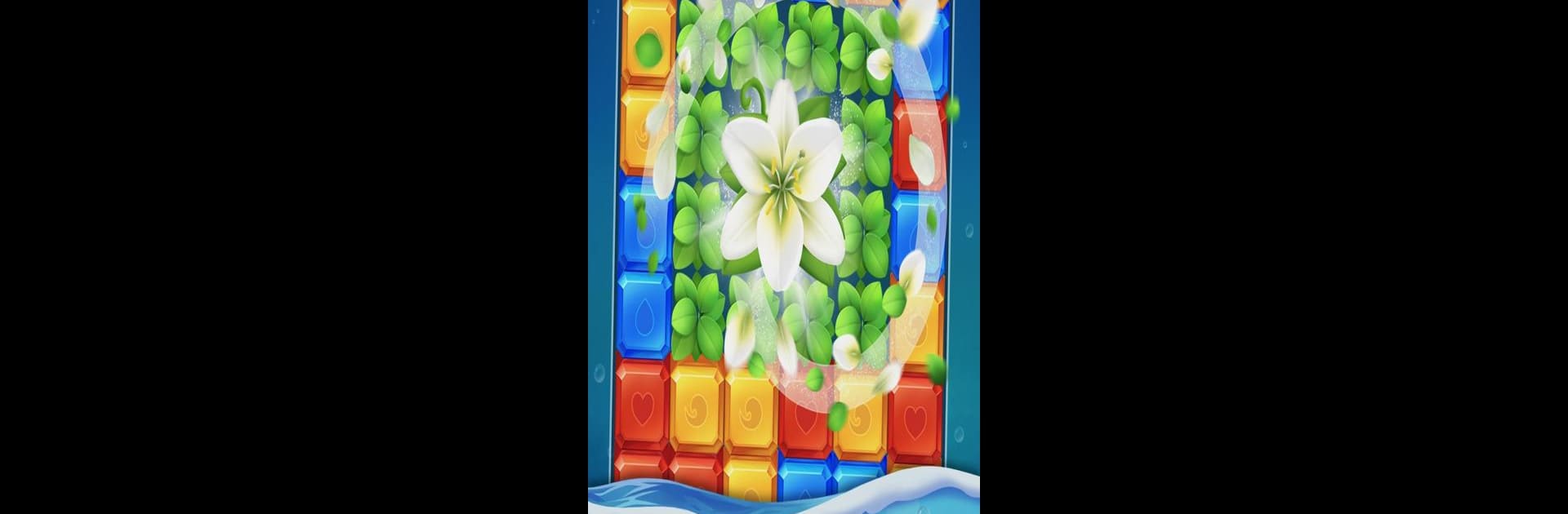
JewelKing
Jogue no PC com BlueStacks - A Plataforma de Jogos Android, confiada por mais de 500 milhões de jogadores.
Página modificada em: Oct 14, 2024
Play JewelKing on PC or Mac
Bring your A-game to JewelKing, the Casual game sensation from TAP GAMES. Give your gameplay the much-needed boost with precise game controls, high FPS graphics, and top-tier features on your PC or Mac with BlueStacks.
About the Game
Ready for a little island adventure where matching gems is just the start? JewelKing, created by TAP GAMES, is a casual puzzle game where you’ll team up with some quirky animals, face off against oddball monsters, and chase after hidden treasure—all with a couple of taps. The game keeps things relaxed but throws in plenty of surprises, perfect if you want to chill with a fun, colorful challenge. Plus, you don’t have to worry about paying a dime—just jump in whenever you like.
Game Features
-
Tap & Match Gameplay
Tap on groups of two or more gems of the same color to blast them away. If you spot a big cluster, go for it—you’ll unlock some superpowered surprises. -
Special Power-ups
Connecting five or more gems? That’s how you score rockets, bombs, and even rainbows for bigger explosions. It’s a little bit of chaos in the best way. -
Animal Helpers
Run into animals stranded on your journey—help them out and they’ll return the favor when you least expect it. Who knew teamwork could be this cute? -
Treasure Hunt Fun
On top of gem-blasting, you’ll hunt for treasure maps and go searching for secret loot. A little bit of mystery never hurt. -
Simple, All-Access Design
The controls are a breeze, and you can play offline—no WiFi required. Pop in a few rounds whenever you need a break. -
Loads of Levels
With over 1,500 puzzles to keep you hooked, boredom basically doesn’t stand a chance. -
Optimized for Everyone
JewelKing’s got a look and feel that’s easy on the eyes—especially designed if you’re a lady who loves puzzles—but anyone can join the fun. -
Completely Free to Play
No paywalls or sneaky charges, just straightforward fun. And yes, the whole thing runs smoothly on BlueStacks if you’d rather play on your computer.
Get ready for a buttery smooth, high-performance gaming action only on BlueStacks.
Jogue JewelKing no PC. É fácil começar.
-
Baixe e instale o BlueStacks no seu PC
-
Conclua o login do Google para acessar a Play Store ou faça isso mais tarde
-
Procure por JewelKing na barra de pesquisa no canto superior direito
-
Clique para instalar JewelKing a partir dos resultados da pesquisa
-
Conclua o login do Google (caso você pulou a etapa 2) para instalar o JewelKing
-
Clique no ícone do JewelKing na tela inicial para começar a jogar



