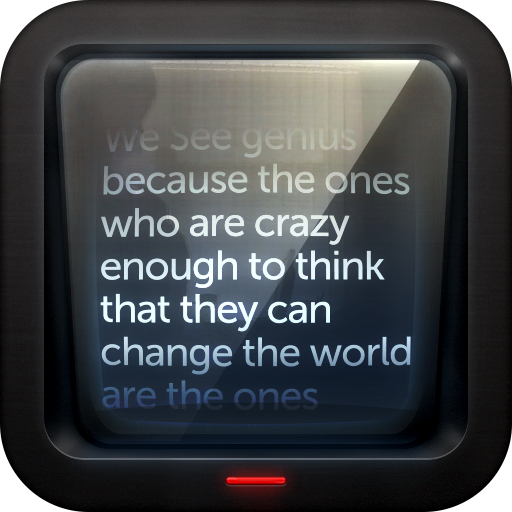A Prompter for Android
商务办公 | MonacoDevDroid
在電腦上使用BlueStacks –受到5億以上的遊戲玩家所信任的Android遊戲平台。
Play A Prompter for Android on PC
The first and most downloaded free prompter for Android, ideal for tablet sized devices!
Note: some (professional) functionalities are paid options. Now you know: it's useless to complain and put a bad comment because my app tells you that to save text modification, use the remote option, playlists or recording I'm asking for a small fee to help me maintain this app (thank you).
Please, if you have trouble using this app, please send me an e-mail BEFORE a comment: I ALWAYS answer, I ALWAYS help, and I ALWAYS try to add useful features. And if you paid for premium features and change your mind: send me an e-mail asking for a refund: I ALWAYS refund.
Want to help translate? Connect to http://www.monacodevdroid.com/prompter (thanks!)
Now much more than a prompter: video recording enabled (paid option), so you can train without an expensive camera, and watch the result using any video player.
Intuitive, mirror mode, Ads-free, full screen mode, etc.
Is able to read plain text files (.txt), but you can also edit your text directly in the prompter (Manage text / Edit text), or copy/paste text from any other application.
Remote control (Bluetooth) available. WARNING: It's a paid option, and two devices may be needed. i.e. you might have to buy the Bluetooth option twice (or you might use a bluetooth keyboard, or an Airturn BT105 or BT106 pedals system).
WARNING (bis): If you chose two different screen sized devices, it's obvious that the displayed text won't be the same. This also means that slave device must synchronize with master => slave's scrolling speed won't be constant, slave MUST speed up and slow down continuously to display (almost) the same first line.
Choose your text file (".txt"), characters size, scroll speed rate, white chars on black background or black on white...
All you'll need, will be to look as confident as TV journalists ;-)
Note: some (professional) functionalities are paid options. Now you know: it's useless to complain and put a bad comment because my app tells you that to save text modification, use the remote option, playlists or recording I'm asking for a small fee to help me maintain this app (thank you).
Please, if you have trouble using this app, please send me an e-mail BEFORE a comment: I ALWAYS answer, I ALWAYS help, and I ALWAYS try to add useful features. And if you paid for premium features and change your mind: send me an e-mail asking for a refund: I ALWAYS refund.
Want to help translate? Connect to http://www.monacodevdroid.com/prompter (thanks!)
Now much more than a prompter: video recording enabled (paid option), so you can train without an expensive camera, and watch the result using any video player.
Intuitive, mirror mode, Ads-free, full screen mode, etc.
Is able to read plain text files (.txt), but you can also edit your text directly in the prompter (Manage text / Edit text), or copy/paste text from any other application.
Remote control (Bluetooth) available. WARNING: It's a paid option, and two devices may be needed. i.e. you might have to buy the Bluetooth option twice (or you might use a bluetooth keyboard, or an Airturn BT105 or BT106 pedals system).
WARNING (bis): If you chose two different screen sized devices, it's obvious that the displayed text won't be the same. This also means that slave device must synchronize with master => slave's scrolling speed won't be constant, slave MUST speed up and slow down continuously to display (almost) the same first line.
Choose your text file (".txt"), characters size, scroll speed rate, white chars on black background or black on white...
All you'll need, will be to look as confident as TV journalists ;-)
在電腦上遊玩A Prompter for Android . 輕易上手.
-
在您的電腦上下載並安裝BlueStacks
-
完成Google登入後即可訪問Play商店,或等你需要訪問Play商店十再登入
-
在右上角的搜索欄中尋找 A Prompter for Android
-
點擊以從搜索結果中安裝 A Prompter for Android
-
完成Google登入(如果您跳過了步驟2),以安裝 A Prompter for Android
-
在首頁畫面中點擊 A Prompter for Android 圖標來啟動遊戲