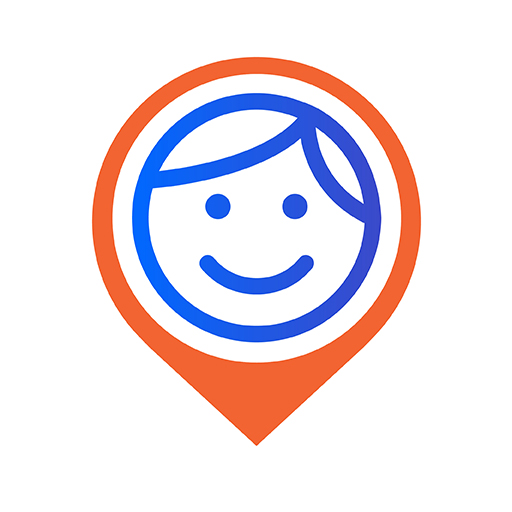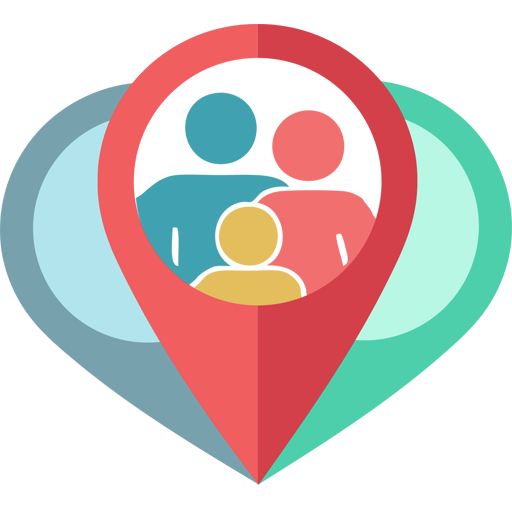GeoZilla - محدد مكان الأسرة
العب على الكمبيوتر الشخصي مع BlueStacks - نظام أندرويد للألعاب ، موثوق به من قبل أكثر من 500 مليون لاعب.
تم تعديل الصفحة في: 5 فبراير 2020
Play Family GPS Locator by GeoZilla on PC
- Easily link with family using the GPS tracker within your phone
- Know when family leaves or arrives at a place
- See where your family's been during the week on a family map
- Check in to assure family that you are safe
- Text and share images of your daily life
- Assign location-based tasks to linked family members
And much, much more!
Use of Significant Location Change (SLC) ensures the family locator is in sleep mode until you have significantly moved on the map to keep the GPS tracker at bay and your battery life from draining.
Use the family locator app to get notified when loved ones leave home to find if they arrive safely and on time.
Link them as their emergency contact in GeoZilla GPS locator & tracker and we will send you their location information if they ever need to inform you.
Never worry again if your loved one is safe, with GeoZilla family locator & GPS tracker you can rest a bit easier knowing that you have GPS tracking linked and be certain your loved ones are safe when away from home.
Important: Please note, location sharing is opt-in only. GeoZilla requires consent from all family members to be linked.
GeoZilla requires the following optional permission requests:
• Location services, to inform circle members of your current location
• Notifications, to inform you of your family's location changes
• Contacts, to find other users to join your circle
• Photos and Camera, to change your profile picture
Please share your feedback and suggestions: support@geozilla.com.
العب GeoZilla - محدد مكان الأسرة على جهاز الكمبيوتر. من السهل البدء.
-
قم بتنزيل BlueStacks وتثبيته على جهاز الكمبيوتر الخاص بك
-
أكمل تسجيل الدخول إلى Google للوصول إلى متجر Play ، أو قم بذلك لاحقًا
-
ابحث عن GeoZilla - محدد مكان الأسرة في شريط البحث أعلى الزاوية اليمنى
-
انقر لتثبيت GeoZilla - محدد مكان الأسرة من نتائج البحث
-
أكمل تسجيل الدخول إلى Google (إذا تخطيت الخطوة 2) لتثبيت GeoZilla - محدد مكان الأسرة
-
انقر على أيقونة GeoZilla - محدد مكان الأسرة على الشاشة الرئيسية لبدء اللعب