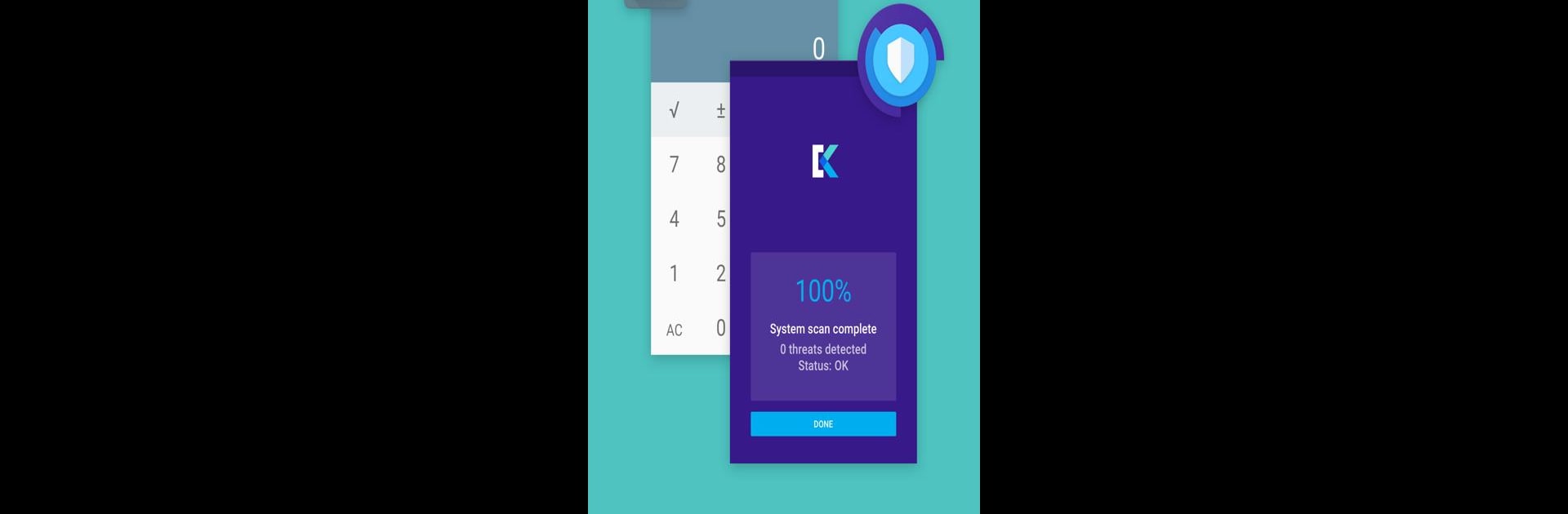
Calculator — Keep Private Phot
在電腦上使用BlueStacks –受到5億以上的遊戲玩家所信任的Android遊戲平台。
Run Calculator Photo Vault: Hide Private Pics & Videos on PC or Mac
What’s better than using Calculator Photo Vault: Hide Private Pics & Videos by Keepsafe? Well, try it on a big screen, on your PC or Mac, with BlueStacks to see the difference.
About the App
Ever had that moment where someone grabs your phone and you suddenly remember what’s in your photo gallery? With Calculator Photo Vault: Hide Private Pics & Videos from Keepsafe, those days are over. This app looks just like a calculator, but behind the scenes, it’s a powerful photo locker. Quick to set up, super easy to use, and it’ll help keep personal photos and videos safe from prying eyes—whether you’re at home, at work, or just letting a friend borrow your device.
App Features
-
Secret Disguise
The app appears just like a regular calculator on your screen. Nobody would guess you’re hiding anything—your photo vault is tucked away behind number buttons. -
Multiple Security Options
Protect your private files with a PIN, fingerprint, or pattern lock. Whatever works best for you, protecting your albums and videos still feels fast and secure. -
Private Cloud Backup
You can back everything up in an encrypted private cloud. Not only does this make recovering lost photos easy, it’s a great way to free up space on your phone. -
Easy Photo & Video Sync
Store photos and albums securely across all your devices. Make changes in one spot and they show up everywhere. -
Face-Down Lock
Just flip your phone face-down and the app locks automatically. Handy if you need to hide things in an instant. -
Flexible Sending
Share private photos and set them to disappear after a few seconds. Handy for when you want to show, not keep things hanging around. -
Discreet Experience
Calculator Photo Vault: Hide Private Pics & Videos stays out of your recent apps list, so there’s nothing to tip anyone off that you’re hiding anything. -
Customizable Photo Albums
Pick your favorite cover images for each album or even add a password just for that specific collection. -
Decoy Mode
Got someone snooping around? Set up a fake PIN that opens a harmless version of the vault, so your secrets stay safe. -
Break-in Alerts
If anyone tries (and fails) to get in, Keepsafe will snap a photo, record the time, and log the incorrect PIN. -
Personalization
Switch up the look of your vault with a choice of custom themes.
And yes, if you want to really stretch out and organize everything on a bigger screen, Calculator Photo Vault: Hide Private Pics & Videos works smoothly on your PC or Mac using BlueStacks.
BlueStacks brings your apps to life on a bigger screen—seamless and straightforward.
在電腦上遊玩Calculator — Keep Private Phot . 輕易上手.
-
在您的電腦上下載並安裝BlueStacks
-
完成Google登入後即可訪問Play商店,或等你需要訪問Play商店十再登入
-
在右上角的搜索欄中尋找 Calculator — Keep Private Phot
-
點擊以從搜索結果中安裝 Calculator — Keep Private Phot
-
完成Google登入(如果您跳過了步驟2),以安裝 Calculator — Keep Private Phot
-
在首頁畫面中點擊 Calculator — Keep Private Phot 圖標來啟動遊戲

