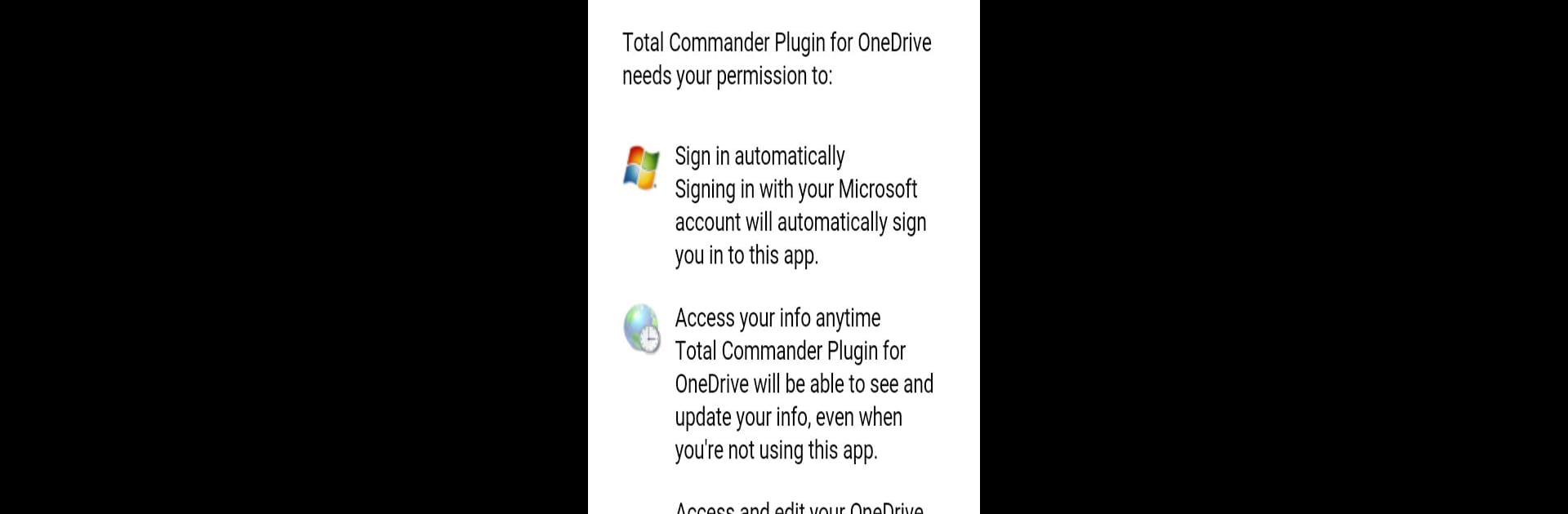
Totalcmd Plugin for OneDrive
在電腦上使用BlueStacks –受到5億以上的遊戲玩家所信任的Android遊戲平台。
Run Totalcmd Plugin for OneDrive on PC or Mac
Why limit yourself to your small screen on the phone? Run Totalcmd Plugin for OneDrive, an app by C. Ghisler, best experienced on your PC or Mac with BlueStacks, the world’s #1 Android emulator.
About the App
Ever wish you could get to your OneDrive files right from your favorite Android file manager? Totalcmd Plugin for OneDrive, by C. Ghisler, makes it happen. This handy Tools app lets you link your OneDrive account straight into Total Commander, so your cloud and local files are all under one roof. If you’re bouncing between work, home, and everywhere in between, managing files on the go just got way easier.
App Features
-
Easy OneDrive Access
Instantly see everything you’ve stored on OneDrive without ever leaving Total Commander. It’s like your cloud files moved in next door. -
Multiple Account Support
Got more than one OneDrive account? No problem—switch between them without skipping a beat. -
Simple Setup
It just takes a couple steps to connect your Windows Live account. Once you’re in, your cloud folders and files show up right alongside your phone storage. -
Seamless File Management
Move, copy, or organize your OneDrive files inside Total Commander just as you would with stuff that’s actually on your device. -
Works Great with BlueStacks
Prefer to handle your files on a bigger screen? Fire up Total Commander with this plugin on BlueStacks and you’re all set to juggle files with a mouse and keyboard. -
Plug-in, Not an App
Note: this is a plugin and needs Total Commander to run. If you’re not already using Total Commander on Android, you’ll want to start there.
Eager to take your app experience to the next level? Start right away by downloading BlueStacks on your PC or Mac.
在電腦上遊玩Totalcmd Plugin for OneDrive . 輕易上手.
-
在您的電腦上下載並安裝BlueStacks
-
完成Google登入後即可訪問Play商店,或等你需要訪問Play商店十再登入
-
在右上角的搜索欄中尋找 Totalcmd Plugin for OneDrive
-
點擊以從搜索結果中安裝 Totalcmd Plugin for OneDrive
-
完成Google登入(如果您跳過了步驟2),以安裝 Totalcmd Plugin for OneDrive
-
在首頁畫面中點擊 Totalcmd Plugin for OneDrive 圖標來啟動遊戲



