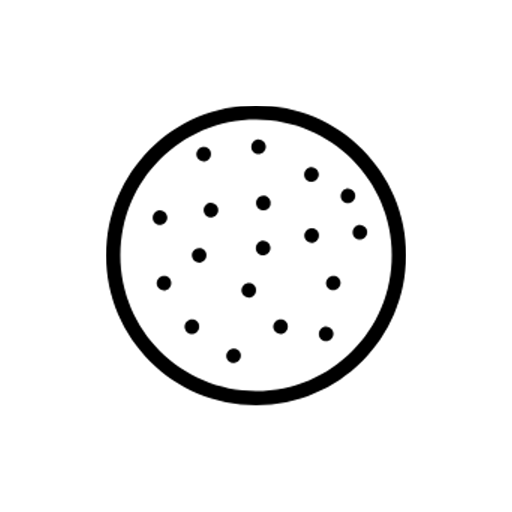KUNI Cam
Mainkan di PC dengan BlueStacks – platform Game-Game Android, dipercaya oleh lebih dari 500 juta gamer.
Halaman Dimodifikasi Aktif: 28 November 2019
Play KUNI Cam on PC
Create beautiful photos and videos with a vintage touch.
Features
- Edit both photos and videos
- 190 filters
- Dust filters
- Color filters
- Advanced Grain feature
- Fade
- 3D effect (Chromatic aberration) + Glitch
- Grain filters
- Different date stamp formats including VHS
- Crop/rotate photos and videos
- Adjustments
- Nondestructive editing. Go back and change anything you want
- Create own recipes with presets
Just drop us a line at hello@ginnypix.com if you have any issues or feedback.
Mainkan KUNI Cam di PC Mudah saja memulainya.
-
Unduh dan pasang BlueStacks di PC kamu
-
Selesaikan proses masuk Google untuk mengakses Playstore atau lakukan nanti
-
Cari KUNI Cam di bilah pencarian di pojok kanan atas
-
Klik untuk menginstal KUNI Cam dari hasil pencarian
-
Selesaikan proses masuk Google (jika kamu melewati langkah 2) untuk menginstal KUNI Cam
-
Klik ikon KUNI Cam di layar home untuk membuka gamenya