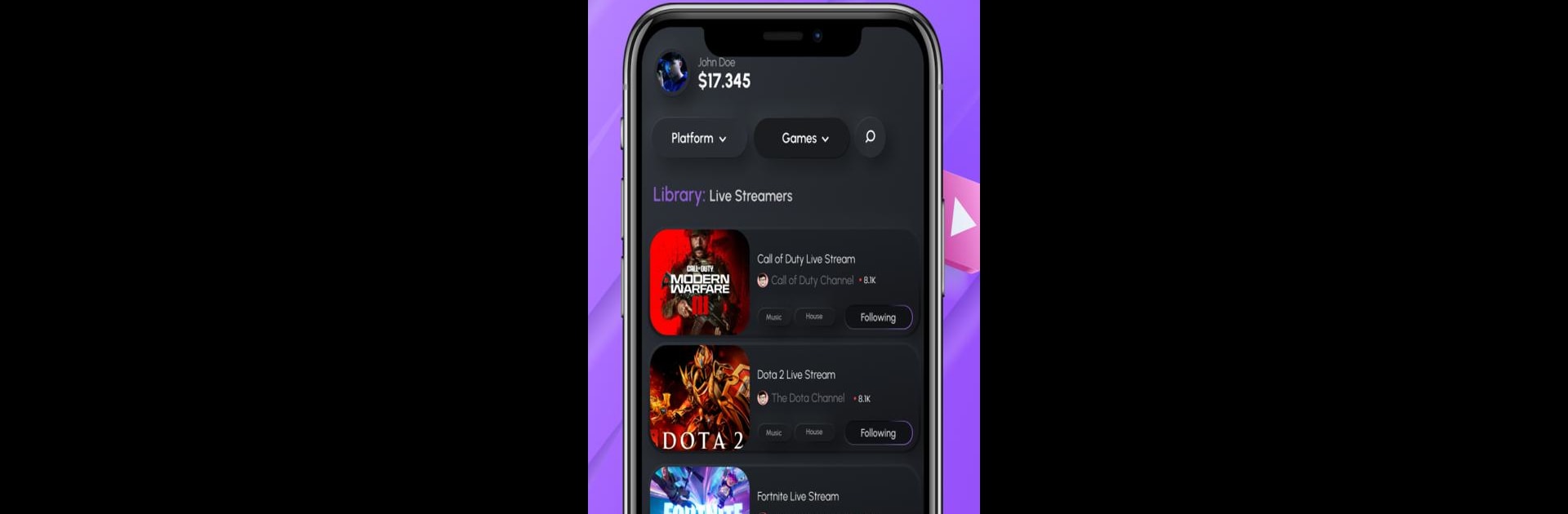

Cross-Platform streams - Givvy
在電腦上使用BlueStacks –受到5億以上的遊戲玩家所信任的Android遊戲平台。
Run Cross-Platform streams - Givvy on PC or Mac
Let BlueStacks turn your PC, Mac, or laptop into the perfect home for Cross-Platform streams – Givvy, a fun Entertainment app from Givvy.
About the App
Cross-Platform streams – Givvy, by Givvy, is your one-stop destination for endless entertainment. Dive into a world where you can enjoy streams from various competitive platforms and curate your own library of favorites. Want to keep up with the most entertaining and engaging content creators? You won’t miss a beat here. Choose your favorites and show your support by watching them—it’s all at your fingertips!
App Features
Stream Variety
Access streams from multiple platforms, all in one convenient location.
Personal Library
Create a personalized library of your favorite streams and never lose track of what you love.
Content Creators
Follow and support your favorite content creators by watching their streams.
Regular Updates
New features are always in the pipeline, ensuring fresh content and enhanced user experience.
With BlueStacks, enjoy seamless streaming on your PC or Mac, making entertainment as easy as a click.
Ready to experience Cross-Platform streams – Givvy on a bigger screen, in all its glory? Download BlueStacks now.
在電腦上遊玩Cross-Platform streams - Givvy . 輕易上手.
-
在您的電腦上下載並安裝BlueStacks
-
完成Google登入後即可訪問Play商店,或等你需要訪問Play商店十再登入
-
在右上角的搜索欄中尋找 Cross-Platform streams - Givvy
-
點擊以從搜索結果中安裝 Cross-Platform streams - Givvy
-
完成Google登入(如果您跳過了步驟2),以安裝 Cross-Platform streams - Givvy
-
在首頁畫面中點擊 Cross-Platform streams - Givvy 圖標來啟動遊戲



