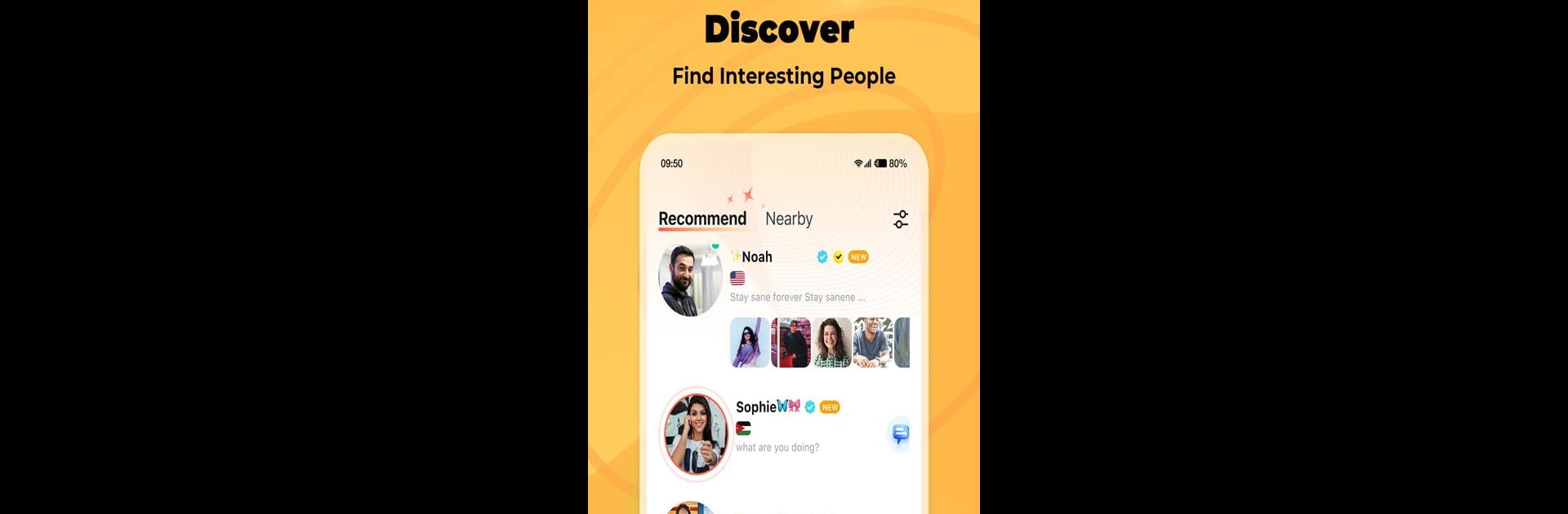
Saada — Live Group Voice Chat
5억명 이상의 게이머가 신뢰하는 안드로이드 게임 플랫폼 BlueStacks으로 PC에서 플레이하세요.
Run Saada — Live Group Voice Chat on PC or Mac
Multitask effortlessly on your PC or Mac as you try out Saada — Live Group Voice Chat, a Social app by Funi Pte Ltd on BlueStacks.
Saada is all about group voice chats, but with way more focus on connecting with actual people, not just random profiles. There’s an option to jump into whatever chatroom sounds interesting, or just start a new one, so people have room to talk about pretty much anything. They’re pretty serious about making sure that everyone in the app is real, and that makes the whole thing feel a bit more legit than some other voice chat apps. Using Saada on BlueStacks feels just like it would on a phone, only with a bit more space to see the chat room lists or gift icons — plus, it’s easier to type if you ever want to send a quick message.
Instead of just chatting, users can send little virtual gifts and earn medals, which adds a back-and-forth if people are celebrating something or just want to show appreciation. The groups don’t feel chaotic, probably because the app really tries to make sure everyone treats each other well. There’s a big focus on safety, so if someone starts trouble, they’re not really welcome to stick around. Overall, the experience is kind of like hanging out at a digital cafe, hopping into different tables, and meeting new people who are actually there to talk, not to spam or troll.
Ready to experience Saada — Live Group Voice Chat on a bigger screen, in all its glory? Download BlueStacks now.
PC에서 Saada — Live Group Voice Chat 플레이해보세요.
-
BlueStacks 다운로드하고 설치
-
Google Play 스토어에 로그인 하기(나중에 진행가능)
-
오른쪽 상단 코너에 Saada — Live Group Voice Chat 검색
-
검색 결과 중 Saada — Live Group Voice Chat 선택하여 설치
-
구글 로그인 진행(만약 2단계를 지나갔을 경우) 후 Saada — Live Group Voice Chat 설치
-
메인 홈화면에서 Saada — Live Group Voice Chat 선택하여 실행



