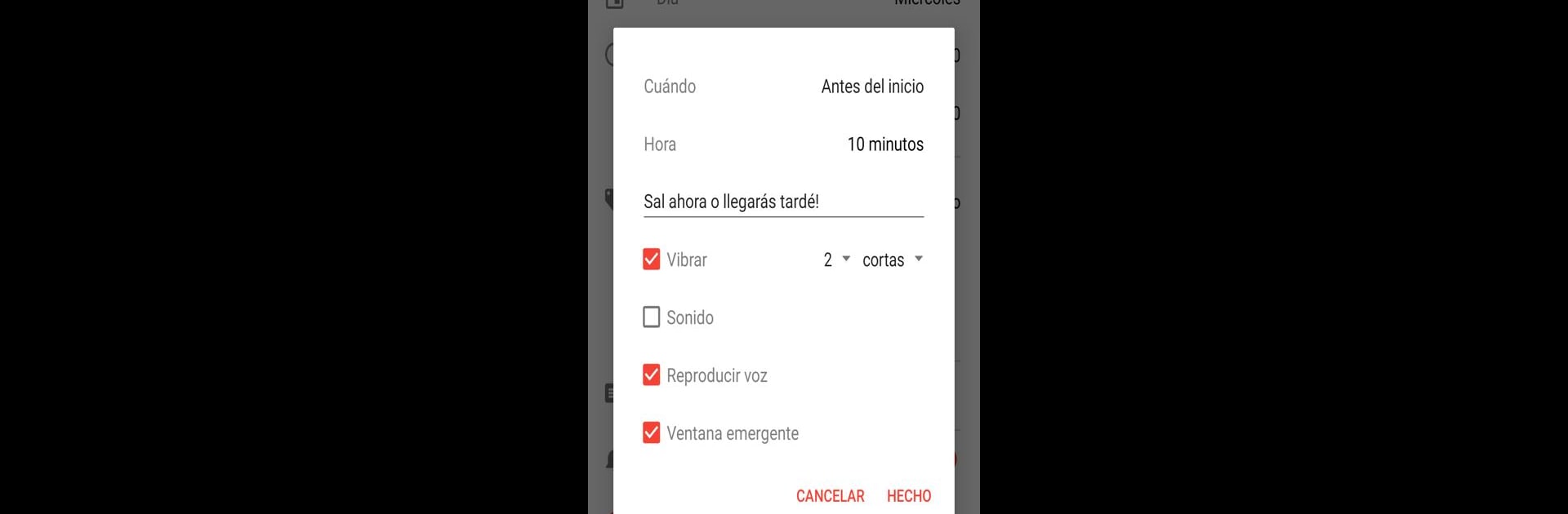
TimeTune - Schedule Planner
在電腦上使用BlueStacks –受到5億以上的遊戲玩家所信任的Android遊戲平台。
Run TimeTune - Schedule Planner on PC or Mac
Why limit yourself to your small screen on the phone? Run TimeTune – Schedule Planner, an app by TimeTune Studio, best experienced on your PC or Mac with BlueStacks, the world’s #1 Android emulator.
About the App
TimeTune – Schedule Planner from TimeTune Studio is all about helping you make the most out of every single day. If you ever feel like your hours just slip by or you’re juggling too many things at once, this app can really help you get back on track. With a layout that’s easy to use and a flexible approach to daily planning, TimeTune lets you organize your time in a way that actually works for you, whether you’re managing work, school, or just everyday routines.
App Features
-
Flexible Time Blocking: Break your day into clear, manageable chunks with simple time blocks. Want a detailed breakdown or just a quick outline? Totally up to you.
-
Reusable Templates: Save your favorite daily routines, weekly schedules, or specific timetables as templates. That way, setting up your new week—or a big project—takes only seconds.
-
Custom Reminders: Never miss a beat with personalized alerts. Whether you need a gentle nudge or a sound you’ll definitely notice, you get plenty of options—handy if you tend to get sidetracked or have ADHD.
-
Detailed Stats: Find out exactly where your hours go. TimeTune’s stats show you patterns and “time leaks” so you can tweak your habits and free up more space for what matters.
-
Routine Planner: Build out daily habits, work shifts, or repeat tasks easily. The app handles both complex schedules and simple to-do lists, so it grows with you.
-
Focus & Productivity Tools: Bring your attention back to what’s important by organizing tasks ahead of time. Time blocking helps you avoid distractions and keeps you motivated throughout the day.
-
Work-Life Balance Support: Juggling multiple roles? The app helps you create structure, giving you more room to relax and less stress from forgetting stuff.
-
Supports ADHD Needs: It’s an option that’s genuinely useful for folks with ADHD, with reminders and structure designed to make daily life feel a lot less overwhelming.
Feel like getting even more out of TimeTune – Schedule Planner? Running it on BlueStacks can offer a bigger, clearer view for managing your schedule if you like planning from your computer.
Big screen. Bigger performance. Use BlueStacks on your PC or Mac to run your favorite apps.
在電腦上遊玩TimeTune - Schedule Planner . 輕易上手.
-
在您的電腦上下載並安裝BlueStacks
-
完成Google登入後即可訪問Play商店,或等你需要訪問Play商店十再登入
-
在右上角的搜索欄中尋找 TimeTune - Schedule Planner
-
點擊以從搜索結果中安裝 TimeTune - Schedule Planner
-
完成Google登入(如果您跳過了步驟2),以安裝 TimeTune - Schedule Planner
-
在首頁畫面中點擊 TimeTune - Schedule Planner 圖標來啟動遊戲
