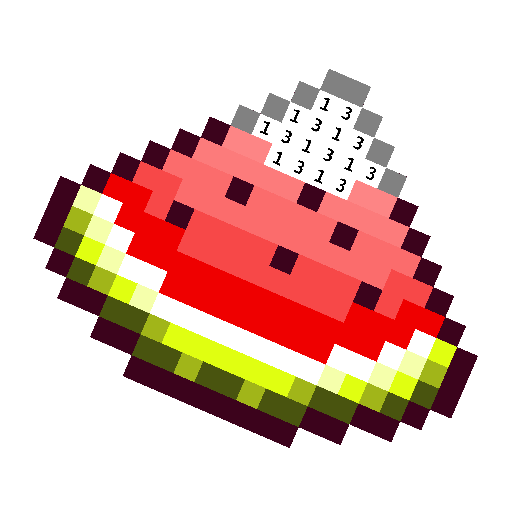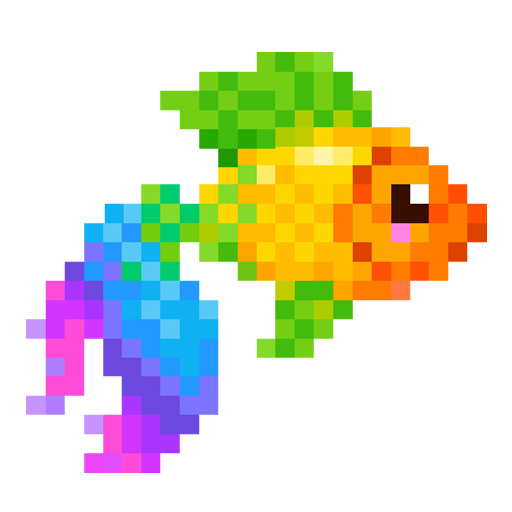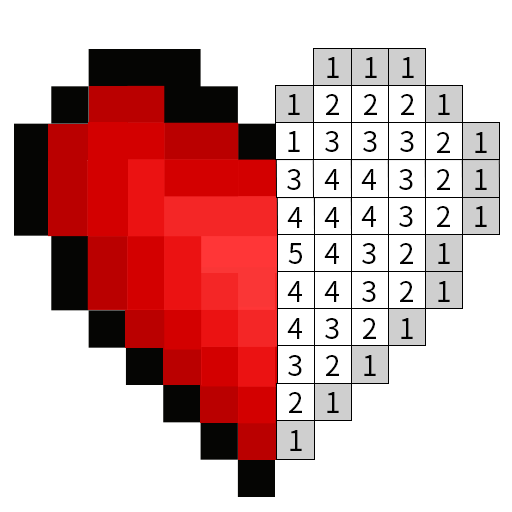Pixel Art - Color by Number, Livro de Colorir
Jogue no PC com BlueStacks - A Plataforma de Jogos Android, confiada por mais de 500 milhões de jogadores.
Página modificada em: 18 de novembro de 2019
Play Pixel paint by Number, Coloring Book on PC
Color Pixel - Color by Number is a great pixel art game. Coloring Book makes your dream of creating pixel art come true by pixel art pictures and color by number game. For adults, Pixel Art Color is also a good pixel art - coloring book game that creates a pixel art world to get relaxation and decompression. As for children, Pixel Art Color game will help them increase their sensitivity to art numbers and improve their appreciation of pixel art.
*Color Pixel - Color by Number is a paradise for pixel art game players
*Everyone can create their own pixel art work in this art game
*There are a lot of art-like pixel art coloring works waiting for you to complete in the Color Pixel - Color by Number.
*Coloring game updates numbers of art pictures every day, satisfying everyone’s expectations for pixel art.
*Everyone, according to own artistic vision, can score Pixel art works that completed in the Coloring Book Pixel Art.
*Share your sandbox coloring book and pixel art with your friends via the Color Pixel - Color by Number
How to play Color Pixel - Color by Number
* In the coloring book, choose the pixel art picture you like to start your pixel art color by number game: Animals, Plants, Cars, Fruits and various creative pixel art works
* Select the art brush at the bottom of the color game to start creating pixel art. Use two-finger to adjust pixel art picture size.
* Long press your pixels art to start coloring continuously, making the coloring game easier
* Use the free coloring props to color the sandbox faster
* Share the painted pixel art works with your friends and call on everyone to play Color Pixel - Color by Number.
If you like pixel art, sandbox coloring and coloring book, then you will love the app, which will satisfy all your requirements for pixel art games. The app brings together all the pixel art game lovers. In order to allow players to have more artistic picture choices, Color Pixel - Color by Number is committed to providing new pixel art paintings to pixel art game lovers every day.
If you want to have a good pixel art coloring book and a pixel color game, so the Color Pixel - Color by Number is your best choice.
Color Pixel - Color by Number is a pixel art coloring book stack with a lot of pixel pictures. There are many beautiful pixel art pictures waiting for you to fill the color. Pixel art game can train your own pixel art coloring techniques and improve your drawing skills. When you use the Color Pixel - Color by Number for a while, you will find that you have already had a coloring book with many pixel art pictures. You can share the pixel art pictures in the coloring book with your friends and let them appreciate the creation of your pixel art.
Download the Color Pixel - Color by Number NOW! It will make you fall in love with the pixel art game and enjoy the joy of the pixel coloring game that the app b
Jogue Pixel Art - Color by Number, Livro de Colorir no PC. É fácil começar.
-
Baixe e instale o BlueStacks no seu PC
-
Conclua o login do Google para acessar a Play Store ou faça isso mais tarde
-
Procure por Pixel Art - Color by Number, Livro de Colorir na barra de pesquisa no canto superior direito
-
Clique para instalar Pixel Art - Color by Number, Livro de Colorir a partir dos resultados da pesquisa
-
Conclua o login do Google (caso você pulou a etapa 2) para instalar o Pixel Art - Color by Number, Livro de Colorir
-
Clique no ícone do Pixel Art - Color by Number, Livro de Colorir na tela inicial para começar a jogar