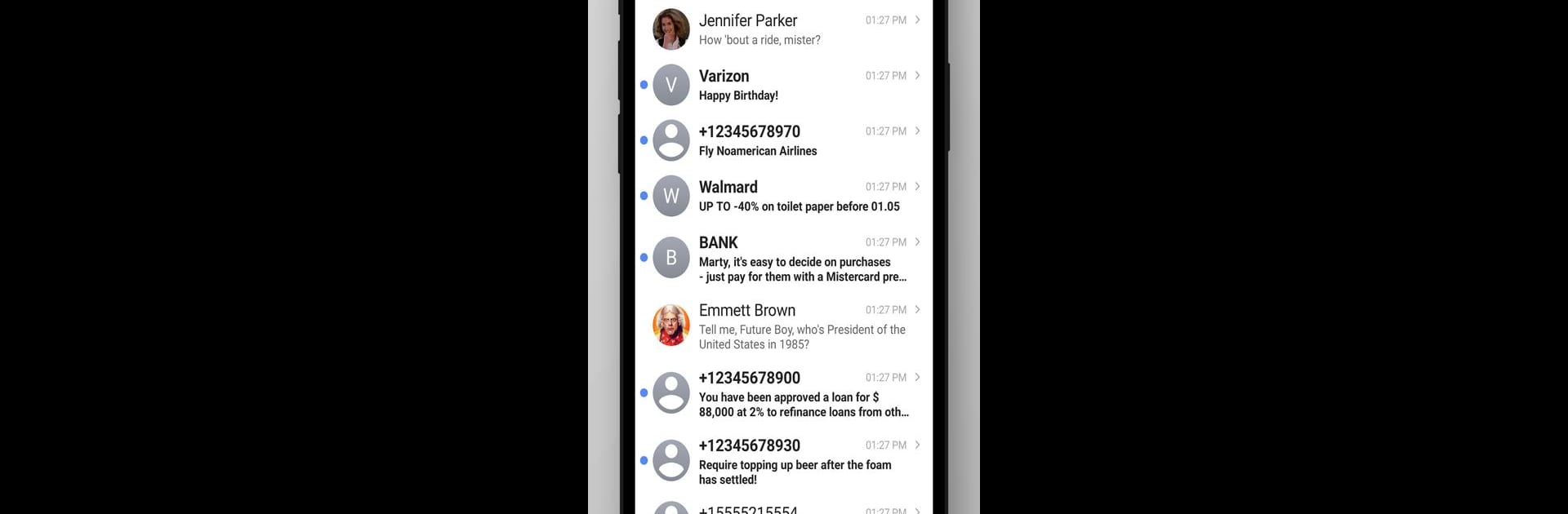
Right Messages
Jogue no PC com BlueStacks - A Plataforma de Jogos Android, confiada por mais de 500 milhões de jogadores.
Página modificada em: Jul 4, 2025
Run Right Messages on PC or Mac
Multitask effortlessly on your PC or Mac as you try out Right Messages, a Communication app by Goodwy on BlueStacks.
About the App
Looking for a messaging app that nails both style and simplicity? Right Messages from Goodwy might be just what you need. It gives you a sleek iOS 16-inspired look but keeps everything smooth and efficient. Whether you’re juggling conversations or switching between SIM cards, this app keeps things straightforward—no ads, no nonsense, and privacy gets top billing.
App Features
-
Fresh, Customizable Design
Tired of dull messaging screens? Pick your own colors—change up the background, text, and even icon shades. Make it feel like your own space every time you open your messenger. -
Double SIM Support
Swapping between SIMs or managing two numbers? No sweat. Right Messages lets you send and receive texts from both numbers without any hassle. -
Ad-Free Experience
There’s nothing more annoying than ads popping up while you’re mid-conversation. Good news: you won’t find any here, and you’re not paying for the basics either. -
Privacy Comes First
The app is open source and doesn’t try to peek into your personal stuff. It only asks for the bare minimum, won’t snoop on your data, and doesn’t connect to the internet. -
Easy Number Blocking
Sick of unwanted messages? Block numbers in a tap and keep your inbox under control. -
iOS 16 Style, Android Feel
Enjoy that clean iOS vibe right on your Android—with no loss in speed or usability, especially if you’re running it through BlueStacks.
Right Messages combines a clean look, thoughtful privacy, and ease of use for anyone who just wants reliable, personal text messaging.
BlueStacks gives you the much-needed freedom to experience your favorite apps on a bigger screen. Get it now.
Jogue Right Messages no PC. É fácil começar.
-
Baixe e instale o BlueStacks no seu PC
-
Conclua o login do Google para acessar a Play Store ou faça isso mais tarde
-
Procure por Right Messages na barra de pesquisa no canto superior direito
-
Clique para instalar Right Messages a partir dos resultados da pesquisa
-
Conclua o login do Google (caso você pulou a etapa 2) para instalar o Right Messages
-
Clique no ícone do Right Messages na tela inicial para começar a jogar



