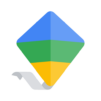YouTube Go
Mainkan di PC dengan BlueStacks – platform Game-Game Android, dipercaya oleh lebih dari 500 juta gamer.
Halaman Dimodifikasi Aktif: 4 Mei 2020
Run YouTube Go on PC or Mac
YouTube Go is a Video Players & Editors app developed by Google LLC. BlueStacks app player is the best platform to play Android games on your PC or Mac for an immersive gaming experience.
YouTube Go is a game-changer when it comes to watching videos on the go! Imagine being able to watch your favorite videos without worrying about using up all your data. That’s where YouTube Go comes in handy. With this app, you can download videos and watch them offline, all while using minimal data.
You can start by searching for your favorite videos and downloading them for later viewing. The interface is user-friendly and easy to navigate, so you won’t have any trouble finding what you want. Once you’ve downloaded a video, you can watch it as many times as you want without any buffering or lag.
With YouTube Go, you don’t have to worry about running out of data or being stuck in a location with no Wi-Fi. It’s perfect for long journeys, commutes, or just lounging around at home. You can even share your downloaded videos with friends nearby using the app’s built-in sharing feature.
Download YouTube Go APK with BlueStacks and start exploring.
Learn how to download and play APK Games on your PC or MAC.
Mainkan YouTube Go di PC Mudah saja memulainya.
-
Unduh dan pasang BlueStacks di PC kamu
-
Selesaikan proses masuk Google untuk mengakses Playstore atau lakukan nanti
-
Cari YouTube Go di bilah pencarian di pojok kanan atas
-
Klik untuk menginstal YouTube Go dari hasil pencarian
-
Selesaikan proses masuk Google (jika kamu melewati langkah 2) untuk menginstal YouTube Go
-
Klik ikon YouTube Go di layar home untuk membuka gamenya