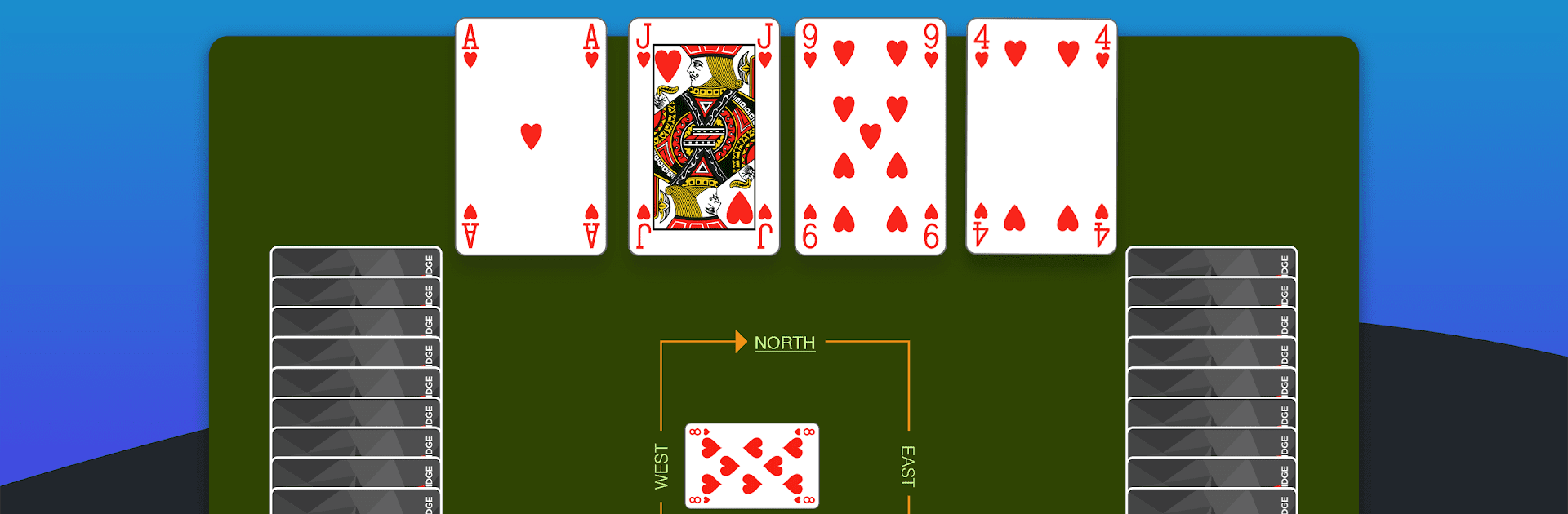
Fun Bridge
在電腦上使用BlueStacks –受到5億以上的遊戲玩家所信任的Android遊戲平台。
Play Fun Bridge on PC or Mac
Bring your A-game to Fun Bridge, the Card game sensation from Goto Games. Give your gameplay the much-needed boost with precise game controls, high FPS graphics, and top-tier features on your PC or Mac with BlueStacks.
About the Game
Fun Bridge is where classic card strategy meets modern convenience. Whether you’re keen to learn the ropes or just itching to outwit friends—and players from around the globe—this game has got you covered. Play at your own speed, sharpen your skills, and see how you stack up thanks to a variety of modes and challenges.
Game Features
-
Always Ready to Play
No waiting around for a table to fill up! You play in the South seat, while smart AI partners and opponents take care of the other spots. Perfect for when you just want to jump in, play a few hands, or squeeze in a quick game whenever you’ve got a few minutes. -
Multiplayer Fun
Feel like teaming up or squaring off against real folks? Jump into multiplayer matches and connect with bridge fans worldwide, or set up a game with your own crew. -
Learn & Level Up
If you’re new to bridge or need a refresher, Fun Bridge offers interactive lessons and tutorials. Work through exercises at your own pace, pick up strategies, and build confidence hand by hand. -
Tournament Variety
Competitive streak? There are daily and league tournaments where you can test your tactics against others at your level. There’s even a Bridge Points Circuit if climbing leaderboards is your thing. -
Practice & Analyze
Play practice deals with no pressure. When you want to get better, check out full hand analyses, replay deals, and compare your results with other players. -
Challenge Your Friends
Fancy a bit of friendly competition? Issue 1-on-1 challenges and see who’s the real bridge boss. -
Team & Community Events
Set up your own team and compete in international championships or host community tournaments to make things extra interesting. -
Helpful Tools & Tips
Pause games anytime, get quick hints for bidding or card play, tinker with your favorite conventions, and chat with friends about your games. -
Play Anywhere
The app runs great on your phone, but you can also use BlueStacks to play with even more precision when you’re at your computer.
Make your gaming sessions memorable with precise controls that give you an edge in close combats and visuals that pop up, bringing every character to life.
在電腦上遊玩Fun Bridge . 輕易上手.
-
在您的電腦上下載並安裝BlueStacks
-
完成Google登入後即可訪問Play商店,或等你需要訪問Play商店十再登入
-
在右上角的搜索欄中尋找 Fun Bridge
-
點擊以從搜索結果中安裝 Fun Bridge
-
完成Google登入(如果您跳過了步驟2),以安裝 Fun Bridge
-
在首頁畫面中點擊 Fun Bridge 圖標來啟動遊戲




