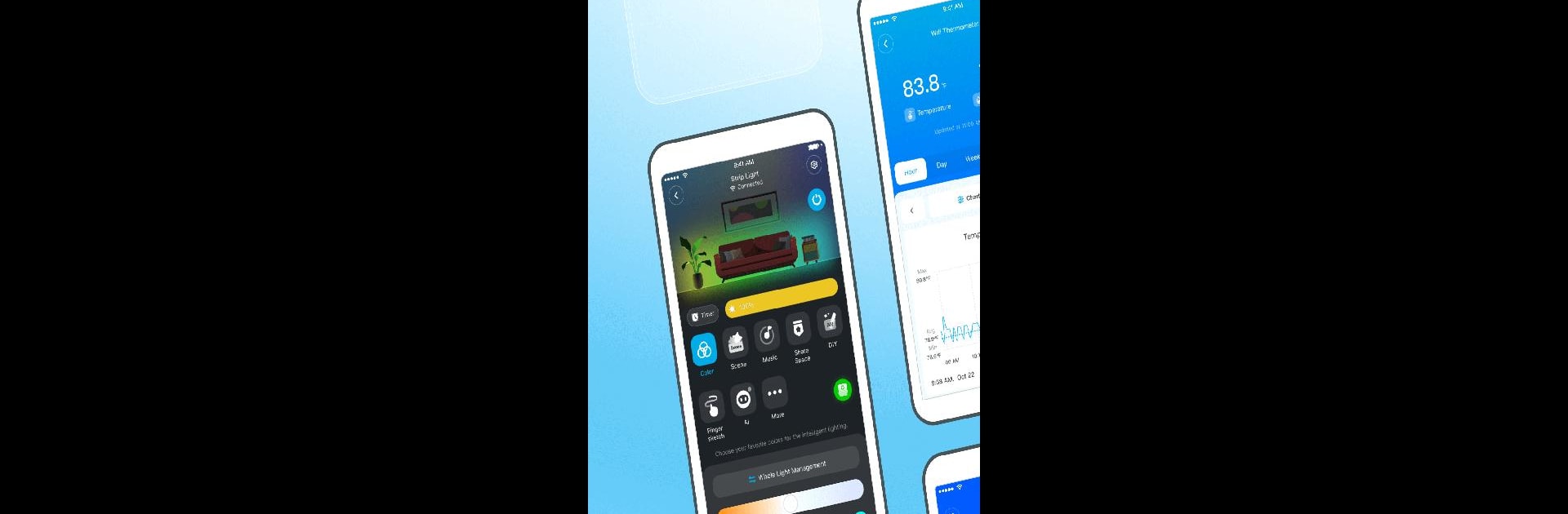
Govee Home
Jogue no PC com BlueStacks - A Plataforma de Jogos Android, confiada por mais de 500 milhões de jogadores.
Página modificada em: Dec 10, 2025
Run Govee Home on PC or Mac
Upgrade your experience. Try Govee Home, the fantastic Tools app from Govee, from the comfort of your laptop, PC, or Mac, only on BlueStacks.
About the App
Ever wanted to take full control of your smart gadgets and lights, all in one spot? Govee Home is your go-to hub for managing those Govee devices around your space. It’s more than just a remote—think of it as a control-center that lets you tweak, sync, and create really neat lighting moods straight from your phone or even on your PC using BlueStacks.
App Features
-
Real-Time Device Status
Get instant updates on all your connected Govee devices. You can see what’s on, what’s off, and what’s happening across your home without walking room to room. -
Quick Device Pairing
Adding new gadgets is honestly fast and simple. It only takes a few steps to connect another streamer strip, lamp, or sensor—set up and done in minutes. -
Lighting Effects Playground
Love experimenting with colors or creative effects? The app lets you customize lighting scenes any way you want. Swirl colors, pick preset moods, or play around until you find something you love. -
Music Sync with Phone Microphone
Let your lights groove to your favorite tunes. Activate the sound pickup feature and your lighting reacts instantly to music, parties, or whatever’s coming from your phone’s microphone—even if you switch apps or are multitasking. -
Early Access and Feedback
You’ll sometimes spot new tech or updates before everyone else. Plus, there’s a spot to share your own ideas, so your feedback can actually help shape what comes next. -
Responsive Support
Ran into a snag? The customer service through the app is designed to be quick and helpful, so you’re not stuck waiting around for answers.
Eager to take your app experience to the next level? Start right away by downloading BlueStacks on your PC or Mac.
Jogue Govee Home no PC. É fácil começar.
-
Baixe e instale o BlueStacks no seu PC
-
Conclua o login do Google para acessar a Play Store ou faça isso mais tarde
-
Procure por Govee Home na barra de pesquisa no canto superior direito
-
Clique para instalar Govee Home a partir dos resultados da pesquisa
-
Conclua o login do Google (caso você pulou a etapa 2) para instalar o Govee Home
-
Clique no ícone do Govee Home na tela inicial para começar a jogar
