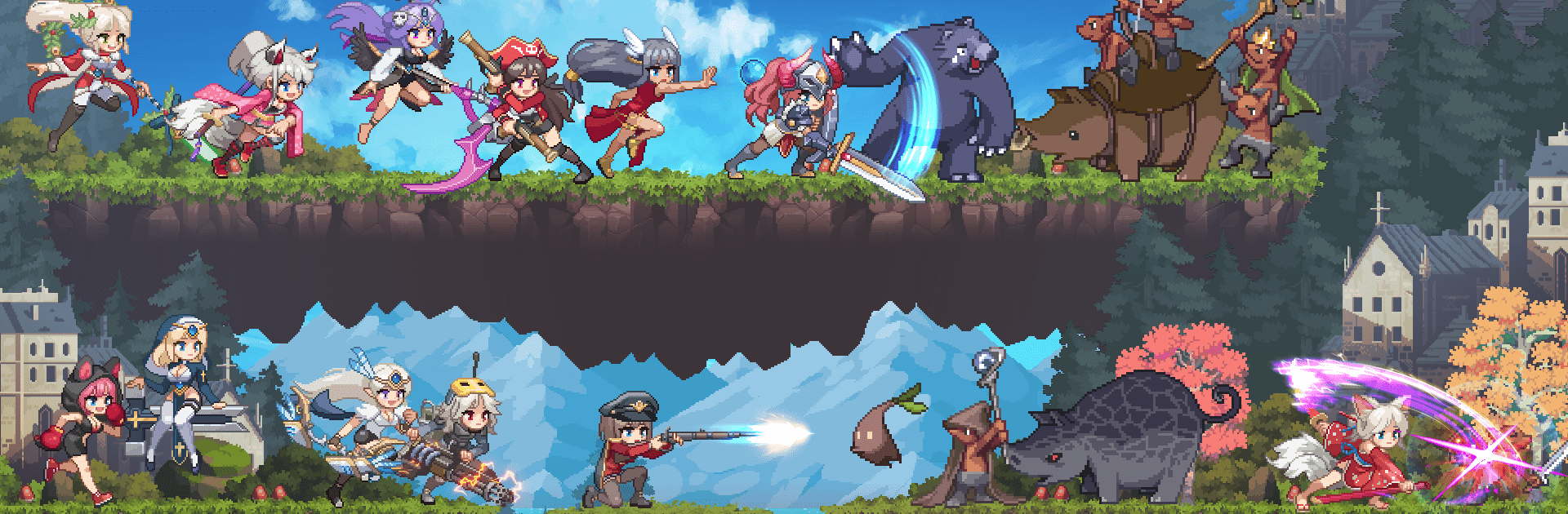

Conquest Girls: AFK Idle RPG
Jogue no PC com BlueStacks - A Plataforma de Jogos Android, confiada por mais de 500 milhões de jogadores.
Página modificada em: May 28, 2025
Play Conquest Girls: AFK Idle RPG on PC or Mac
Conquest Girls: AFK Idle RPG is a Role Playing game developed by SPRING Games. BlueStacks app player is the best Android emulator to play this Android game on your PC or Mac for an immersive gaming experience.
About the Game
In “Conquest Girls: AFK Idle RPG” by SPRING Games, assemble a team of unique characters brimming with power and charm. With its clever idle mechanics, you can grow your Conquest Girls while being away from the screen, making it a perfect blend of strategy and relaxation.
Game Features
- Collectible Heroes Galore
Discover and collect a diverse roster of Conquest Girls, each with their own flair. From mages to commanders, these warriors are ready for battle! - Easy Auto-Combat System
Effortlessly powerful, the auto-combat feature lets you level up with just a tap, promising endless growth and exhilarating battles. - Progress Anywhere, Anytime
Your team keeps advancing even when you’re not actively playing, allowing for continuous upgrades and stress-free gameplay. - Epic Daily Events
Enjoy generous in-game events, offering daily rewards that further enhance your team’s capabilities.
Unlock an infinite world of strategic gameplay with Conquest Girls on BlueStacks, and conquer at your own pace!
Jogue Conquest Girls: AFK Idle RPG no PC. É fácil começar.
-
Baixe e instale o BlueStacks no seu PC
-
Conclua o login do Google para acessar a Play Store ou faça isso mais tarde
-
Procure por Conquest Girls: AFK Idle RPG na barra de pesquisa no canto superior direito
-
Clique para instalar Conquest Girls: AFK Idle RPG a partir dos resultados da pesquisa
-
Conclua o login do Google (caso você pulou a etapa 2) para instalar o Conquest Girls: AFK Idle RPG
-
Clique no ícone do Conquest Girls: AFK Idle RPG na tela inicial para começar a jogar




