
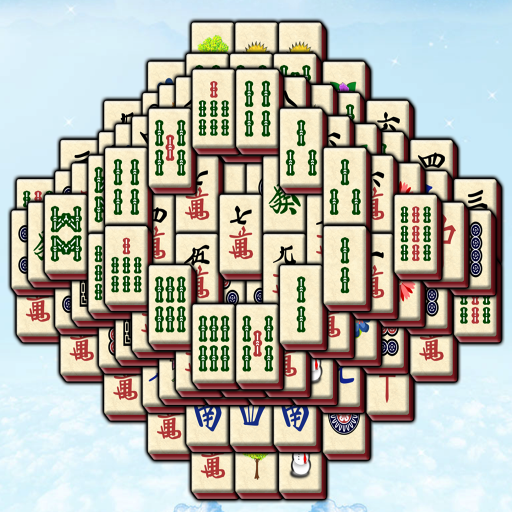
Mahjong
Board | G Soft Team
5억명 이상의 게이머가 신뢰하는 안드로이드 게임 플랫폼 BlueStacks으로 PC에서 플레이하세요.
Play Mahjong on PC
Mahjong trains a sharp eye and a quick mind, while developing patience and persistence. You play the game by matching identical tiles, or tiles that are in the same wildcard group.
You start with a board covered with 144 tiles. You can match only the free tiles. A tile is free if it doesn't have tiles above it or tiles in direct contact both to the right and to the left. The goal of the game is to match and remove all tiles from a board. Play now!
FEATURES
★ Classic Mahjong experience you know and love.
★ 64 different boards;
★ Addictive and challenging;
★ Hint and Undo options;
★ Reshuffle option
★ Reveal option that highlights the movable tiles
★ Natural animations, beautiful graphics and a simple to use interface;
★ Auto-fit option
★ 6 beautiful backgrounds themes;
★ Optimized to work for tablets and phones alike
Mahjong symbols courtesy of: https://github.com/FluffyStuff/riichi-mahjong-tiles
♥♥ Support and Feedback
If you have any technical problems, please email us directly at support@gsoftteam.com. Please, don’t leave support problems in our comments – we don’t check those regularly and it will take longer to fix any issues that you might encounter. Thank you for your understanding!
Already a fan of Mahjong? Like us on Facebook or follow us on Twitter for the latest news:
https://www.facebook.com/gsoftteam
https://twitter.com/gsoftteam
You start with a board covered with 144 tiles. You can match only the free tiles. A tile is free if it doesn't have tiles above it or tiles in direct contact both to the right and to the left. The goal of the game is to match and remove all tiles from a board. Play now!
FEATURES
★ Classic Mahjong experience you know and love.
★ 64 different boards;
★ Addictive and challenging;
★ Hint and Undo options;
★ Reshuffle option
★ Reveal option that highlights the movable tiles
★ Natural animations, beautiful graphics and a simple to use interface;
★ Auto-fit option
★ 6 beautiful backgrounds themes;
★ Optimized to work for tablets and phones alike
Mahjong symbols courtesy of: https://github.com/FluffyStuff/riichi-mahjong-tiles
♥♥ Support and Feedback
If you have any technical problems, please email us directly at support@gsoftteam.com. Please, don’t leave support problems in our comments – we don’t check those regularly and it will take longer to fix any issues that you might encounter. Thank you for your understanding!
Already a fan of Mahjong? Like us on Facebook or follow us on Twitter for the latest news:
https://www.facebook.com/gsoftteam
https://twitter.com/gsoftteam
PC에서 Mahjong 플레이해보세요.
-
BlueStacks 다운로드하고 설치
-
Google Play 스토어에 로그인 하기(나중에 진행가능)
-
오른쪽 상단 코너에 Mahjong 검색
-
검색 결과 중 Mahjong 선택하여 설치
-
구글 로그인 진행(만약 2단계를 지나갔을 경우) 후 Mahjong 설치
-
메인 홈화면에서 Mahjong 선택하여 실행



