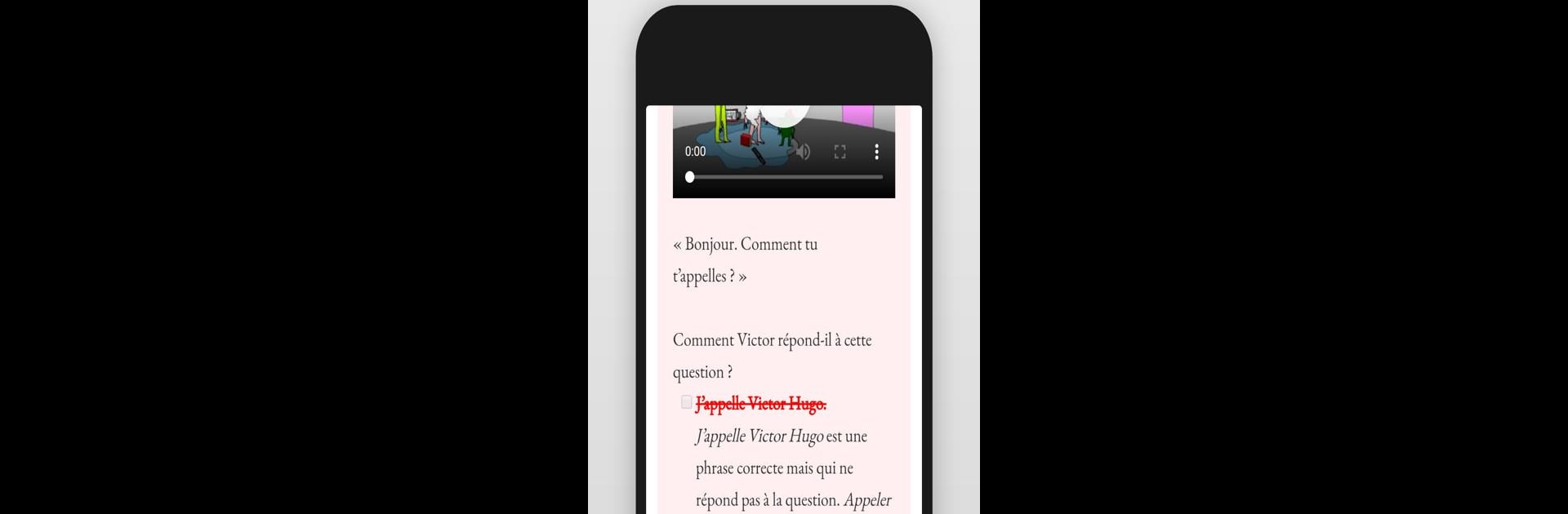
法語課程 - Frantastique
在電腦上使用BlueStacks –受到5億以上的遊戲玩家所信任的Android遊戲平台。
Run French lessons - Frantastique on PC or Mac
Upgrade your experience. Try French lessons – Frantastique, the fantastic Education app from Gymglish, from the comfort of your laptop, PC, or Mac, only on BlueStacks.
Frantastique is one of those apps that keeps French lessons surprisingly quick and not too serious. It’s got this setup where every day, there’s just a short lesson – something like 10 or 15 minutes – so nobody’s getting overwhelmed. What stands out most is how the exercises actually pay attention to the user’s skill level; it figures out what you already know, and then builds on that. Playing on PC using BlueStacks is smooth, and seeing everything on a bigger screen, with all those videos and quirky storylines, just makes it more comfortable to work through.
There’s a good mix of goofy humor along with French culture stuff — a lot of little stories, accents from different regions, music, and old film clips. The whole thing feels a bit conversational and light, even though there are professional scenarios and vocab thrown in. There’s a correction after each lesson, which doesn’t just point out mistakes but adds explanations, shows the dialogue or video script, even includes extra words you wanted to learn. Most people notice that the app keeps picking up on whatever trips them up, so it feels tailored, not generic. It’s not just textbook French either; some lessons are focused on business or modern conversations. The app is free for the first week, so nobody’s pressured to pay at the start, and it’s open to pretty much anyone with some basic French already under their belt. Overall, it’s one of those language apps that feels thoughtful without being heavy, which is pretty rare.
BlueStacks gives you the much-needed freedom to experience your favorite apps on a bigger screen. Get it now.
在電腦上遊玩法語課程 - Frantastique . 輕易上手.
-
在您的電腦上下載並安裝BlueStacks
-
完成Google登入後即可訪問Play商店,或等你需要訪問Play商店十再登入
-
在右上角的搜索欄中尋找 法語課程 - Frantastique
-
點擊以從搜索結果中安裝 法語課程 - Frantastique
-
完成Google登入(如果您跳過了步驟2),以安裝 法語課程 - Frantastique
-
在首頁畫面中點擊 法語課程 - Frantastique 圖標來啟動遊戲

