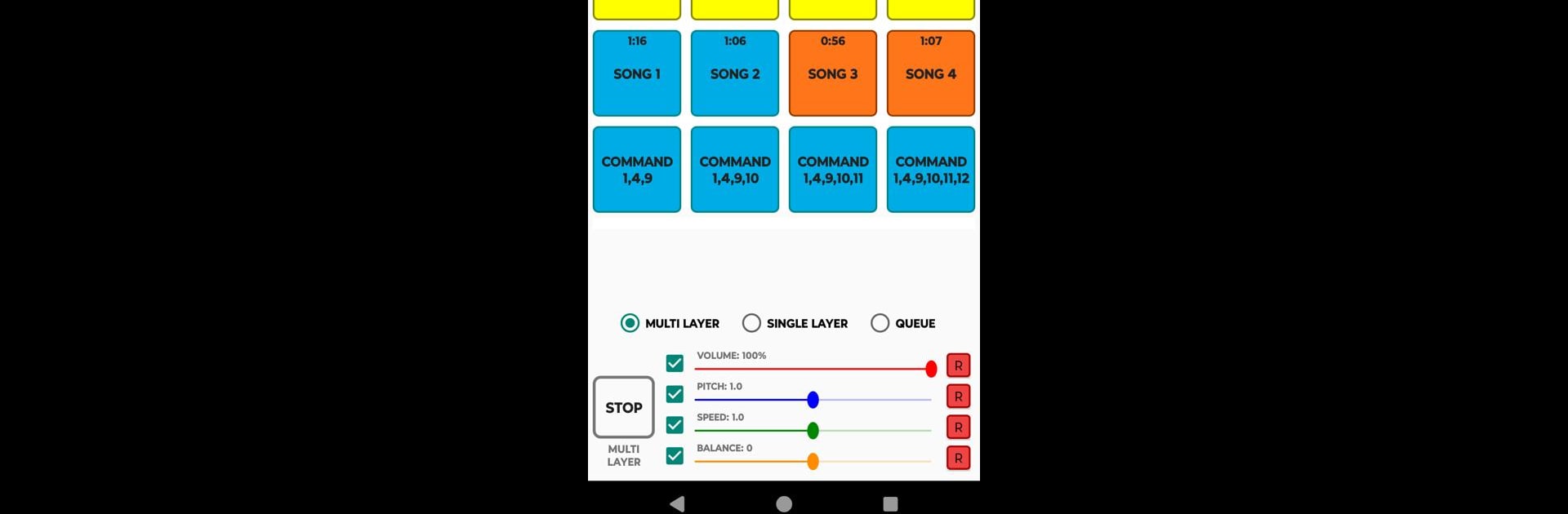
Sound Sampler Lite
Jogue no PC com BlueStacks - A Plataforma de Jogos Android, confiada por mais de 500 milhões de jogadores.
Página modificada em: Sep 21, 2025
Run Sound Sampler Lite on PC or Mac
Get freedom from your phone’s obvious limitations. Use Sound Sampler Lite, made by GyokovSolutions, a Music & Audio app on your PC or Mac with BlueStacks, and level up your experience.
About the App
Ever wanted a soundboard that feels truly your own? Sound Sampler Lite by GyokovSolutions is all about putting you in control of your audio world. Whether you’re jamming out, making a podcast, or just want some quirky sound effects at your fingertips, it lets you set up a custom board using sounds you love—straight from your collection or picked online.
App Features
-
Custom Soundboard Creation
Build your own soundboard by adding your favorite audio or video files from your device or through online sources. If you like organizing things your way, you’ll love how simple it is to set up. -
Flexible Button Options
Different situations need different controls, so you get multiple button types. Set up buttons to play, loop, or trigger sounds however you want—tweaking it all for your own setup. -
Adjust Audio to Your Tastes
Tinker with the sound: turn the volume up or down, change the speed, adjust the balance. Want to play a sound faster for laughs, or just slow things down to hear every detail? You’ve got the controls you need. -
Trim and Fade Tools
Chop up larger audio files, set fade-ins and fade-outs, and make clips fit better for your needs. Handy if you want to split big recordings or get a softer touch on those sound triggers. -
A Tool for Creators and Learners
Use Sound Sampler Lite for fun—think parties or jokes—or make it a handy teaching or music tool. Assign different clips to buttons, so language learners or musicians, for example, can practice or teach with ease.
And if you’d rather run things from your computer, BlueStacks makes that easy.
Switch to BlueStacks and make the most of your apps on your PC or Mac.
Jogue Sound Sampler Lite no PC. É fácil começar.
-
Baixe e instale o BlueStacks no seu PC
-
Conclua o login do Google para acessar a Play Store ou faça isso mais tarde
-
Procure por Sound Sampler Lite na barra de pesquisa no canto superior direito
-
Clique para instalar Sound Sampler Lite a partir dos resultados da pesquisa
-
Conclua o login do Google (caso você pulou a etapa 2) para instalar o Sound Sampler Lite
-
Clique no ícone do Sound Sampler Lite na tela inicial para começar a jogar




