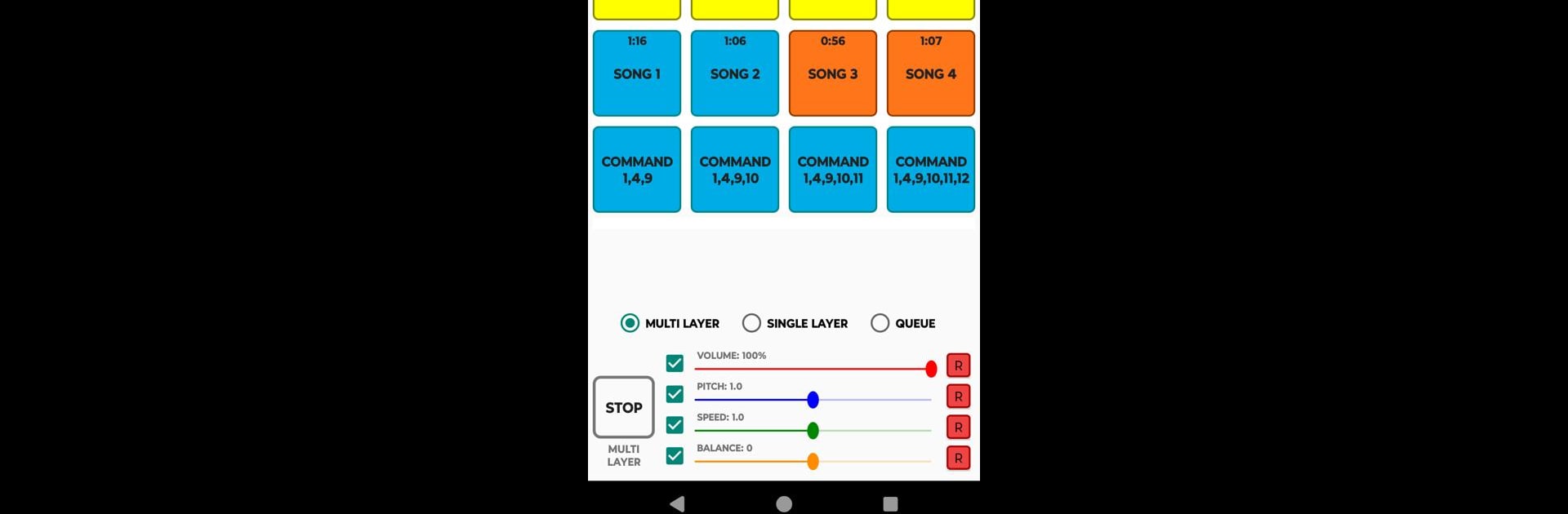
Sound Sampler Lite
在電腦上使用BlueStacks –受到5億以上的遊戲玩家所信任的Android遊戲平台。
Run Sound Sampler Lite on PC or Mac
Get freedom from your phone’s obvious limitations. Use Sound Sampler Lite, made by GyokovSolutions, a Music & Audio app on your PC or Mac with BlueStacks, and level up your experience.
About the App
Ever wanted a soundboard that feels truly your own? Sound Sampler Lite by GyokovSolutions is all about putting you in control of your audio world. Whether you’re jamming out, making a podcast, or just want some quirky sound effects at your fingertips, it lets you set up a custom board using sounds you love—straight from your collection or picked online.
App Features
-
Custom Soundboard Creation
Build your own soundboard by adding your favorite audio or video files from your device or through online sources. If you like organizing things your way, you’ll love how simple it is to set up. -
Flexible Button Options
Different situations need different controls, so you get multiple button types. Set up buttons to play, loop, or trigger sounds however you want—tweaking it all for your own setup. -
Adjust Audio to Your Tastes
Tinker with the sound: turn the volume up or down, change the speed, adjust the balance. Want to play a sound faster for laughs, or just slow things down to hear every detail? You’ve got the controls you need. -
Trim and Fade Tools
Chop up larger audio files, set fade-ins and fade-outs, and make clips fit better for your needs. Handy if you want to split big recordings or get a softer touch on those sound triggers. -
A Tool for Creators and Learners
Use Sound Sampler Lite for fun—think parties or jokes—or make it a handy teaching or music tool. Assign different clips to buttons, so language learners or musicians, for example, can practice or teach with ease.
And if you’d rather run things from your computer, BlueStacks makes that easy.
Switch to BlueStacks and make the most of your apps on your PC or Mac.
在電腦上遊玩Sound Sampler Lite . 輕易上手.
-
在您的電腦上下載並安裝BlueStacks
-
完成Google登入後即可訪問Play商店,或等你需要訪問Play商店十再登入
-
在右上角的搜索欄中尋找 Sound Sampler Lite
-
點擊以從搜索結果中安裝 Sound Sampler Lite
-
完成Google登入(如果您跳過了步驟2),以安裝 Sound Sampler Lite
-
在首頁畫面中點擊 Sound Sampler Lite 圖標來啟動遊戲

