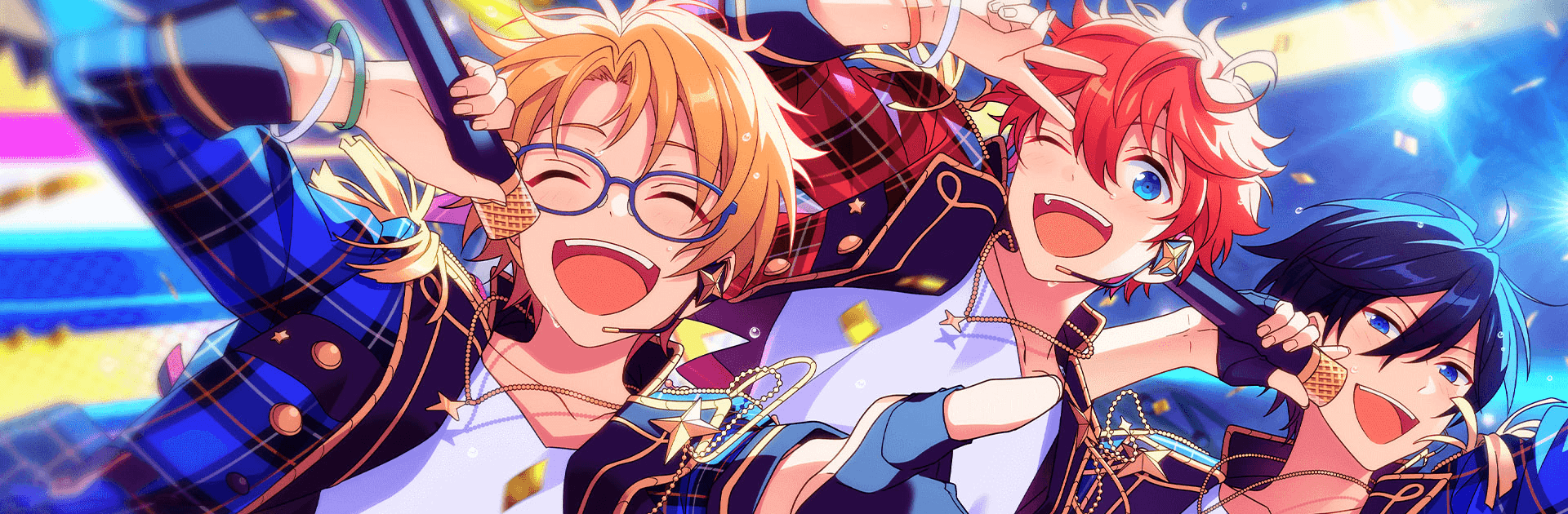

Ensemble Stars Music
在電腦上使用BlueStacks –受到5億以上的遊戲玩家所信任的Android遊戲平台。
Play Ensemble Stars Music on PC or Mac
Ensemble Stars Music is a music game developed by Happy Elements. BlueStacks app player is the best platform to play this Android game on your PC or Mac for an immersive gaming experience!
Play Ensemble Stars Music on PC and enjoy this music game from the large and gorgeous display on your PC! Are you a lover of music? Have fun putting your musical skills to the test with idols and dive into a new musical world.
In the Ensemble Stars Music PC game, you must follow the rhythm as it comes! The more notes you hit, the more points you earn! Pick your favorite ornaments, furniture, and theme suites and watch how your idols react to them!
Unlock more songs and enjoy the melodious music at four different difficulty levels, from easy to expert. There are also exclusive 3D live scenes! Enjoy more in-game features like setting an idol as a center for performance, changing outfits for your idols, engaging stories by renowned playwrights, and more!
Immerse yourself in this musical adventure and show off your musical skills. Why the wait? Start now! Download Ensemble Stars Music on PC to play this exciting music genre.
在電腦上遊玩Ensemble Stars Music . 輕易上手.
-
在您的電腦上下載並安裝BlueStacks
-
完成Google登入後即可訪問Play商店,或等你需要訪問Play商店十再登入
-
在右上角的搜索欄中尋找 Ensemble Stars Music
-
點擊以從搜索結果中安裝 Ensemble Stars Music
-
完成Google登入(如果您跳過了步驟2),以安裝 Ensemble Stars Music
-
在首頁畫面中點擊 Ensemble Stars Music 圖標來啟動遊戲



