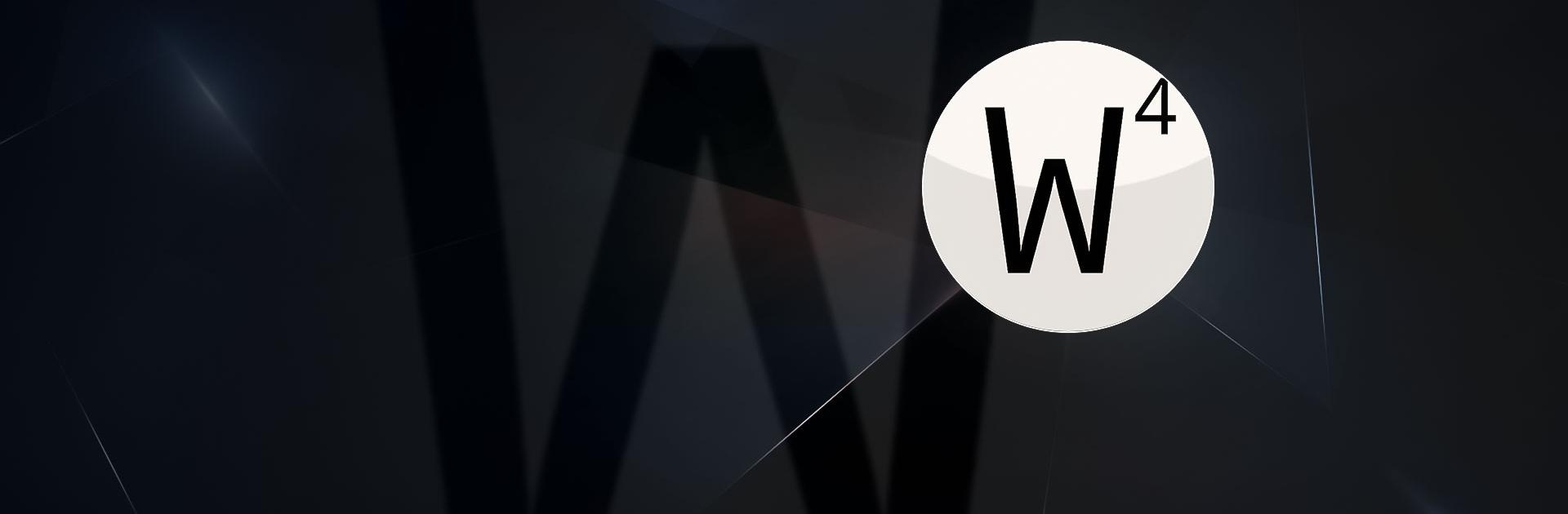

Wordfeud Premium
在電腦上使用BlueStacks –受到5億以上的遊戲玩家所信任的Android遊戲平台。
Play Wordfeud Premium on PC or Mac
Wordfeud Premium is a Word game developed by Bertheussen IT. BlueStacks app player is the best platform to play this Android game on your PC or Mac for an immersive gaming experience.
Download Wordfeud on PC and enjoy long hours of playing this word puzzle game. Invite or get connected to friends from all over the world and enjoy a brain-tasking game like Wordfeud. Are you ready to play? Download Wordfeud on PC now.
Do you like word games? Do you like playing against opponents? Do you like Ad-free games? If yes, this is the game for you! Wordfeud is a multiplayer puzzle game where you can play up to 30 different games at the same time with friends, family, and opponents online. Explore your creativity by placing letters on the 15 by 15 Scrabble-like board and earn points.
Search for players or allow Wordfeud to match you with players from different countries. Also, you get to live chat with players and get a more wonderful experience. In this game, players can choose the option to randomize the board and change where the DL, TL, DW, and TW tiles are placed – if you’re tired of your regular word board games, have a feel f something different with Wordfeud.
在電腦上遊玩Wordfeud Premium . 輕易上手.
-
在您的電腦上下載並安裝BlueStacks
-
完成Google登入後即可訪問Play商店,或等你需要訪問Play商店十再登入
-
在右上角的搜索欄中尋找 Wordfeud Premium
-
點擊以從搜索結果中安裝 Wordfeud Premium
-
完成Google登入(如果您跳過了步驟2),以安裝 Wordfeud Premium
-
在首頁畫面中點擊 Wordfeud Premium 圖標來啟動遊戲




