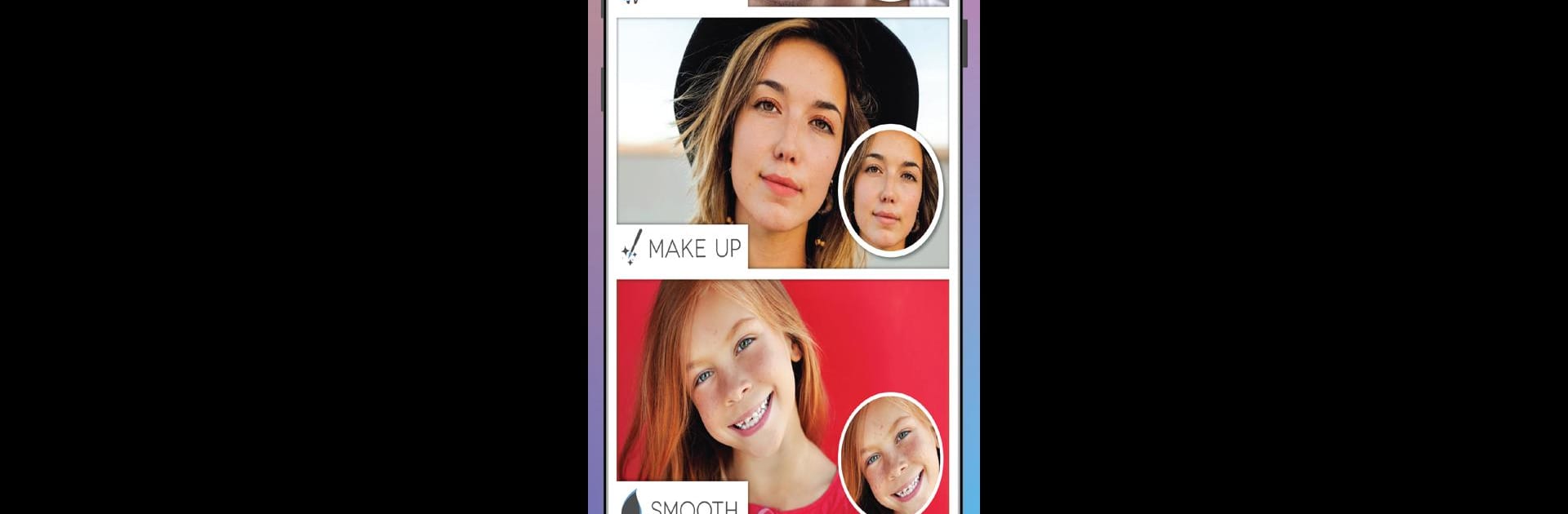
Fotogenic : 사진 편집, 그리기 및 수정
5억명 이상의 게이머가 신뢰하는 안드로이드 게임 플랫폼 BlueStacks으로 PC에서 플레이하세요.
Run Fotogenic : Face & Body Editor on PC or Mac
Upgrade your experience. Try Fotogenic : Face & Body Editor, the fantastic Photography app from Hde7 Software, from the comfort of your laptop, PC, or Mac, only on BlueStacks.
About the App
Looking to touch up your selfies, give your travel pics a boost, or just have some creative fun with your camera roll? Fotogenic : Face & Body Editor by Hde7 Software puts an entire photography studio in your pocket—without all the confusing bells and whistles. Whether you’re a total beginner or a seasoned photo enthusiast, this app makes it simple to create edits that look professional and polished, but with your own personal flair.
App Features
-
Creative Text Options
Want to make captions that stand out? Try adding text along a curve or path, toss in some comic speech bubbles, or layer in custom captions above and below your shots. -
Handy Photo Tools
Get your pictures looking just right with easy tools for cropping, rotating, straightening, or adjusting perspective. The Square Fit feature comes in clutch for social sharing, and Mosaic helps you blur out anything you’d rather hide. -
Face & Body Touch-Ups
Smooth out skin, brighten up your smile, or even reshape features with a swipe. The makeup tools let you add some color to lips or a shadow to the eyes, and there are options to add a bronze glow, clone away small distractions, or get creative with body shape adjustments. -
Color and Lighting Tweaks
Boost vibrance, swap out colors, or bring out the drama with highlights, shadows, or even HDR effects. Tons of filters and easy sliders give you plenty of control without making things complicated. -
Fun Artistic Brushes
Doodle right on your image, apply quirky weather effects (rain, snow, lightning—you name it), draw glowing lines, or add flying petals and confetti for an extra pop of personality. -
Painting & Signature Tools
You can even paint freehand or sign your name digitally for a personal touch on any masterpiece. -
Textures & Effects
Play around with blending modes, grunge vibes, light leaks, or lens flares. There are frames, borders, and doodle packs if you want to go all-in on your photo presentation.
And if you’re looking for an even bigger editing canvas, Fotogenic : Face & Body Editor works great on BlueStacks too.
Let your creativity loose and see what your photos can become!
BlueStacks gives you the much-needed freedom to experience your favorite apps on a bigger screen. Get it now.
PC에서 Fotogenic : 사진 편집, 그리기 및 수정 플레이해보세요.
-
BlueStacks 다운로드하고 설치
-
Google Play 스토어에 로그인 하기(나중에 진행가능)
-
오른쪽 상단 코너에 Fotogenic : 사진 편집, 그리기 및 수정 검색
-
검색 결과 중 Fotogenic : 사진 편집, 그리기 및 수정 선택하여 설치
-
구글 로그인 진행(만약 2단계를 지나갔을 경우) 후 Fotogenic : 사진 편집, 그리기 및 수정 설치
-
메인 홈화면에서 Fotogenic : 사진 편집, 그리기 및 수정 선택하여 실행




