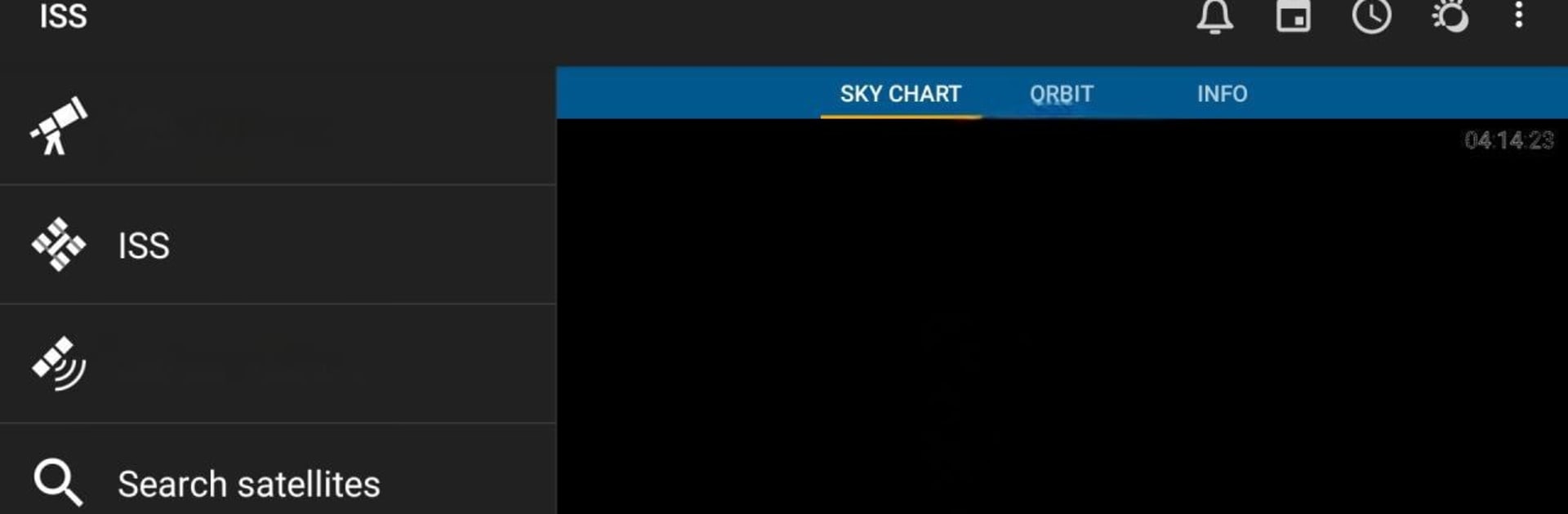

Heavens-Above
العب على الكمبيوتر الشخصي مع BlueStacks - نظام أندرويد للألعاب ، موثوق به من قبل أكثر من 500 مليون لاعب.
تم تعديل الصفحة في: Sep 1, 2023
Run Heavens-Above on PC or Mac
What’s better than using Heavens-Above by Heavens-Above? Well, try it on a big screen, on your PC or Mac, with BlueStacks to see the difference.
Heavens-Above feels a bit like having a stargazing toolkit, but on your PC, which is surprisingly handy when running it through something like BlueStacks. It’s all about figuring out what’s cruising above your head—so if someone’s always wondering whether that bright spot is the ISS or something else, this app makes it easy to check. There’s an interactive sky chart that updates in real time and lets people see what’s currently overhead, or lets them jump ahead to a different night just to see what’s coming up.
The satellite pass predictions are accurate and easy to understand, not just for the ISS but for a whole list of visible satellites, and there’s a section for radio satellites too, complete with the technical details anyone into radio might care about. Comet watchers get a quick way to find out where objects like NEOWISE are in the sky. Everything runs smoothly because the app does calculations locally, so it doesn’t sit there struggling if the internet is slow—not something you always find in apps like this.
The timeline feature is a standout since it visualizes satellite paths and makes it simple to scroll through upcoming passes. For anyone interested in the technical side, the satellite details and orbit info include all the data points from their full site, but it’s laid out in a way that’s not overwhelming. Night mode switches to a dimmer layout for late-night use, so it won’t blind anyone’s eyes in the dark. The calendar integration is useful for keeping track of interesting passes without needing to set reminders elsewhere. There are ads in the free version, but it’s not really distracting once you get into using it. For anyone who enjoys watching the sky, especially from a bigger screen, it’s a solid way to spot and learn about all the stuff orbiting above.
BlueStacks gives you the much-needed freedom to experience your favorite apps on a bigger screen. Get it now.
العب Heavens-Above على جهاز الكمبيوتر. من السهل البدء.
-
قم بتنزيل BlueStacks وتثبيته على جهاز الكمبيوتر الخاص بك
-
أكمل تسجيل الدخول إلى Google للوصول إلى متجر Play ، أو قم بذلك لاحقًا
-
ابحث عن Heavens-Above في شريط البحث أعلى الزاوية اليمنى
-
انقر لتثبيت Heavens-Above من نتائج البحث
-
أكمل تسجيل الدخول إلى Google (إذا تخطيت الخطوة 2) لتثبيت Heavens-Above
-
انقر على أيقونة Heavens-Above على الشاشة الرئيسية لبدء اللعب


