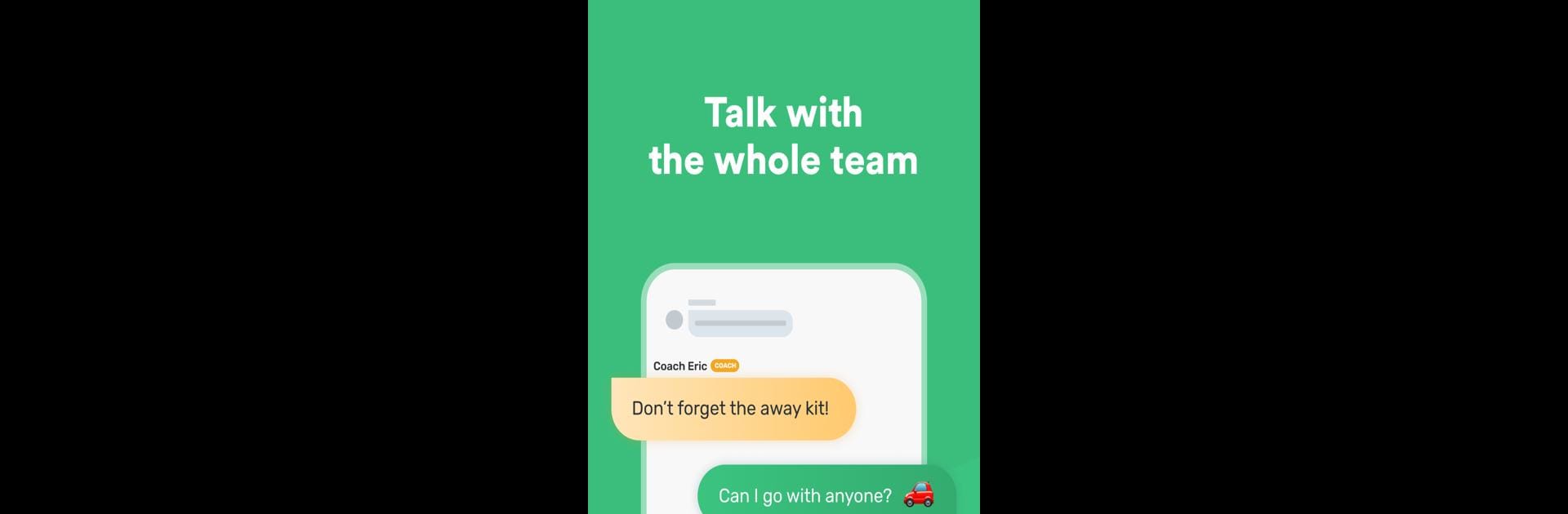
Heja - Organize Esportes
Jogue no PC com BlueStacks - A Plataforma de Jogos Android, confiada por mais de 500 milhões de jogadores.
Página modificada em: Sep 30, 2025
Play Heja - Sports Team Communication on PC or Mac
Step into the World of Heja – Sports Team Communication, a thrilling Sports game from the house of Heja. Play this Android game on BlueStacks App Player and experience immersive gaming on PC or Mac.
Heja isn’t really a game in the usual sense, but more of a team management app that feels super streamlined when it’s up on a PC with BlueStacks. The whole thing is designed to take the headache out of organizing sports teams — all the details like games, practices, and team chats are bundled together. So players, coaches, and parents just log in, check the schedule, send messages, or update availability. There’s no confusion over who’s attending or who needs a ride; everything’s right there, clear to see. Reminders go out automatically, which makes it way harder to forget a practice or game.
What stands out is how the app keeps everything in one place — so even if someone’s involved with more than one team, all their info is organized. Group chats, private messages, shared photos, rosters with contact details, it’s all tidily managed without needing to switch between apps. Sharing scores or team moments is easy and feels secure; only the people involved see them. There aren’t any ads or sneaky upgrades being pushed, which is rare. Instead, it just does its job quietly, helping the whole team stay updated and making coordination a lot less stressful. For anyone who’s been juggling team schedules over scattered texts or email chains, Heja on PC is a relief. Everything is simple, straightforward, and way less work for everyone on the team.
Make your gaming sessions memorable with precise controls that give you an edge in close combats and visuals that pop up, bringing every character to life.
Jogue Heja - Organize Esportes no PC. É fácil começar.
-
Baixe e instale o BlueStacks no seu PC
-
Conclua o login do Google para acessar a Play Store ou faça isso mais tarde
-
Procure por Heja - Organize Esportes na barra de pesquisa no canto superior direito
-
Clique para instalar Heja - Organize Esportes a partir dos resultados da pesquisa
-
Conclua o login do Google (caso você pulou a etapa 2) para instalar o Heja - Organize Esportes
-
Clique no ícone do Heja - Organize Esportes na tela inicial para começar a jogar

